-
Notifications
You must be signed in to change notification settings - Fork 2k
This issue was moved to a discussion.
You can continue the conversation there. Go to discussion →
New issue
Have a question about this project? Sign up for a free GitHub account to open an issue and contact its maintainers and the community.
By clicking “Sign up for GitHub”, you agree to our terms of service and privacy statement. We’ll occasionally send you account related emails.
Already on GitHub? Sign in to your account
Confusing coordinate system. #72
Comments
|
sorry for the shift in coordinate system! internally, ngp uses entirely 0-1
bounding box, as displayed in the gui, with cameras looking down positive
z. that's just the convention we chose early on. however, we wanted to be
compatible specifically with the original nerf datasets, which place the
origin at 0, scale the cameras to be around 3 units from the origin, and
have a different convention for 'up', camera up, etc.
so the snippet you found could be described as 'converting from the
original nerf paper conventions to ngp's conventions'.
over time, the 'original nerf' format of transforms.json became the
dominant (only practical) way to get data into ngp; so, it comes across as
confusing as we don't explicitly talk about the mapping.
In the end, I am afraid it is what it is.
you can adjust the scale and offset components of the transformation by
adding extra parameters to the json, see nerf_loader.cu that looks for keys
'offset', 'scale' and 'aabb'. however the coordinate flipping is hard coded
for the time being.
…On Fri, Jan 21, 2022 at 5:07 PM Martijn Courteaux ***@***.***> wrote:
I'm trying to wrap my head around the coordinate system, and it looks
unlike anything I've seen before. I setup a simple test transforms.json:
{
"camera_angle_x": 2.1273956954128375,
"scale": 1.0,
"offset": [
0.0,
0.0,
0.0
],
"frames": [
{
"file_path": "png/view_f0000f",
"transform_matrix": [
[
1.0,
0.0,
0.0,
0.8
],
[
0.0,
1.0,
0.0,
1.0
],
[
0.0,
0.0,
1.0,
1.2
],
[
0.0,
0.0,
0.0,
1.0
]
]
}
]
}
Notice how the camera I set up is having identity rotational part, and
translation vector [0.8, 1.0, 1.2]. The result looks like this:
[image: image]
<https://user-images.githubusercontent.com/845012/150566804-e932cdc4-b977-4a0c-9d4f-3ecaae490d93.png>
[image: image]
<https://user-images.githubusercontent.com/845012/150567363-a5ecf787-111a-46ca-9db7-1b499c115acd.png>
[image: image]
<https://user-images.githubusercontent.com/845012/150567796-e4dec845-4aea-463e-b456-751db1adf200.png>
Confusing things:
- The camera and the unit cube have different orientations for X, Y,
and Z (i.e.: red, green, blue axis). (see first image)
- The position of the camera relative to the unit cube seems wrong.
The the camera seems to be at x=1, and z=0.8, whereas I specified x to be
0.8, and z to be 1.2. (see second image).
- The camera is at y=1.2, whereas it should be 1.0. (see third image).
So, position in the testbed is (1, 1.2, 0.8), but it should be (0.8, 1.0,
1.2). This shuffles around ALL axis. After long searching, I found this
snippet:
https://github.com/NVlabs/instant-ngp/blob/409613afdc08f69342a9269b9e674604229d183f/include/neural-graphics-primitives/nerf_loader.h#L50-L70
So, my question kinda reduces to: how to think about this coordinate
system, as I still haven't figured out how to convert my dataset
transformations to yours.
—
Reply to this email directly, view it on GitHub
<#72>, or unsubscribe
<https://github.com/notifications/unsubscribe-auth/AAFOYTZYYMZ3QX7H22NUVDTUXGHEHANCNFSM5MQA7I5Q>
.
You are receiving this because you are subscribed to this thread.Message
ID: ***@***.***>
|
|
For reference for others. This is what I have right now, based on a position and euler rotations for a Blender-like camera: def generate_transform_matrix(pos, rot):
def Rx(theta):
return np.matrix([[ 1, 0 , 0 ],
[ 0, np.cos(theta),-np.sin(theta)],
[ 0, np.sin(theta), np.cos(theta)]])
def Ry(theta):
return np.matrix([[ np.cos(theta), 0, np.sin(theta)],
[ 0 , 1, 0 ],
[-np.sin(theta), 0, np.cos(theta)]])
def Rz(theta):
return np.matrix([[ np.cos(theta), -np.sin(theta), 0 ],
[ np.sin(theta), np.cos(theta) , 0 ],
[ 0 , 0 , 1 ]])
R = Rz(rot[2]) * Ry(rot[1]) * Rx(rot[0])
xf_rot = np.eye(4)
xf_rot[:3,:3] = R
xf_pos = np.eye(4)
xf_pos[:3,3] = pos - average_position
# barbershop_mirros_hd_dense:
# - camera plane is y+z plane, meaning: constant x-values
# - cameras look to +x
# Don't ask me...
extra_xf = np.matrix([
[-1, 0, 0, 0],
[ 0, 0, 1, 0],
[ 0, 1, 0, 0],
[ 0, 0, 0, 1]])
# NerF will cycle forward, so lets cycle backward.
shift_coords = np.matrix([
[0, 0, 1, 0],
[1, 0, 0, 0],
[0, 1, 0, 0],
[0, 0, 0, 1]])
xf = shift_coords @ extra_xf @ xf_pos
assert np.abs(np.linalg.det(xf) - 1.0) < 1e-4
xf = xf @ xf_rot
return xf |
|
Absolutely beautiful!! nerf_barbershop_spherical_2.small.mp4 |
|
thankyou for this! I am tempted to make a pullrequest for you that disables as much of the coordinate transformation as possible - dont worry the default wont change so your dataset will continue to work - I feel guilty about the trouble we caused :) |
|
I think I wouldn't be the only one that would appreciate a non-weirdly-behaving coordinate system 😋 I must admit, I got to this point by brute forcing transformation matrices and a little bit of iterative educated guessing. I'm confused as the camera upside-down thing we discussed earlier is not clearly in my transformation code anymore. |
This issue was moved to a discussion.
You can continue the conversation there. Go to discussion →

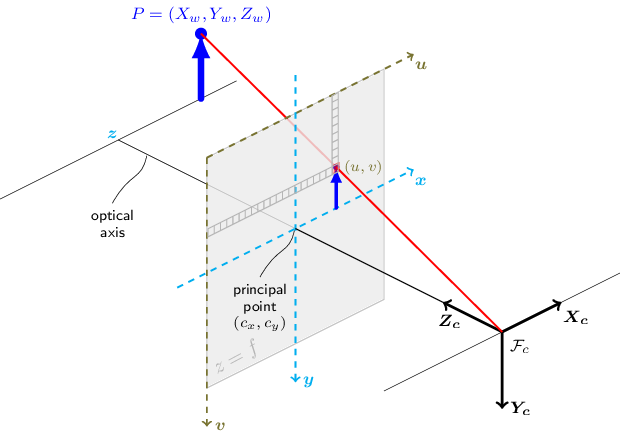
I'm trying to wrap my head around the coordinate system, and it looks unlike anything I've seen before. I setup a simple test
transforms.json:{ "camera_angle_x": 2.1273956954128375, "scale": 1.0, "offset": [ 0.0, 0.0, 0.0 ], "frames": [ { "file_path": "png/view_f0000f", "transform_matrix": [ [ 1.0, 0.0, 0.0, 0.8 ], [ 0.0, 1.0, 0.0, 1.0 ], [ 0.0, 0.0, 1.0, 1.2 ], [ 0.0, 0.0, 0.0, 1.0 ] ] } ] }Notice how the camera I set up is having identity rotational part, and translation vector
[0.8, 1.0, 1.2]. The result looks like this:Confusing things:
So, position in the testbed is (1, 1.2, 0.8), but it should be (0.8, 1.0, 1.2). This shuffles around ALL axis. After long searching, I found this snippet:
instant-ngp/include/neural-graphics-primitives/nerf_loader.h
Lines 50 to 70 in 409613a
So, my question kinda reduces to: how to think about this coordinate system, as I still haven't figured out how to convert my dataset transformations to yours.
The text was updated successfully, but these errors were encountered: