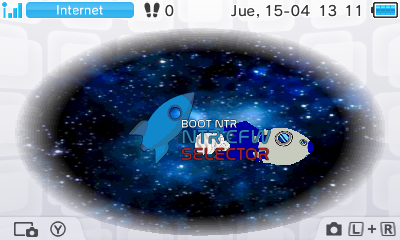Make sure to use Luma3DS v13.0 or newer. Older Luma3DS versions will not work.
Changelog
- Added 11.16.0 firmware compatibility.
Filename meaning
You will find different files below depending on your needs. Here is a little explanation on each term:
3dsx/cia
The 3dsx file can be launched from the homebrew launcher while the cia files can be installed to the home menu. (There is only a single 3dsx file variation.)
Mode3
Files which have the the Mode3 label are made specifically for extended memory games on Old 3DS/2DS models. (To detect if you are using an extended memory game, check if the console reboots after you close it from the home menu.) You don't need to install the Mode3 version if you don't want to use any extended memory game or you have a New 3DS/2DS.
Home Menu Banner
The banner is the 3D model that shows in the top screen when you select the app in the home menu. The difference is only visual and is up to your own choice. The default banner files can be directly found below, while the alternate banner files are inside a .zip file.