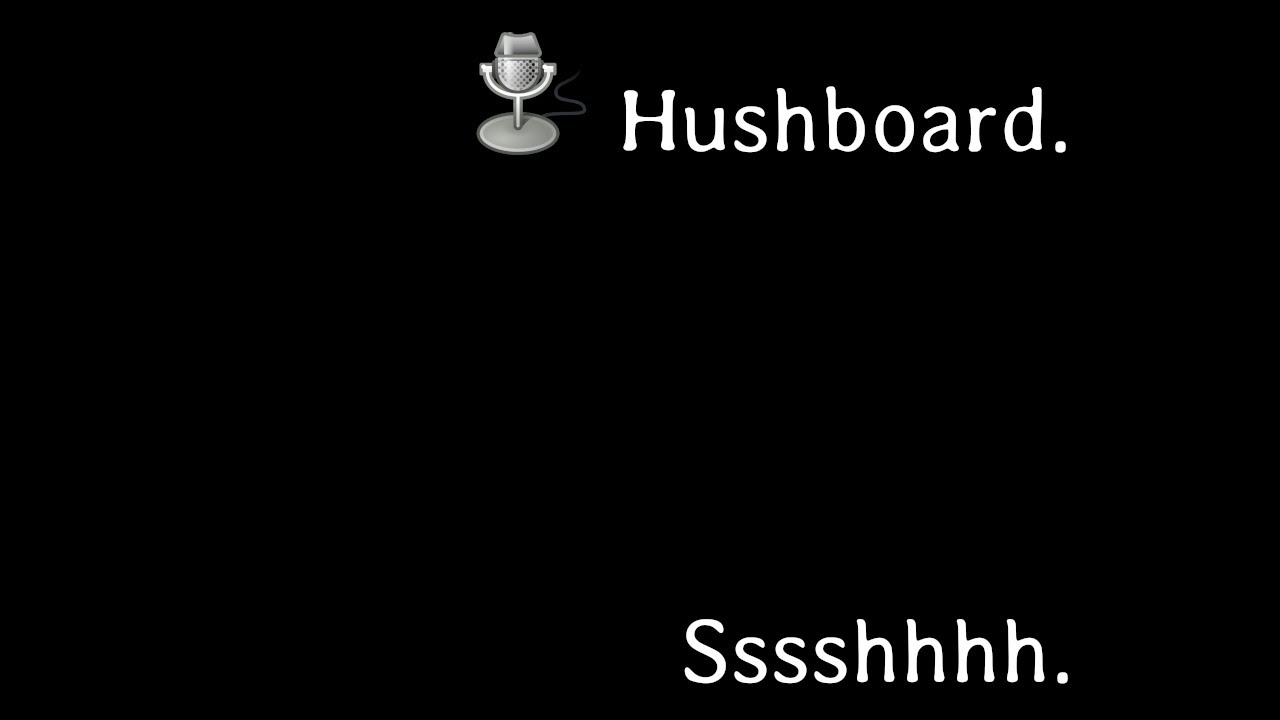Own notes: python3 -m venv venv --system-site-packages apt install gir1.2-appindicator3-0.1
Mute your microphone while typing, for Ubuntu. Install from kryogenix.org/code/hushboard/.
We recommend you install Hushboard through the snap store (see link above)
sudo snap install hushboardIf you're on Arch (btw), there's also an AUR package available for installation:
yay -S hushboard-gitCreate a configuration file in your .config folder
touch ~/.config/hushboard.cfgThe using your favorite editor start by adding a section at the top, then add the needed configurations e.g.
[Default]
PushKey = 108
ToggleKey = 64
MuteTimeMs = 500
Setting the PushKey or ToggleKey will also enable push to talk instead of type to mute For possible keycodes use e.g. exv
Manual installation or just running the application without installing are described here.
Ensure the following python dependencies are installed:
pycairoPyGObjectsixxlib
Simply running the application:
python3 -m hushboardInstalling Hushboard to your system:
python3 setup.py install