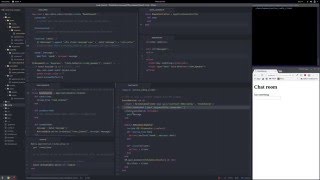This gem is a wrapper around websocket-eventmachine-client, and supports the Rails Action Cable protocol.
require 'action_cable_client'
EventMachine.run do
uri = "ws://localhost:3000/cable/"
client = ActionCableClient.new(uri, 'RoomChannel')
# called whenever a welcome message is received from the server
client.connected { puts 'successfully connected.' }
# called whenever a message is received from the server
client.received do | message |
puts message
end
# Sends a message to the sever, with the 'action', 'speak'
client.perform('speak', { message: 'hello from amc' })
endThis example is compatible with this version of a small Rails app with Action Cable
The available hooks to tie in to are:
disconnected {}connected {}subscribed {}rejected {}errored { |msg| }received { |msg }pinged { |msg| }
client = ActionCableClient.new(uri, 'RoomChannel', false)
client.connect!(headers = {})client.pinged do |_data|
# you could track the time since you last received a ping, if you haven't
# received one in a while, it could be that your client is disconnected.
endTo reconnect,
client.reconnect!params = { channel: 'RoomChannel', favorite_color: 'blue' }
client = ActionCableClient.new(uri, params)then on the server end, in your Channel, params will give you:
{
"channel" => "RoomChannel",
"favorite_color" => "blue"
}
params = { channel: 'RoomChannel', favorite_color: 'blue' }
client = ActionCableClient.new(uri, params, true, {
'Authorization' => 'Bearer token'
})Example given for client certificate authentication. See EventMachine::Connection#start_tls documentation for other options.
params = { channel: 'RoomChannel', favorite_color: 'blue' }
tls = {cert_chain_file: 'user.crt', private_key_file: 'user.key'}
client = ActionCableClient.new(uri, params, true, nil, tls)Action Cable Client Demo on YouTube (1:41)
Here is a set of files in a gist that demonstrate how different action_cable_clients can communicate with eachother.
There really isn't that much to this gem. :-)
- Connect to the Action Cable URL
- After the connection succeeds, send a subscribe message
- The subscribe message JSON should look like this
{"command":"subscribe","identifier":"{\"channel\":\"MeshRelayChannel\"}"}
- You should receive a message like this:
{"identifier"=>"{\"channel\":\"MeshRelayChannel\"}", "type"=>"confirm_subscription"}
- Once subscribed, you can send messages.
- Make sure that the
actionstring matches the data-handling method name on your ActionCable server. - Your message JSON should look like this:
{"command":"message","identifier":"{\"channel\":\"MeshRelayChannel\"}","data":"{\"to\":\"user1\",\"message\":\"hello from user2\",\"action\":\"chat\"}"}- Received messages should look about the same
- Notes:
- Every message sent to the server has a
commandandidentifierkey. - The channel value must match the
nameof the channel class on the ActionCable server. identifieranddataare redundantly jsonified. So, for example (in ruby):
payload = {
command: 'command text',
identifier: { channel: 'MeshRelayChannel' }.to_json,
data: { to: 'user', message: 'hi', action: 'chat' }.to_json
}.to_json- Fork it ( https://github.com/NullVoxPopuli/action_cable_client/fork )
- Create your feature branch (
git checkout -b my-new-feature) - Commit your changes (
git commit -am 'Add some feature') - Push to the branch (
git push origin my-new-feature) - Create a new Pull Request