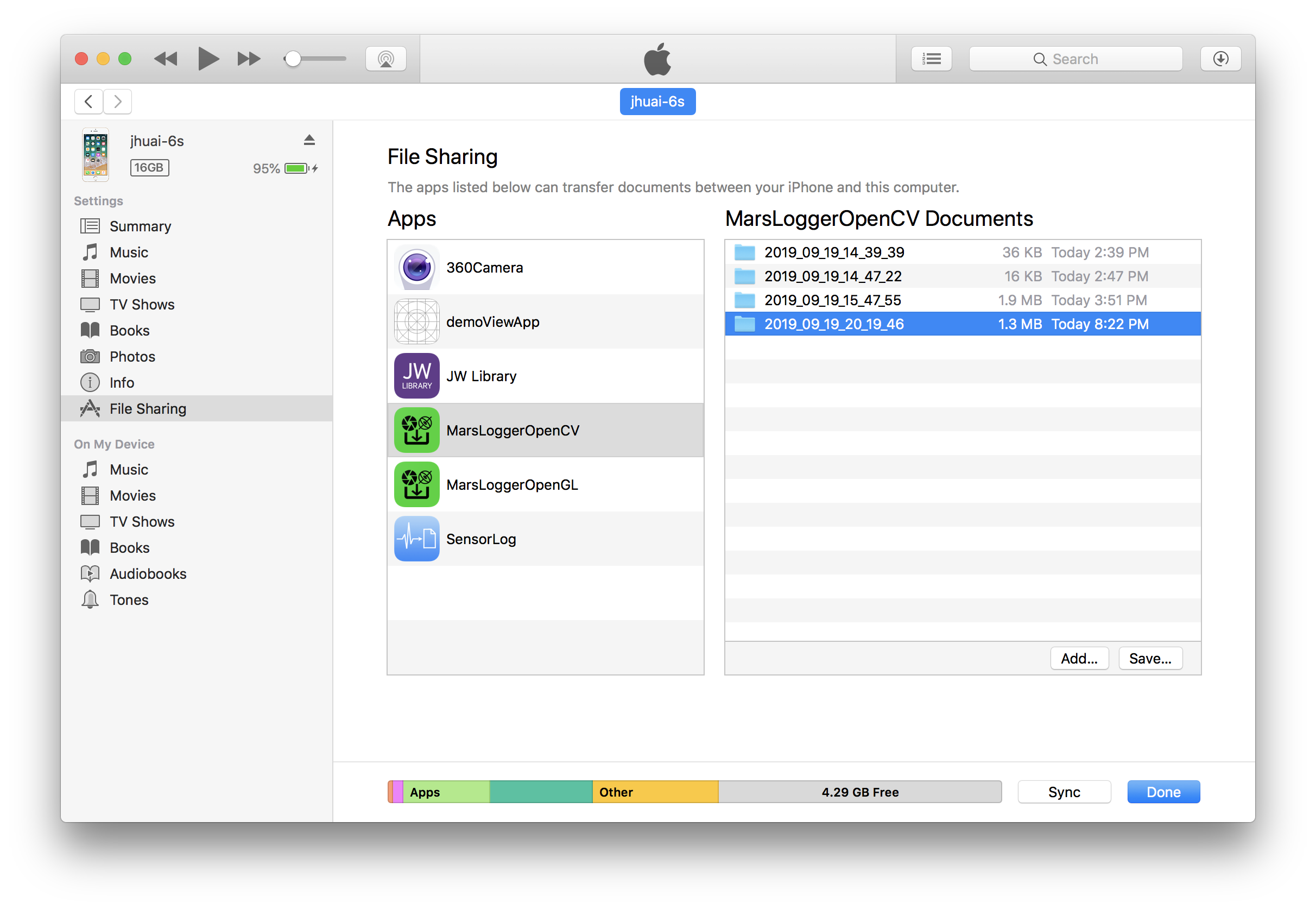-
Notifications
You must be signed in to change notification settings - Fork 48
Transfer iOS Mac
To transfer the MarsLogger data from an iOS device to a computer running MacOS, the below steps serve as an example.
Connect the iOS device with the MacBook, open the Photos app in the MacOS.
Choose the iOS device from the Devices panel in the left navigation bar. As new videos show up, select the appropriate ones to import. Then press the button at the top right corner to import the selected.
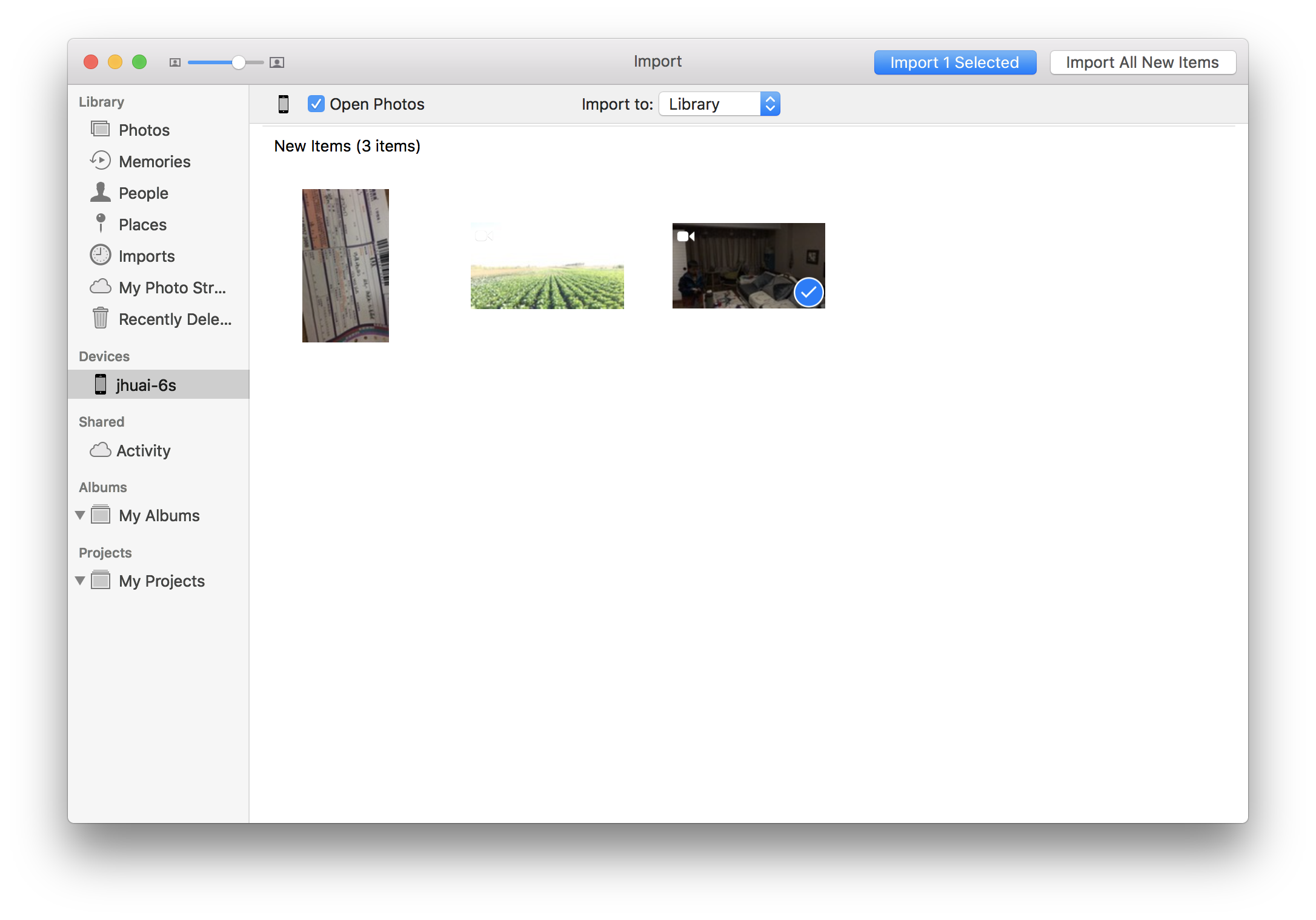
Once imported, the videos may be exported to a hard drive for easy access.
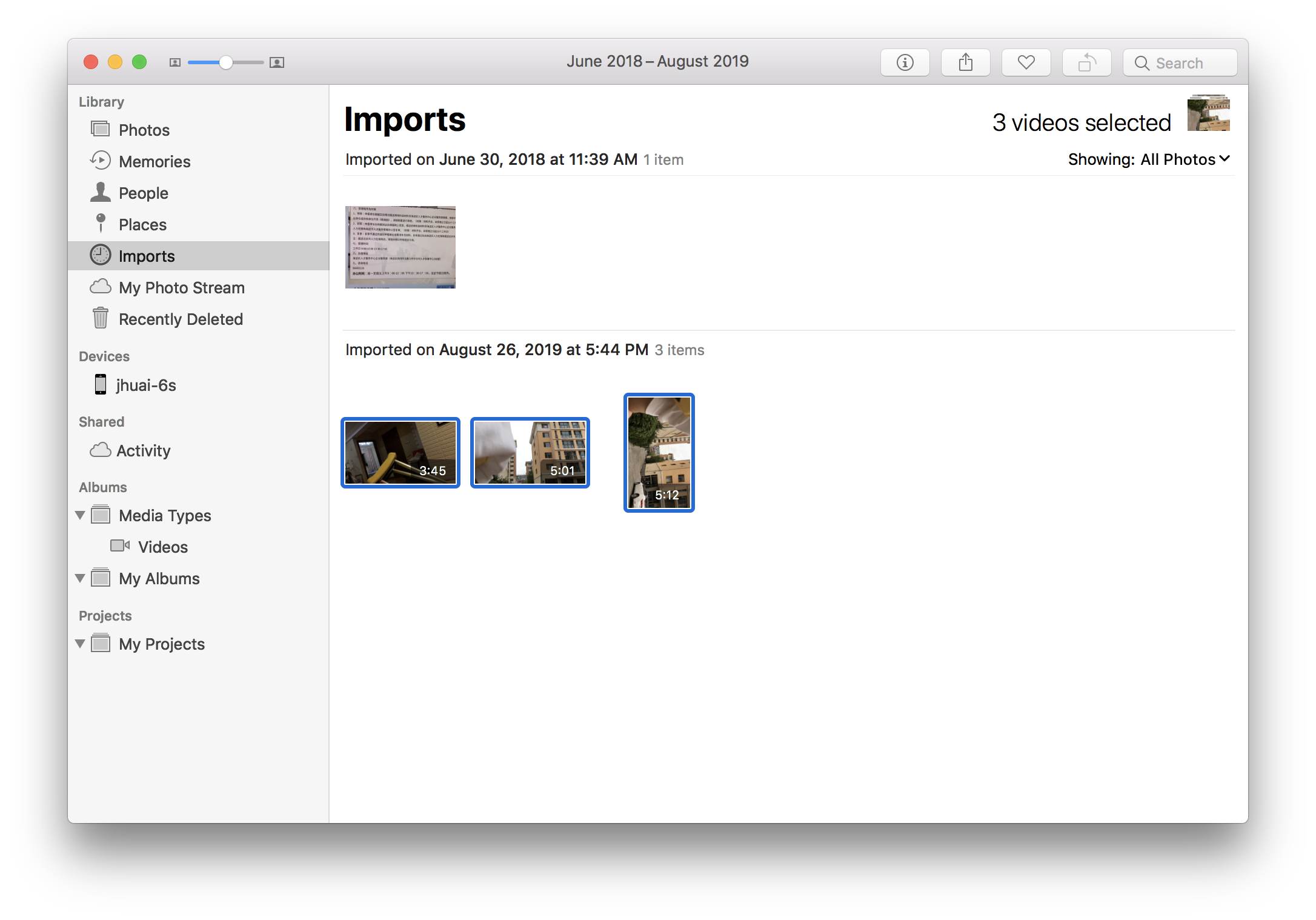
Select the videos to export, then from the File tab in the menu, select Export and Export unmodified original in turn. Then you can specify the folder to save the videos.

Open iTunes, select the iOS device, File Sharing, the proper MarsLogger app, and then select a data folder and click the Save... button to export the data as shown below.