Anitexgen is a generator for ".mcmeta" files that Minecraft uses to animate textures.
It allows you to write texture animations in Python instead of json. Using a proper programming language enables you to create much more complex animations, like this model that uses 3 animated textures to create a moving dog.
pip install mcanitexgen
Generate .mcmeta files for all animations in an animation file
$ mcanitexgen generate <animation_file>
-o, --out The output directory of the generated files
-m, --minify Minify generated files
-i, --indent Indentation used when generating files
--dry Dry run. Don't generate any filesCreate gifs for all animations in an animation file
$ mcanitexgen gif <animation_file>
-o, --out The output directory of the generated filesWe are going to create this blinking Steve:
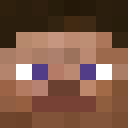
First we have to create the different states of the animation.
I created a simple steve.png file:

Top to Bottom: Looking normal, blinking, wink with right eye, wink with left eye.
Now we can create the animation file steve.animation .py that uses these states to create an animation:
from mcanitexgen.animation import animation, TextureAnimation, State, Sequence
@animation("steve.png")
class Steve(TextureAnimation):
NORMAL = State(0) # Look normal
BLINK = State(1)
WINK_RIGHT = State(2) # Wink with right eye
WINK_LEFT = State(3) # Wink with left eye
# Look normal and blink shortly
look_and_blink = Sequence(NORMAL(duration=60), BLINK(duration=2))
# The main Sequence used to create the animation
main = Sequence(
3 * look_and_blink, # Play "look_and_blink" Sequence 3 times
NORMAL(duration=60),
WINK_LEFT(duration=30),
look_and_blink,
NORMAL(duration=60),
WINK_RIGHT(duration=30),
)Files overview:
resourcepack
⠇
textures
└╴ item
├╴steve.png
└╴steve.animation.py
Passing the animation file to Anitexgen will create a steve.png.mcmeta file:
$ mcanitexgen generate steve.animation.pysteve.png.mcmeta
{
"animation": {
"interpolate": false,
"frametime": 1,
"frames": [
{"index": 0, "time": 60},
{"index": 1, "time": 2},
{"index": 0, "time": 60},
{"index": 1, "time": 2},
{"index": 0, "time": 60},
{"index": 1, "time": 2},
{"index": 0, "time": 60},
{"index": 3, "time": 30},
{"index": 0, "time": 60},
{"index": 1, "time": 2},
{"index": 0, "time": 60},
{"index": 2, "time": 30}
]
}
}resourcepack
⠇
textures
└╴ item
├╴ steve.png
├╴ steve.animation.py
└╴ steve.png.mcmeta
Mcanitexgen can be used as a beet plugin.
Here is an example beet project using mcanitexgen:
beet.json
resourcepack
└╴assets
└╴minecraft
└╴textures
└╴item
├╴stone_sword.png
└╴swords.animation.py
swords.animation.py
from mcanitexgen.animation import animation, TextureAnimation, State, Sequence
@animation("minecraft:item/stone_sword.png")
class StoneSword(TextureAnimation):
IDLE1 = State(0)
IDLE2 = State(1)
IDLE3 = State(2)
idle = Sequence(
IDLE1(weight=1),
IDLE2(weight=1),
IDLE3(weight=1)
)
main = Sequence(
idle(duration=100)
)beet.json
{
"output": "build",
"resource_pack": {
"load": ["resourcepack"]
},
"pipeline": [
"mcanitexgen.integration.beet"
],
"meta": {
"mcanitexgen": {
"load": ["resourcepack/**/*.animation.py"]
}
}
}Running beet build generates the .mcmeta file:
beet.json
resourcepack
└╴...
build
└╴assets
└╴minecraft
└╴textures
└╴item
├╴stone_sword.png
└╴stone_sword.png.mcmeta
Contributions are welcome. Make sure to first open an issue discussing the problem or the new feature before creating a pull request. The project uses poetry. Setup dev environment with invoke:
$ invoke installRun tests:
$ invoke testThe project follows black codestyle. Import statements are sorted with isort. Code formatting and type checking is enforced using pre-commit






