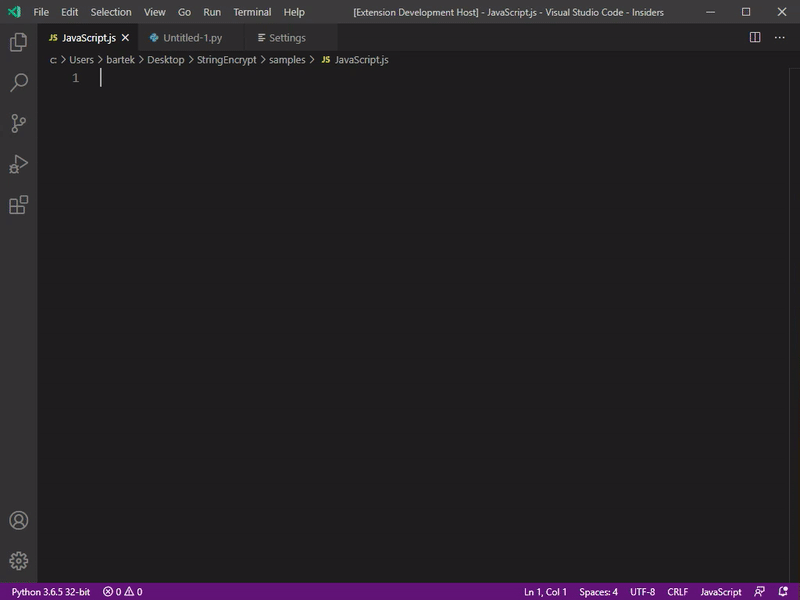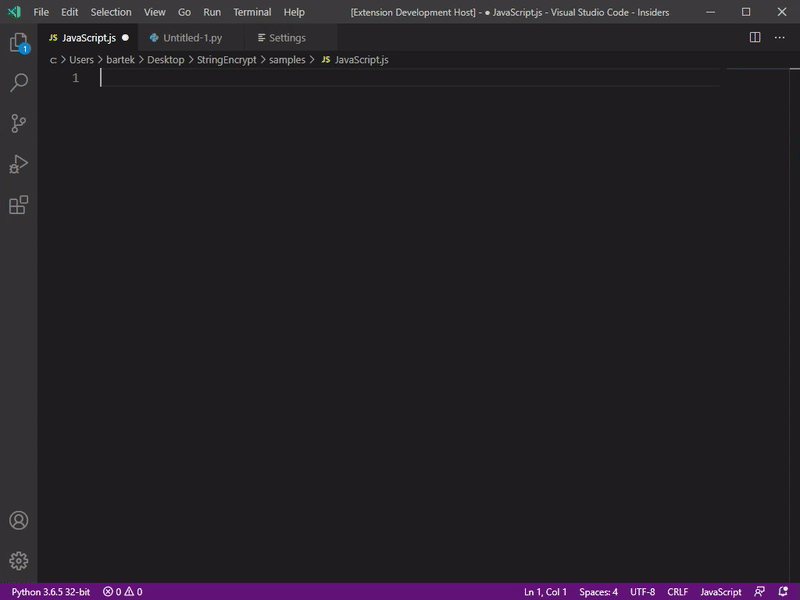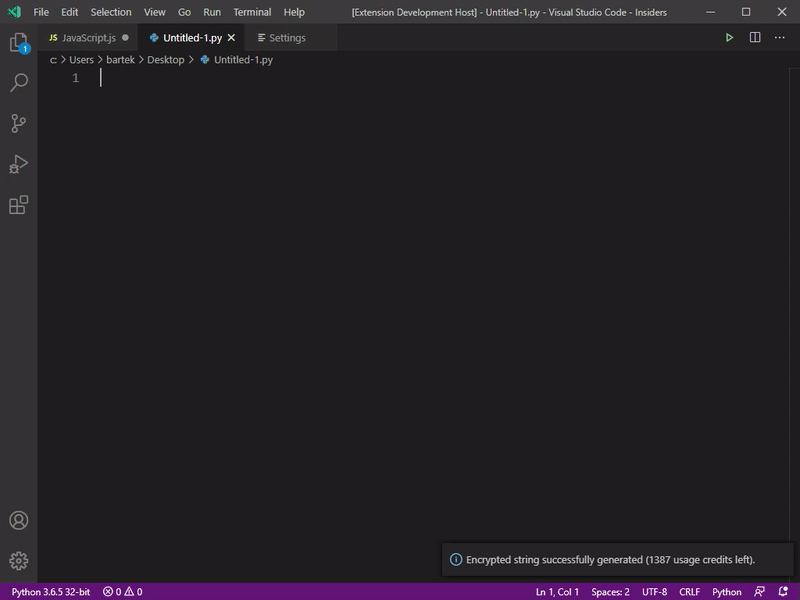Encrypt and hide plain text strings & files contents within your source code in a secure & encrypted form with the help of a polymorphic engine, generating random-looking decryption code every time.
Now available as a Visual Studio Code extension.
https://marketplace.visualstudio.com/items?itemName=PELock.stringencrypt
Simple & fast encryption — try it yourself!
It can turn your plain text strings or file contents into a random-looking encrypted mess. Take a look.
Before:
var superSecretPhrase = "Easy string encryption for developers!";After StringEncrypt:
// encrypted with https://www.stringencrypt.com (v1.4.0) [JavaScript]
// superSecretPhrase = "Easy string encryption for developers!"
var superSecretPhrase = "\uBF59\uC4DE\uE963\uF128\uE48D\u0172\u0917\uF2DC" +
"\uFB41\u0A66\u0BCB\u1CF0\u1C95\u23BA\u2B5F\u3A44" +
"\u5929\u430E\u6953\u5378\u623D\u63A2\u74E7\u74AC" +
"\u8251\u8A37\u943C\u94C1\u9CE6\u830B\uACF0\uB3D5" +
"\uC23A\uCA5F\uCC44\uDA69\uBB0E\uEDD3";
for (var rOnpR = 0, FiuqR = 0; rOnpR < 38; rOnpR++)
{
FiuqR = superSecretPhrase.charCodeAt(rOnpR);
FiuqR -= rOnpR;
FiuqR ^= 0xFFFF;
FiuqR += 0x82A3;
FiuqR = ((FiuqR << 5) | ( (FiuqR & 0xFFFF) >> 11)) & 0xFFFF;
FiuqR += 0xE87C;
FiuqR += rOnpR;
FiuqR -= 0x7CB9;
FiuqR = (((FiuqR & 0xFFFF) >> 7) | (FiuqR << 9)) & 0xFFFF;
FiuqR ^= 0x4928;
FiuqR += rOnpR;
FiuqR --;
FiuqR ^= 0xFC14;
FiuqR -= 0x406C;
FiuqR = (((FiuqR & 0xFFFF) >> 3) | (FiuqR << 13)) & 0xFFFF;
superSecretPhrase = superSecretPhrase.substr(0, rOnpR) + String.fromCharCode(FiuqR & 0xFFFF) + superSecretPhrase.substr(rOnpR + 1);
}StringEncrypt is available as an extension to the context menu activated with a right-mouse click on the active editor window.
- Open the right-click menu in the active editor window
- Click on the Insert Encrypted String
- A dialog box will ask you to enter the string label e.g. encryptedStringLabel
- A second dialog box will ask you to enter the string to be encrypted e.g. "Hello, world!" (enter it without the quotes)
Note: In demo mode, label and an encrypted string length is only 6 characters max.
- Select any text in the active editor window (we recommend entering it on a new line)
- Open the right-click menu in the active editor window
- Click on the Encrypt Selected String
- A dialog box will ask you to enter the string label e.g. encryptedStringLabel
Note: This menu option is shown only if you select a string in your active editor window.
- Open the right-click menu in the active editor window
- Click on the Insert Encrypted File
- A dialog box will ask you to select a file for encryption (it can be a binary file or a text file)
- A second dialog box will ask you to enter the string label e.g. encryptedStringLabel
Note: This option is available only in the full version.
Forget about simple xor encryption! StringEncrypt comes with a unique encryption engine.
It's a polymorphic encryption engine, similar to the encryption methods used by the software protection solutions and advanced computer viruses.
Let me explain how the polymorphic encryption process works.
- A random set of encryption commands is selected (
xor,addition,subtraction,bit rotations,bit shifts,logical negationetc.). - A random set of helper
encryption keysis generated. - Every byte of the input string is encrypted with every encryption command in the random set.
- The decryption code in the selected programming language is generated with a reverse set of encryption commands.
More about polymorphic engines:
- How to build a polymorphic engine in C++ - https://www.pelock.com/articles/polymorphic-encryption-algorithms
- Polymorphic engine in 32-bit MASM assembler - https://github.com/PELock/Simple-Polymorphic-Engine-SPE32
- Poly Polymorphic Engine - https://www.pelock.com/products/poly-polymorphic-engine
The encrypted content is different every time you apply StringEncrypt encryption to it.
The algorithm is always unique, the encryption keys are always randomly selected and the decryption code is also unique for every time you use our encryption.
- Out of box support for
UNICODE(WideChar type inC/C++languages),UTF-8(multibyte) &ANSI(single byte) strings encodings - Configurable minimum & maximum number of encryption commands
- Different ways to store the encrypted string (as a
globalorlocalvariable if the selected programming language supports it) - Wide array of supported programming languages
- You can automate encryption process in your builds using our
WebAPIinterface
StringEncrypt engine supports code generation for the following programming languages:
- C & C++
- C# (C Sharp for .NET)
- Visual Basic .NET (VB.NET)
- Delphi / Pascal
- Java
- JavaScript
- Python
- Ruby
- AutoIt
- Powershell
- Haskell
- MASM assembler
- FASM assembler
Note: Visual Studio Code might not support some of the listed languages by default, you might install the extension first to support it (e.g. for Python), but you can always use our online interface to encrypt strings for it anyway.
StringEncrypt can be used:
- Directly on its website - https://www.stringencrypt.com/
- You can download standalone Windows client - https://www.stringencrypt.com/download/
- You can use it via WebAPI interface (from
PHP) - https://www.stringencrypt.com/api/ - ...and now also as a Visual Studio Code extension - https://marketplace.visualstudio.com/items?itemName=PELock.stringencrypt
You can fine-tune encryption settings in the extension Settings page.
The free demo version comes with some limitations.
| Feature | Demo version | Full version |
|---|---|---|
| String encryption | ✅ | ✅ |
| File encryption (text or binary file) | ❌ | ✅ |
| Max. label length (characters) | 10 |
64 |
| Max. string length (characters) | 10 |
4096 |
| Max. file length (bytes) | — | 4 MB |
| Min. number of encryption commands | 3 |
50 |
| Max. number of encryption commands | 3 |
50 |
To remove the limitations and support our project and its development, you need to buy an activation code at:
https://www.stringencrypt.com/buy/
You can enter the activation code in the extension settings page. Each activation code has an assigned number of usage credits. You can use the software in full version as many times as you have usage credits on your account balance.
You can get a free activation code (500 usage credits) if you can advertise StringEncrypt service with a link to the project site https://www.stringencrypt.com/ at:
- Programming forums
- Programming blogs
- Technical articles
- Twitter / Facebook / other social media site
- ...or any other website related to programming and development
Send me all the details at my contact address and if it's legit - bam!, you got yourself a free code :)
- Fixes missing dependencies
- Initial release of a StringEncrypt Extension for Visual Studio Code
- Support for string encryption
- Support for file encryption