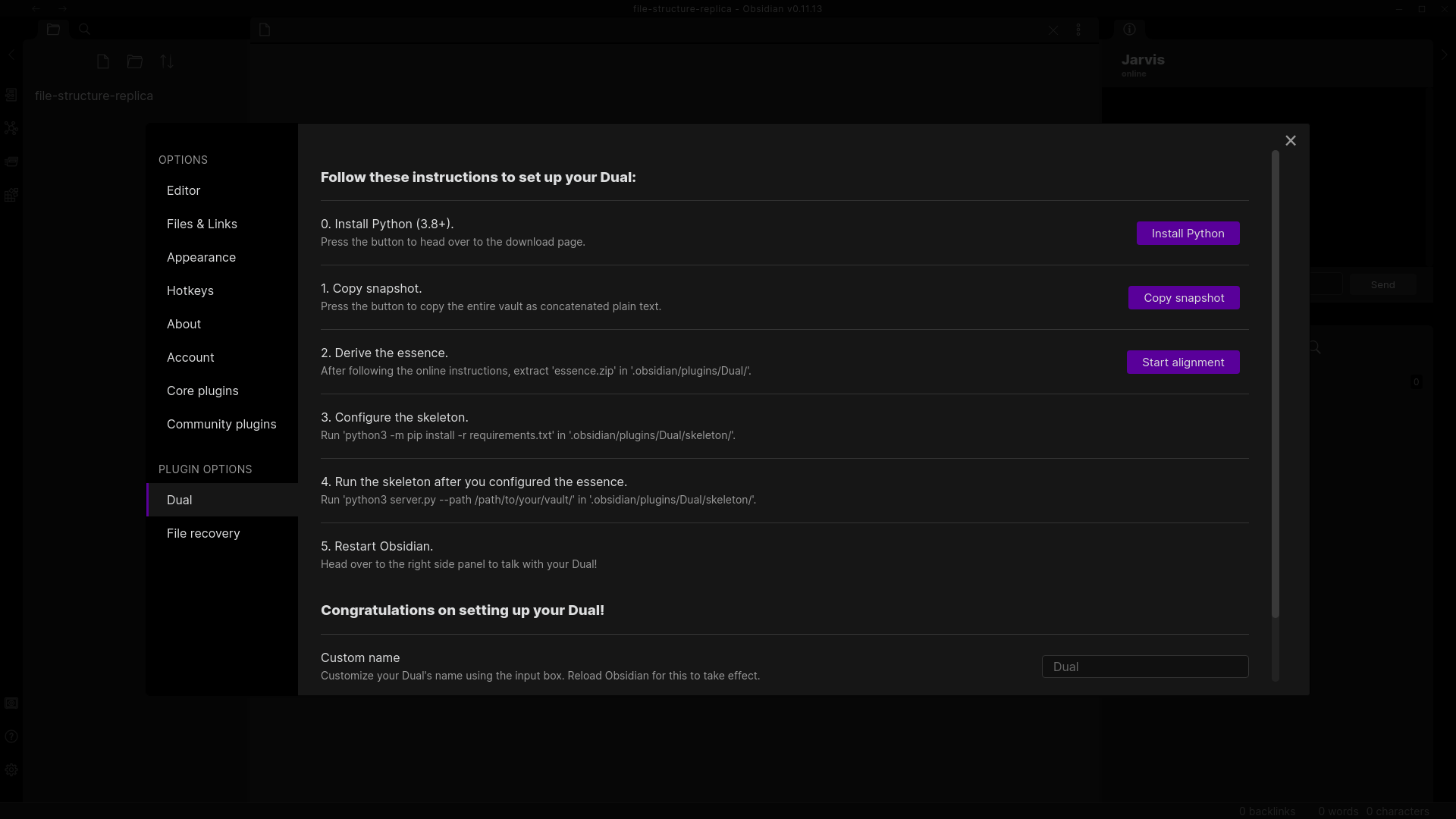Learn more by reading the official write-up.
Download Dual.zip and unzip it in .obsidian/plugins/. Follow the instructions in the plugin settings tab to continue. Arm yourself with patience!
ℹ️ After Step 2 is complete, your file structure should look something like:
.. Dual::
.
|-- skeleton
| |-- conversational_wrapper.py
| |-- core.py
| |-- requirements.txt
| |-- server.py
| |-- util.py
|-- essence
| |-- config.json
| |-- pytorch_model.bin
| |-- training_args.bin
|-- main.js
|-- manifest.json
|-- ...
ℹ️ If you sync your vault with git, make sure to add the following in .gitignore after the install:
*.bin
- Find notes about topic.
- Search for entries on topic.
- Look up texts related to topic.
- Find a entry which description.
- Search for a note that description.
- Look for a text which description.
- question?