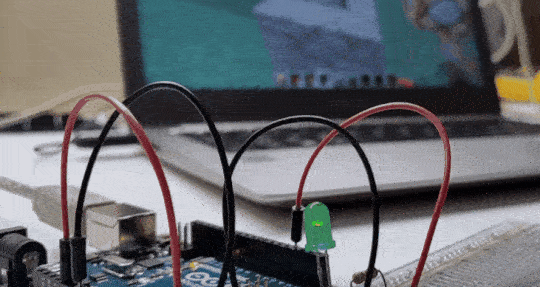MCreator Link enables you to connect hardware devices such as Arduino and Raspberry Pi with Minecraft game via MCreator procedures, commands and general API for Minecraft mod developers.
Setup instructions can be found on the MCreator Link official website: https://mcreator.net/link
Here are links to the current implementation of device support for the MCreator Link:
MCreator Link for Raspberry Pi (deprecated)
You are welcome to support this project by opening pull requests.
Before we can use your code, you must sign the MCreator CLA, which you can do online. The CLA is necessary mainly because you own the copyright to your changes, even after your contribution becomes part of our codebase, so we need your permission to use and distribute your code. We also need to be sure of various other things—for instance that you'll tell us if you know that your code infringes on other people's patents. You don't have to sign the CLA until after you've submitted your code for review and we approved it, but you must do it before we can put your code into our codebase.
To contribute to MCreator Link, clone this repository and setup this workspace as you would do with any Minecraft mod. We recommend to use Intelij IDEA for the development.
To clone the submodules too, use:
git clone --recursive https://github.com/Pylo/MCreatorLink.git
Then export the MCreator Link distribution, use
gradlew exportAll
Otherwise use as normal Forge Gradle mod project.
NOT AN OFFICIAL MINECRAFT PRODUCT. NOT APPROVED BY OR ASSOCIATED WITH MOJANG.