-
Notifications
You must be signed in to change notification settings - Fork 0
System Architecture
The goal of this project is to develop software which facilitates the usage of the AMLEngineVersion 2.1 [1] in the programming languages C++ and JavaScript. In the case of JavaScript to achieve this, the functionality shall be provided in the form of code, which can be used in other projects to interface with the AML.Engine.dll. For C++ however, the wrapper is a collection of instructions and examples on how to use the AML.Engine.dll, not actual code with which other software interfaces. The application also provides a console-application tool, which validates and (de)compresses AMLX files.
The different parts of the system are used in several environments. The wrappers are used in software projects by developers to access the functionality of the AML.Engine.dll. The console application on the other hand is run in an environment where a user wants to use it together with an AML file.
The C++ wrapper instructions shall explain how to use the AML.Engine.dll in C++ projects running on devices with the .NET Framework version 4.7 or 4.8 installed. It explains the usage with the Microsoft C++Compiler. The JavaScript wrapper shall allow the usage of the AML.Engine.dll in Node.js [2] projects targeting Node.js version 12.x.x LTS on devices with access to .NET Framework version 4.7 or 4.8. The console application shall be usable on devices on which .NET Framework 4.7 or 4.8 is available. Furthermore, both wrappers as well as the console application require the already imported Aml.Engine.dll in version 1.3.6 against which they have been developed. Newer versions may be supported but are not guaranteed to do so.
The project runs on a common client PC or servers which run Windows 7 or later.
The following points describe the goals that should be achieved by the components of this project.
In order to provide optimal usability, the goal is to create detailed documentation. This also includes the creation of example code with inline comments to demonstrate the usage of the wrappers.
In order to provide optimal maintainability, the console application will be divided into different modules according to object oriented programming principles. The JavaScript wrapper will also be separated into modules to make it easy to analyze and modify.
Another focus in the project is, to keep it simple and efficient. Therefore, the goal is to introduce as little overhead as possible for the wrappers.
The console application shall be usable without requiring any installation and available as a simple executable file. Therefore, it will be fully portable. This point is not applicable to the wrappers.
This project can be divided into three main parts: the C++ wrapper, the JavaScript wrapper and the console application.
The C++ wrapper is not actual code but a list of instructions on how to compile C++ code which uses the AML.Engine.dll. Apart from instructions, there is also an example project code example. These instructions are available for the Microsoft C++ Compiler. They consist of a list of compiler settings. Usage examples will also be provided. They start from installing all necessary dependencies.
The JavaScript wrapper is source code which allows to use functionality from the AML.Engine.dll in the JavaScript runtime environment Node.js. Therefore,it can invoke methods from the AML.Engine.dll. Additionally, a small number of examples will be provided. This source code can easily integrate in one’s project with the Node package manager [3].
The console application includes a module for validating an AML file. This module uses functions included in the AMLEngine to analyse the file and issue an error message that contains the reason for the error and the line number on which the error occurred. The console application will also include another module to extract all the files contained in an AMLX file and compress the files back to an AMLX file.
The console application consists of three layers. The first one is the AML.Engine.dll itself. In this part, the business logic will be done. The second layer is the logic of the console application. This layer should manage the parameters and the function calls for the DLL. The last layer is the console interface. This is the layer that the user can directly access and from which he can control the application.
The JavaScript wrapper consists of three layers as well. The first one is the same as in the console application. It’s the AML.Engine.dll. The second one, is the wrapper which will be addressed by the Edge Node.js module. This wrapper forwards the function calls in a valid style to the DLL and connects the node project with the DLL. The last one is the node-project. Here the developer can access the wrapper and use function calls to the wrapper to use the DLL and manage the AML file.
The C++ wrapper documentation has no architectural model, because it is only a documentation and not a software project. The structure of the wrapper document has been separated into four parts. It starts with the installation of the environment. In this environment the dependencies will be installed in the part two. After this, some sample code will be added. In the end, the compiler with the correct settings can be started.
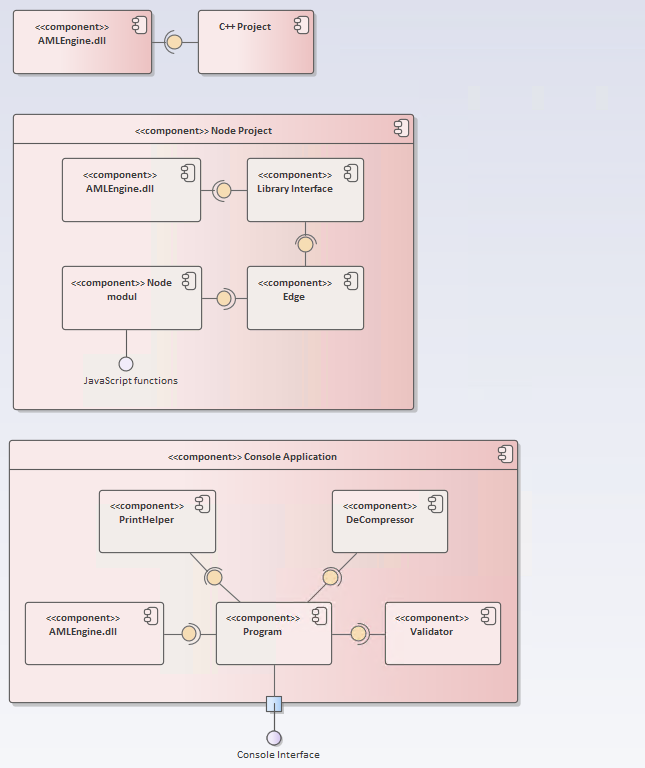
| <MOD.010> | C++ wrapper |
|---|---|
| System requirements covered | LF10, LF20 |
| Service | Supporting the developer to compile their code |
| Interfaces | |
| External Data | * AML.Engine.dll * AML File |
| Storage Location | Not applicable |
| Open Points | - |
| <MOD.020> | JS wrapper |
|---|---|
| System requirements covered | LF30, LF40 |
| Service | Enabling the developer to use the functions of the AML.Engine.dll in their Node Project. |
| Interfaces | JavaScript functions which provide the same functionalities as the AMLEngine. |
| External Data | AML.Engine.dll AML file Edge module |
| Storage Location | In a windows directory |
| Open Points | - |
| <MOD.030> | Console Application |
|---|---|
| System requirements covered | LF50, LF60, LF70 |
| Service |
Loading of AML files and AMLX files Validation and (un-)packing of AML /AMLX files |
| Interfaces | Windows Command Prompt |
| External Data | AML.Engine.dll AML file AMLX file |
| Storage Location | In a windows directory |
| Open Points |
| <MOD.031> | Console Application: Program class |
|---|---|
| System requirements covered | LF50 |
| Service | Loading of AML and AMLX files |
| Interfaces | Windows Command Prompt |
| External Data | AML.Engine.dll AML file AMLX file |
| Storage Location |
Specified in <MOD.030> |
| Open Points | - |
| <MOD.032> | Console Application - Validator class |
|---|---|
| System requirements covered | LF70 |
| Service | Validates AML files |
| Interfaces | Function to validate CAEXDocuments and print error messages |
| External Data | CAEXDocuments stored in memory |
| Storage Location | Specified in <MOD.030> |
| Open Points |
| <MOD.033> | Console Application - (De-)Compressor |
|---|---|
| System requirements covered | LF60 |
| Service | Enabling the user to compress, decompress, load and store AML files or AMLX files |
| Interfaces | Function to compress or decompress files. |
| External Data | AML.Engine.dll AML files AMLX file |
| Storage Location | Specified in <MOD.030> |
| Open Points | - |
Only applicable to the console application. Files shall be compressed and stored as an AMLX file in the location of the users choosing.
The user interface for the console application is specified in the MOD-030.
Not applicable for this project.
Not applicable for this project.
Not applicable for this project.
For the wrappers the communication will be handled by the developer, who uses them. The console application has no communication with other IT-Systems.
The wrappers will be imported by developers either through a copy of the code or through a packaging system. The console application executable needs to be downloaded to the users device.
The data validation is specified in the MOD-032.
For the JavaScript wrapper errors will be passed through to the developer and not handled by the wrapper itself. The console application will throw exceptions when the file is invalid. Further specified in MOD-030.
Not applicable for this project.
Not applicable for the wrappers. Configurability will be handled through the options menu in the console application.
Not applicable for this project.
All documentation, comments and the console application will be in English. Therefore it is accessible to a wide user base.
Not applicable for this project, because there is no old system of this project.
The project will be tested with unit as well as user tests.
Not applicable for this project.
Not applicable for this project.
[1] AMLEngine - https://github.com/AutomationML/AMLEngine2.1/
[2] JavaScript runtime environment Node.js - https://nodejs.org/
[3] Node package Manager(NPM) - https://www.npmjs.com/
| Abbreviation | Description |
|---|---|
| .NET | The .NET Framework is a software development and runtime developed by Microsoft for Microsoft Windows. |
| AML | Automation Markup Language is an open standard data format for storing and exchanging plant planning data. |
| AMLX | Multiple files can be stored compressed in an AML-Container (.amlx). |
| C++ | C++ is an extension of the C programming language. |
| CAEX | Computer Aided Engineering Exchange |
| CLI | The Console Application Interface from Microsoft Windows. |
| DLL | Dynamic Link Library is a file format used to store precompiled code |
| GUI | Graphical User Interface |
| JS | JavaScript is a scripting language which supports dynamic typing. |
| NPM | Node Package Manager |
| Runtime environment | A runtime environment is an environment provided by the operating system for granting access to other system resources such as RAM. |
- Home
- Development Documentation
- System Requirements
- System Architecture
- System Testing
- Module documentation