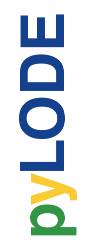An OWL ontology documentation tool using Python, based on LODE.
In addition to making web page, human-readable forms of ontologies, pyLODE encourages ontology annotation best practice by only producing good results for well documented inputs! pyLODE defines what it considers 'well documented' in sections below, e.g. What pyLODE understands.
New mode: In v3.1.0, pyLODE now has a new mode called supermodel, in addition to the existing ontpub mode. This new mode allows for documenting profiles and modules of multi-part models. See supermodel.md for more information.
A note on the v 3.x change
This is pyLODE version 3.0.1 and it's vastly different from pyLODE 2.x. It doesn't yet handle all the various "profiles" that pyLODE 2.13.2 does, such as SKOS 'vocabularies' & Profiles Vocabulary 'profiles', it only handles OWL 'ontologies', nor all the special data types, such as JSON literals, BUT, it generates HTML in a much more straightforward manner and the code is both more efficient and much more maintainable, which is why it's been made.
v 3.x will eventually catch up to all of v 2.13.2's features.
To access v 2.13.2 of pyLODE, either download it from PyPI , check it out from GitHub or access it via the online service .
- Quick Intro
- Use
- What pyLODE understands
- Examples
- Installation
- Testing
- Differences from LODE
- Releases
- License
- Citation
- Collaboration
- Contacts
The Live OWL Documentation Environment tool (LODE) is a well-known (in Semantic Web circles) Java & XSLT-based tool used to generate human-readable HTML documents for OWL and RDF ontologies. That tool is now a bit dated (old-style HTML, use of older technologies like XSLT) and its (online version) is not always online.
This tool is a complete re-implementation of LODE's functionality using Python and Python's RDF manipulation module, rdflib. An ontology to be documented is parsed and inspected using rdflib and HTML is generated directly, using Python's dominate package.
The tool can be used in multiple ways:
- BASH command line script
- pyLODE.sh in bin/
- Windows EXE
- pyLODE.exe in bin/
- Mac executable
- pyLODE in bin/
- Python Script
- cli.py or module
- as-a-service locally
- via the popular Falcon framework.
- see server.py in the main folder
- as-a-service online
- hosted at https://pylode.surroundaustralia.com
The BASH, Windows EXE and Python Script methods all use the same command line arguments:
usage: cli.py [-h] [-v] [-o OUTPUTFILE] [-c {true,false}] input
positional arguments:
input Input file location or URL
optional arguments:
-h, --help show this help message and exit
-v, --version show program's version number and exit
-o OUTPUTFILE,
--outputfile OUTPUTFILE
A name you wish to assign to the output file. Will be
postfixed with .html if not already added. If no
output file is given, output will be printed to screen
-c {true,false},
--css {true,false}
Whether (true) or not (false) to include CSS within an
output HTML file.
- as a Python script
- executed in this directory
python pylode examples/ontpub/minimal.ttl -o minimal.html
This will produce the file minimal.html in this directory which should
match exactly the file examples/minimal.html.
- as a docker container
build the docker image:
docker build -t pylode:latest .copy the example directory, mount it to the container and run cli.py in the container:
docker run --mount 'type=bind,src=<ttl_directory>,target=/app/pylode/data' pylode:latest python3.10 pylode/cli.py data/<ttl_file> -o data/<html_file>Note: <ttl_directory> must be absolute
for OWL:
from pylode.profiles.ontpub import OntPub
# initialise
od = OntPub(ontology="some-ontology-file.ttl")
# produce HTML
html = od.make_html()
# or save HTML to a file
od.make_html(destination="some-resulting-html-file.html")for SKOS:
from pylode.profiles.vocpub import VocPub
# initialise
od = VocPub(ontology="some-ontology-file.ttl")
# produce HTML
html = od.make_html()
# or save HTML to a file
od.make_html(destination="some-resulting-html-file.html")This will read from some-ontology-file.ttl to produce the file some-resulting-html-file.html in this directory.
The examples/ directory contains multiple pairs of RDF & HTML files generated from them using this version of pyLODE.
You can also see rendered versions of these example files online too:
pyLODE knows about definitional ontologies (owl:Ontology) and the major
elements usually found in them, such as classes (owl:Class or rdf:Class)
and properties (rdf:Property & owl:ObjectProperty etc.).
To see what properties for ontology, class and RDF property documentation
pyLODE currently supports, just look in the rdf_elements.py file. All
elements' properties supported are given in property lists there.
pyLODES won't just translate everything that you can describe in RDF into HTML! This is a conscious design choice to ensure that a certain conventional style of documented ontology is produced. However, support for new properties and ontology patterns can be made - just create an Issue on this project's Issue tracker.
While it does know about instance data, such as Named Individuals, it's not really designed to document large ontologies containing class instances.
pyLODE can understand both simple and complex Agent objects. You can use
simple string properties like dc:contributor "Nicholas J. Car" too if
you really must but better would be to take advantage of real Linked Data
representation, e.g. complex Agent objects with web addresses, emails,
affiliations, ORCIDs and so on, e.g.:
<ontology_x>
dct:creator [
sdo:name "Nicholas J. Car" ;
sdo:identifier <http://orcid.org/0000-0002-8742-7730> ;
sdo:affiliation [
sdo:name "SURROUND Australia Pty Ldt." ;
sdo:url "https://surroundaustralia.com"^^xsd:anyURI ;
] ;
] ;
.See all the properties in rdf_elements.py:AGENT_PROPS for a list of
all the Agent properties pyLODE can handle.
pyLODE is on PyPI, so you can install it using pip as normal:
pip install pylode
It's best to disable warnings to hide pointless warnings from the RDFLib library.
python -m pytest tests --disable-warnings
- command line access
- you can use this on your own desktop so you don't need me to maintain a live service for use
- use of modern simple HTML
- no JavaScript: pyLODE generates static HTML pages
- catering for a wider range of ontology options such as:
- schema.org
domainIncludes&rangeIncludesfor properties
- schema.org
- better Agent representation
- see the Notes on Agents section above
- smarter CURIES
- pyLODE caches and looks up well-known prefixes to make more/better CURIES
- it tries to be smart with CURIE presentation by CURIE-ising all URIs it finds, rather than printing them
- reference ontologies property labels
- pyLODE caches ~ 10 well-known ontologies (RDFS, SKOS etc), properties from which people often use for their ontology documentation. Where these properties are used, the background ontology's labels are use
- active development
- pyLODE has been under active development since mid-2019 and is still very much actively developed - it's not just staying still
- it will be improved in foreseeable to cater for more and more things
- recent ontology documentation initiatives such as the MOD Ontology will be handled, if requested
pyLODE is under continual and constant development. The current developers have a roadmap for enhancements in mind, which is given here, however, since this is an open source project, new developers may join the pyLODE dev community and change/add development priorities.
The current release, as of July, 2024, is 3.2.0.
| Version | Date | Description |
|---|---|---|
| 3.2.0 | 27 July 2024 | dependency updates and merged multiple small PRs |
| 3.1.4 | 6 April 2024 | Fix load_ontology function's detection of data input |
| 3.1.3 | 18 March 2024 | Relax rdflib version constraint |
| 3.1.2 | 18 March 2024 | Relax httpx version constraint |
| 3.1.1 | 19 February 2024 | Fix release |
| 3.1.0 | 19 February 2024 | Add supermodel mode - supports documenting profiles and modules |
| 3.0.5 | 27 April 2023 | Minor patching |
| 3.0.4 | 24 May 2022 | Use of Poetry |
| 3.0.2 | 24 May 2022 | Support for preformatted skos:example literals |
| 3.0.1 | 6 Jan 2022 | Direct HTML generation using dominate; easier to maintain and extend |
| 2.13.2 | 21 December 2021 | Updated RDFlib to 6.1.1, improved test to properly use pytest |
| 2.10.0 | 24 May 2021 | Update Windows EXE build process, simplified versioning |
| 2.9.1 | 28 Apr 2021 | Support for ASCIIDOC format (OntDoc profile only) |
| 2.8.11 | 28 Apr 2021 | Further changes for PyPI only |
| 2.8.10 | 27 Apr 2021 | Further changes for PyPI only |
| 2.8.9 | 27 Apr 2021 | PyPI enhancements only |
| 2.8.8 | 27 Apr 2021 | Several small bugs fixed, auto-generation of version no. from Git tag |
| 2.8.6 | 23 Feb 2021 | Fixing char encoding issues, updated examples, new test files style - per issue |
| 2.8.5 | 5 Jan 2021 | Small enhancements to the Falcon server deployment option |
| 2.8.3 | 3 July 2020 | Packaging bugfixes only |
| 2.7 | 1 July 2020 | Much refactoring for new profile creation ease |
| 2.6 | June 2020 | Supports PROF profiles as well as taxonomies & ontologies |
| 2.4 | 27 May 2020 | Small improvements over 2.0 |
| 2.0 | 18 Apr 2020 | Includes multiple profiles - OWP & vocpub |
| 1.0 | 15 Dec 2019 | Initial working release |
This code is licensed using the BSD 3-Clause licence. See the LICENSE file for the deed. Note Citation below though for attribution.
If you use pyLODE, please leave the pyLODE logo with a hyperlink back here in the top left of published HTML pages.
The maintainers welcome any collaboration.
If you have suggestions, please email the contacts below or leave Issues in this repository's Issue tracker.
But the very best thing you could do is create a Pull Request for us to action!