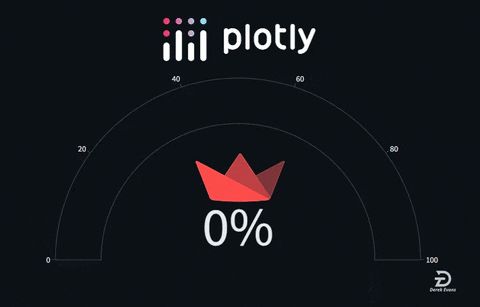A Streamlit demonstration application for the streamviz package publicly available and distributed via the Python Package Index. The streamviz package helps developers quickly incorporate Plotly gauge indicator visualizations into their projects with the help of preset parameters. This application provides multiple demonstrations and interactive examples to help users become familiar with streamviz. Additional information about the application, including source code, dependencies, tools used for development, and parameters, can be found in the documentation section the site.
Each of the tabs below provide different examples utilizing the gauge function using different parameters to customize the visualization. Exapnding the tabs will reveal different input features used to interact with each demo, while also displaying and executing the code required to produce the gauge visualization.
This dashboard application combines multiple Plotly indicator gauge visualization's with several Streamlit components to present Annual Supply & Disposition of Electricity report data collected from the U.S. Energy Information Administration's website using thier publicly available API. The data used in this application is available for download in a JSON format on the documentation page of this site.
This page provides a demonstration that allows viewers to directly interact with the gauge visualization, while also providing a group of settings that can be used to customize the visualization.
This application utilizes random number generators and the st.run feature to produce effects comparable to a live data stream and is intended to showcase Streamlit's capabilities. The application can be stopped at any time by pressing the stop button located at the bottom of the page. Once stopped, the random number generators can only be restarted by refreshing the browser or by backing out of the page and then re-entering.
This page contains source code, JSON files for datasets used in the dashbaord demonstration, and additional documentation related to content presented throughout the application. Visitors are welcomed to view, download, and utilize the files at their descretion.
| Product | Link |
|---|---|
| Github Codespaces | https://github.com/features/codespaces |
| Github Repositories | https://github.com/ |
| Microsoft VS Code | https://code.visualstudio.com/ |
| Techsmith Camtasia | https://www.techsmith.com/video-editor.html |
| git | https://git-scm.com/ |
| Streamlit Workspaces | https://share.streamlit.io/ |
| Typedown 1.2.18.0 | https://apps.microsoft.com/detail/9P8TCW4H2HB4?hl=en-us&gl=US |
| Library | Language | Link |
|---|---|---|
| Streamlit | Python | https://github.com/streamlit/streamlit |
| Plotly | Python | https://github.com/plotly/plotly.py |
| pandas | Python | https://github.com/pandas-dev/pandas |
| Name | Data Type | Short Desc | Options |
|---|---|---|---|
| gVal | "integer, float" | gauge Value (required) | |
| gTitle | string | gauge Title (default '') | |
| gMode | string | gauge Mode (default gauge+number) | "gauge+number, gauge, number" |
| gSize | String | gauge Size (default FULL) | "SML, MED, LRG, FULL, CUST" |
| grLow | "integer, float" | Low gauge Range (default 0.30) | |
| grMid | "integer, float" | Middle gauge Range (default 0.70) | |
| gcLow | string | Low gauge Color (default #FF1708) | |
| gcMid | string | Middle gauge Color (default #FF9400) | |
| gcHigh | string | High gauge Color (default #1B8720) | |
| sFix | string | gauge Value Suffix (default 0.0) | % |
| gTheme | string | Gauge theme color (default Black) |