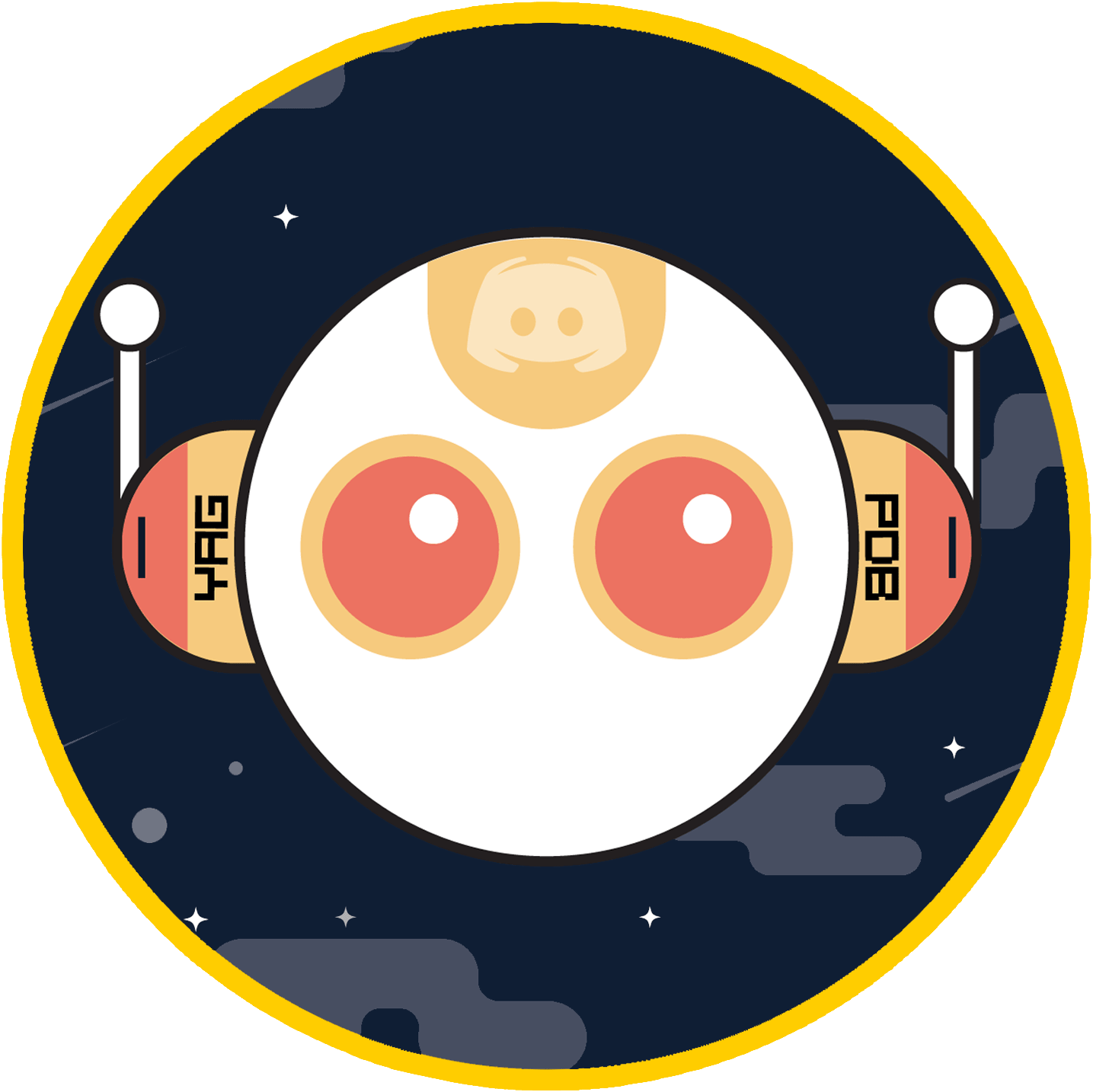Maintainer notice · Features · Recognized file types · Extension settings · License · Compile yourself · Official links · Bugs and more
Currently maintained version
Original maintainer and contributor
- Functions
- Variables
- Automatic indenting
- Folding recognition
ℹ️ INFO
Methods are not included and will be seen as a variable. Also not included is the golang time template
Default recognised file extensions are .yag, .yagpdb, .yagcc, , .cc.go and .yagpdbcc.
You can also change the language of the file to "YAGPDB-CC".
ℹ️ INFO
See below to add your own.
The default locations for this extension are:
- Windows
%USERPROFILE%\.vscode\extensions - macOS/Linux
~/.vscode/extensions
Enable recognized Discord markup by updating contributes.grammars[0].path to "./syntaxes/yagpdbcc_markup.tmLanguage.json" within package.json.
To add your own file extensions to automatically highlight syntax in them add the file extension to contributes.languages[0].extensions within package.json
E.g: [".yag", ".yagpdb", ".yagcc", ".yagpdbcc", ".gotmpl", ".go.tmpl", ".gotemplate"]
This repository is licensed under the terms of the MIT license
To make your own changes, simply fork this repository, and make your changes.
To compile the extension, install NodeJS, and NPM
Make sure you have the @vscode/vsce package installed npm install -g @vscode/vsce
Build with vsce package and install the VSIX file. (Uninstall the marketplace extension first and reload both times)
Official YAGPDB support server
Official YAGPDB documentation
Official YAGPDB Custom-Command documentation
If you find any bugs or issues, feel free to make a PR or raise an issue, alternatively contact me through my email