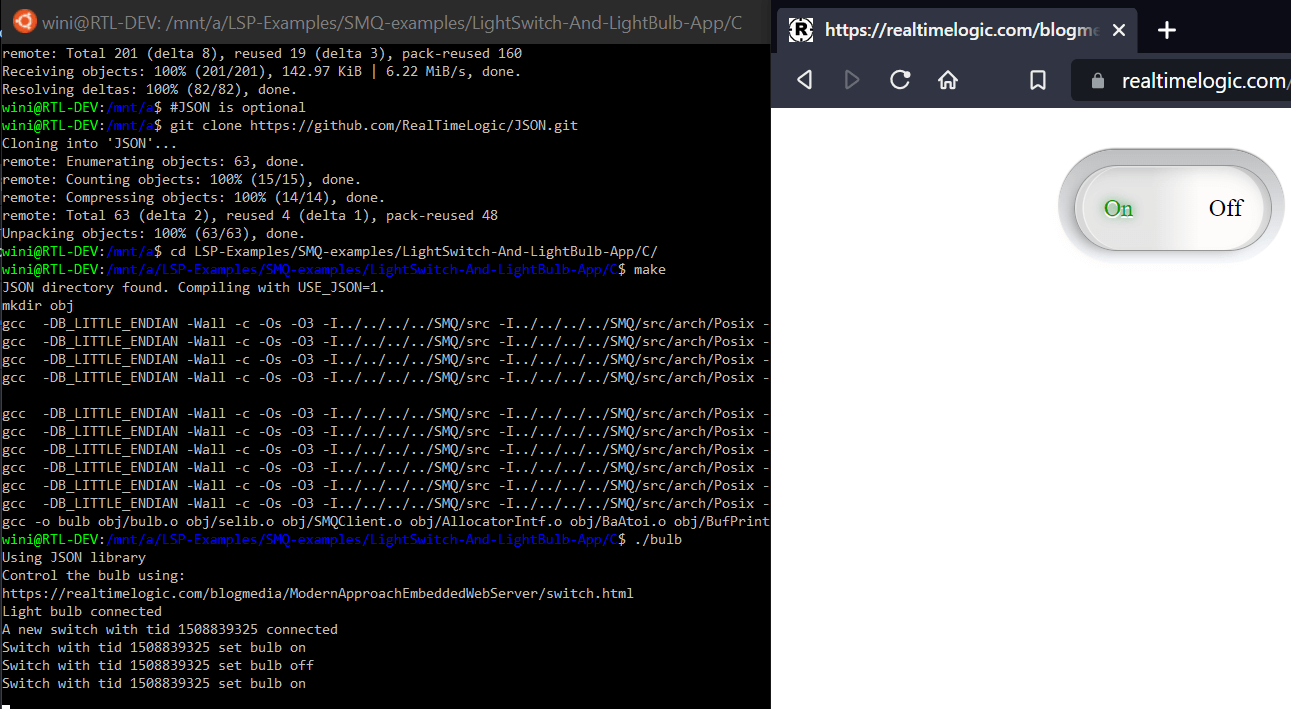The SMQ C client library for microcontrollers and computers includes porting layers for many RTOS environments and bare metal.
SMQ, based on the publish - subscribe pattern, provides features similar to other pub/sub protocols such as MQTT. However, SMQ extends the pub/sub pattern with additional features such as one-to-one messaging and sender's address, which are typically required in device management.
See the following for details:
This repository includes the standard SMQ C client library and introductory examples recommended for anyone new to the SMQ protocol.
The following examples are listed in the recommended study order:
- The two introductory examples publish.cpp and subscribe.cpp are recommended for any C or C++ developer new to the SMQ protocol.
- The Light Bulb Example is the companion example for an online tutorial.
- The IoT example LED-SMQ.c is the companion example for an online tutorial.
The two introductory examples publish.cpp and subscribe.cpp use the C++ API, which is slightly easier to use than the C API. A recommendation is to initially read the introduction to the C and C++ API concept.
The examples require the JSON library. The following shows how to fetch the two repositories and how to compile all examples on Linux:
sudo apt install g++ gcc make git
git clone https://github.com/RealTimeLogic/JSON.git
git clone https://github.com/RealTimeLogic/SMQ.git
cd SMQ
makeWindows Users: Compile and run the examples using the project files in VcMake.
The publish and subscribe examples require an SMQ broker running on the same computer. Run the broker as follows:
- Download the pre-compiled Mako Server for your platform and unpack the archive.
- Copy the two files mako(.exe) and mako.zip to this directory.
- Start the broker as follows:
Linux:
sudo ./mako -u `whoami` -l::brokerWindows:
mako -l::brokerThe file broker/.preload will now be loaded by the Mako Server and you will see several lines being printed, including the following:
Server listening on IPv6 port 80
Server listening on IPv4 port 80
Loading certificate MakoServer
SharkSSL server listening on IPv6 port 443
SharkSSL server listening on IPv4 port 443
-------------- CREATING BROKER -----------------
Registering topic EXAMPLE_STRUCT_A with tid 2
Registering topic EXAMPLE_STRUCT_B with tid 3
Registering topic EXAMPLE_JSTRUCT_A with tid 4
Registering topic EXAMPLE_JSON_ARRAY with tid 5
For your C program:
#define EXAMPLE_STRUCT_A 2
#define EXAMPLE_STRUCT_B 3
#define EXAMPLE_JSTRUCT_A 4
#define EXAMPLE_JSON_ARRAY 5
------------------------------------------------As shown above, the server is listening on port 80. If the server is not listening on port 80, open the two examples publish.cpp and subscribe.cpp in an editor, change the port number macro closer to the top of the two files to the port number used by the Mako Server, and recompile the examples.
Start the publisher and subscriber examples in separate terminal windows. The publisher publishes data and the subscriber consumes data.
See the following short video for details on running the example bundle: https://youtu.be/YQjBWQ2PZvM
The two C++ examples highlight several features that simplify designing C/C++ applications using the SMQ protocol:
- The SMQ protocol registers topics by name, but translates the names to topic IDs (tids). In this example setup, the SMQ broker initialization in the script broker/.preload pre-registers all topics used and forces the SMQ broker to use static tids instead of dynamic tids. This construction simplifies the C code, which would otherwise have to keep track of dynamically registered tids.
- The SMQ payload can be anything from binary data to JSON. The two examples show how one can send C structures as binary data between two C programs. This construction works as long as the two C programs are compiled for the same architecture and alignment.
- JSON simplifies sending structured messages between different architectures and computer languages. Most JSON libraries operate on complete messages, which can be problematic in an embedded system if the JSON payload is large. The two examples show how to send and receive complete messages, but also how to send JSON messages in chunks and how to parse the received JSON messages in chunks.
The Mako Server printouts shown above include #define directives. These are already included in the two example programs. The macro names correspond to the topic name (string), and the numbers are the topic ID (tid) enforced by the broker/.preload Lua script.
- Topic EXAMPLE_STRUCT_A (tid 2): Payload is ExampleStructA, see examples/ExampleStruct.h.
- Topic EXAMPLE_STRUCT_B (tid 3): Payload is ExampleStructB, see ExampleStruct.h.
- Topic EXAMPLE_JSTRUCT_A (tid 4): Payload is JSON, which is sent and received as one chunk. The payload is a JSON representation of ExampleStructA.
- Topic EXAMPLE_JSON_ARRAY (tid 5): Payload is JSON, which is sent and received as multiple chunks. The payload is an array of JSON object representations of ExampleStructA.
The JSON library used by the examples is fairly unique in that it provides some interesting features for encoding and decoding JSON in resource constrained embedded devices. A recommendation is to read the JSON Tutorial prior to looking at the source code.
The Light Bulb Example is the companion example for the tutorial Modern Approach to Embedding a Web Server in a Device.
Two identical examples are provided: bulb.c and bulb.cpp. You can compare the two examples, which makes it easy to see the difference between the C and C++ API.
The light bulb connects to our public SMQ test broker. You also need the companion JavaScript code when testing this example.
Start the Light Bulb Example as follows:
./bulbThe following screenshot shows how to compile and run the example.
When you have initially tested the C code and the JavaScript code with the public test broker, change the URL in all code to your own private broker; the broker you set up in example 1.
The IoT example shows how one can use the SMQ protocol to design a complete IoT solution. The following video shows how to use the IoT example:
The IoT example LED-SMQ.c is a copy of the SMQ example from [SharkSSL]((https://github.com/RealTimeLogic/SharkSSL). The example can use the secure SharkMQ library or the standard SMQ library. The example is using a TLS connection when compiled with SharkMQ and a standard TCP/IP connection when compiled with SMQ.
The standard SMQ stack includes a compatibility API that enables programs using the SharkMQ API to be compiled with the standard SMQ stack.
- Linux: See the above Linux build instructions. Start ./LED-SMQ in a terminal window.
- Windows: Compile and run the example using the project files in VcMake.
- Embedded Systems: See instructions below.
The example code LED-SMQ.c requires porting to your embedded board's LED(s). See the tutorial Interfacing LED Demo Programs to Hardware for details. See the src/arch directory for SMQ porting layer details.
-
The SharkSSL ESP32 IDE includes ready to use LED interface code for the ESP32.
-
You can also download the IoT example for Arduino.
Set up your own IoT solution as follows:
- Download and compile the example code "as is". The example, when run, connects to the online test broker.
- Familiarize yourself with how the example works.
- Follow the Setting Up an Environmentally Friendly IoT Solution tutorial for how to set up your own IoT solution.
- Modify the example code (examples/LED-SMQ.c) and change the domain URL (SMQ_DOMAIN). The URL should be set to your own IoT server.
The source code in this repository is released under the Eclipse Public License - V 2.0: https://www.eclipse.org/legal/epl-v20.html
You may compile a Program licensed under the EPL without modification and commercially license the result in accordance with the terms of the EPL.
This Source Code may also be made available under the following Secondary Licenses when the conditions for such availability set forth in the Eclipse Public License, v. 2.0 are satisfied: GNU General Public License, version 2.