-
Notifications
You must be signed in to change notification settings - Fork 3
Update account-management.md #187
base: main
Are you sure you want to change the base?
Conversation
This section was outdated, it said we can't transfer projects between accounts. Instead I wrote up two strategies for transferring projects, changing the email and reaching out to support.
There was a problem hiding this comment.
Choose a reason for hiding this comment
The reason will be displayed to describe this comment to others. Learn more.
Nice Sharif, Cody and I were just discussing adding something here. Should we also add a tidbit regarding the multiple Stripe account thing, or just address that in the ticket?
|
@HaleyRevcat thanks for the review! How does that look? |
…er-updates # Conflicts: # docs_source/Welcome/projects/account-management.md
PreviewsSee contentsAccount Security & 2FARead more about account security and two-factor authentication in our Account Security guide. Update your email or nameYou can change your account email and name from your account settings in the dashboard. Transfer account ownershipProjects can be transferred between RevenueCat accounts by following one of two processes:
How does billing work?RevenueCat bills based on Monthly Tracked Revenue, or MTR, for each plan. MTR is different than Monthly Recurring Revenue, or MRR, and includes the revenue from all purchases and renewals including non-subscription products. You can see your account's current MTR here. Read more on our Pricing page. Tax & VAT detailsPlease reach out to RevenueCat Support if you need Tax IDs or VAT information added to your invoices.
Address detailsIf needed, you can add additional address information to your invoices by clicking 'Update payment method' and expanding the 'Invoice Details' section: 

Delete your account
See contentsRevenueCat's Paywalls allow you to remotely configure your entire paywall view without any code changes or app updates. Whether you’re building a new app, exploring new paywall concepts, or diving into experimentation; RevenueCat’s Paywalls make it easy to get started. Paywalls are supported in the following SDK versions:
[block:embed] How Paywalls workiOS InstallationUsing SPM:If you already have
|
| - If your app uses Stripe and the receiving account also has Stripe apps, you need to transfer your Stripe account to them as well. RevenueCat supports only one Stripe account per developer account. | ||
| - If your app uses the Apple Ad Services integration, the receiving developer needs to [update the public key](doc:apple-search-ads#advanced) in App Store Connect. | ||
| - The receiving developer account must have a RevenueCat plan that has an equal or greater level of service than your account to ensure that all integrations continue working. | ||
|
|
There was a problem hiding this comment.
Choose a reason for hiding this comment
The reason will be displayed to describe this comment to others. Learn more.
@mshmoustafa just merged main in this branch and noticed the section got deleted in main. Do you still want to add this text? Or should we close this PR.





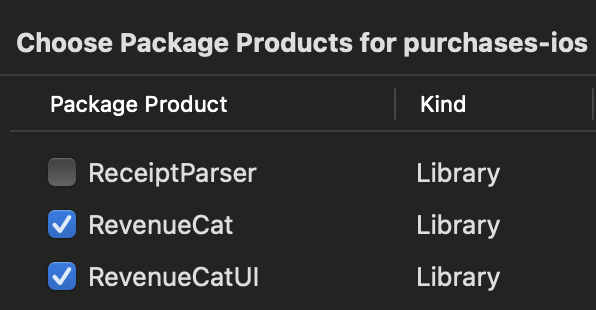
This section was outdated, it said we can't transfer projects between accounts. Instead I wrote up two strategies for transferring projects, changing the email and reaching out to support.
Motivation / Description
Changes introduced
Jira ticket (if any)
Additional comments