-
Notifications
You must be signed in to change notification settings - Fork 3
Added video explainer to Products, Entitlements, Offering page #240
Added video explainer to Products, Entitlements, Offering page #240
Conversation
Added an embedded video explainer that covers most everything on this page
PreviewsSee contentsThe RevenueCat dashboard allows you to specify what level of access each product should unlock for your users, which can greatly simplify your in-app code to check for subscription access. The dashboard also allows you to configure which in-app products are shown to your users remotely, so you can control how they're presented without the need to update your app. This is great for experimenting how different product configurations affect key subscription metrics. [block:embed] There are three levels of product configuration available within RevenueCat:
ProductsProducts are the individual SKUs that users actually purchase. The stores (Apple, Google, Stripe) process these SKUs and charge the user. Store ConfigurationNo matter how you choose to use RevenueCat, you'll need to first have products set up in the stores. This is done outside of RevenueCat, and where you set things like price, duration, and free trials. If you've never set up products before or need a refresher (or tips and tricks) check out these guides:
RevenueCat ConfigurationAfter your products are set up in the stores, you'll also need to set up a 1-to-1 mapping of the products in RevenueCat as well. Navigate to the Products tab in the Settings for your app in the RevenueCat dashboard. To add a new product, click the + New button and enter the product identifier exactly as it appears in the store, as well as the store that the product belongs to. These product identifiers are the link between RevenueCat, and Apple, Google, Stripe. [block:callout] EntitlementsAn entitlement represents a level of access, features, or content that a user is "entitled" to. Entitlements are used to ensure a user has appropriate access to content based on their purchases, without having to manage all of the product identifiers in your app code. Most apps only have one entitlement, unlocking all premium features. However, if you had two tiers of content such as Gold and Platinum, you would have 2 entitlements. Creating an EntitlementTo create a new entitlement, click 'Entitlements' in the sidebar of the RevenueCat dashboard and click + New. You'll need to enter a unique identifier for your app's entitlement that you can reference in your app, like "pro". Most apps only have one entitlement, but create as many as you need. For example a navigation app may have a subscription to "pro" access, and one-time purchases to unlock specific map regions. In this case there would probably be one "pro" entitlement, and additional entitlements for each map region that could be purchased. Attaching Products to EntitlementsOnce entitlements are created, you should attach products to entitlements. This lets RevenueCat know which entitlements to unlock for users after they purchase a specific product. When viewing an Entitlement, click the Attach button to attach a product. If you've already added your products, you'll be able to select one from the list to attach. If you have non-subscription products, you may or may not want to add them to entitlements depending on your use case. If the product is non-consumable (e.g. lifetime access to "pro" features), you likely want to attach it to an entitlement. However, if it is consumable (e.g. purchase more lives in a game) you likely do not want to add them to an entitlement. When designing your Entitlement structure, keep in mind that a single product can unlock multiple entitlements. [block:callout] OfferingsOfferings are the the selection of products that are "offered" to a user on your paywall. They're an optional, but recommended feature of RevenueCat that can make it easier to change and experiment with your paywalls. Offerings allow you to choose which combination of products are shown to a user on your paywall or upsell screen. For example your default Offering may contain a monthly and annual subscription, but you might want to experiment with Offerings with a different combination of subscription durations, trial lengths, prices, etc. Within each Offering, there must be one or more Packages. Packages are simply a group of equivalent products across iOS and Android. If your app is available on multiple platforms, then a Package would contain all of the equivalent product Ids from each platform. Creating an OfferingTo create an Offering, navigate to the Offerings tab to your app's settings in the RevenueCat dashboard, and click + New to get started. You'll be prompted to enter an Identifier and Description for your offering. Note that the offering identifier cannot be changed later. Once you've entered this information, click Add. Current Offering If you build your paywall to reference the Adding PackagesEach Offering you create should contain at least one Package that holds cross-platform products. To create a package, click into your new Offering, then click + New in the Packages section. In the popup, choose an Identifier from the dropdown that corresponds with the duration of the package. If a duration isn't suitable for your package (e.g. consumable purchases), then you can choose a custom identifier. Include a Description, then click Add. [block:callout] The packages within an offering can be updated at any time, and their display order can be modified by dragging their position in the table. This display order will be reflected in the SDK when you fetch Offerings. Next StepsYou've successfully created Entitlements, Offerings, and Packages, and have attached products to be used in your app. Continue on to Displaying Products to start showing your new Offering in your app. See contents
RevenueCat can send you Slack message to a channel any time an event happens in your app. This lets you keep a close pulse on your app and celebrate those money making moments! EventsThe Slack integration tracks the following events: [block:parameters] Configure Slack WorkspaceBefore RevenueCat can post to your Slack channel, you need to authorize a webhook to post to your workspace. Slack has a more detailed article on their website explaining how to set this up if you have trouble. 1. Create a Slack app
2. Enable Incoming Webhooks from the settings page
3. Pick a channel that the app will post to, then click AuthorizeConfigure RevenueCat IntegrationOnce you've set up a webhook in your Slack workspace. Enter the details into the Slack Integration section of your dashboard.
Sample EventsBelow are sample JSONs that are delivered to Slack for each event type. {
"product_identifier": "monthly_1",
"app_id": "12345678-1234-1234-1234-123456789012",
"payload": {
"channel": "purchases",
"username": "RevenueCat",
"icon_url": "https://app.revenuecat.com/favicon-96x96.png",
"attachments": [
{
"fallback": "Customer 12345 just started a subscription of monthly_1",
"color": "#30B296",
"fields": [
{
"value": ":smiley_cat: Customer <https://app.revenuecat.com/activity/123abcd45/12345|12345> just started a subscription."
},
{
"title": "Product",
"value": "monthly_1",
"short": false
},
{
"title": "Revenue",
"value": "$5.99",
"short": false
}
],
"ts": 1588335655
}
]
}
}{
"product_identifier": "monthly_3d_trial",
"app_id": "12345678-1234-1234-1234-123456789012",
"payload": {
"channel": "purchases",
"username": "RevenueCat",
"icon_url": "https://app.revenuecat.com/favicon-96x96.png",
"attachments": [
{
"fallback": "Customer 12345 just started a free trial of monthly_3d_trial",
"color": "#30B296",
"fields": [
{
"value": ":smiley_cat: Customer <https://app.revenuecat.com/activity/123abcd45/12345|12345> just started a free trial."
},
{
"title": "Product",
"value": "monthly_3d_trial",
"short": false
}
],
"ts": 1553805130
}
]
}
}{
"product_identifier": "monthly_1",
"app_id": "12345678-1234-1234-1234-123456789012",
"payload": {
"channel": "purchases",
"username": "RevenueCat",
"icon_url": "https://app.revenuecat.com/favicon-96x96.png",
"attachments": [
{
"fallback": "Customer 12345 just converted from a free trial of monthly_1",
"color": "#30B296",
"fields": [
{
"value": ":smiley_cat: Customer <https://app.revenuecat.com/activity/123abcd45/12345|12345> just converted from a free trial."
},
{
"title": "Product",
"value": "monthly_1",
"short": false
},
{
"title": "Revenue",
"value": "$5.99",
"short": false
}
],
"ts": 1554466423
}
]
}
}{
"product_identifier": "monthly_3d_trial",
"app_id": "12345678-1234-1234-1234-123456789012",
"payload": {
"channel": "purchases",
"username": "RevenueCat",
"icon_url": "https://app.revenuecat.com/favicon-96x96.png",
"attachments": [
{
"fallback": "Customer 12345 just cancelled their free trial of monthly_3d_trial",
"color": "#F2545B",
"fields": [
{
"value": ":pouting_cat: Customer <https://app.revenuecat.com/activity/123abcd45/12345|12345> just cancelled their free trial."
},
{
"title": "Product",
"value": "monthly_3d_trial",
"short": false
}
],
"ts": 1554502133
}
]
}
}{
"product_identifier": "monthly_1",
"app_id": "12345678-1234-1234-1234-123456789012",
"payload": {
"channel": "purchases",
"username": "RevenueCat",
"icon_url": "https://app.revenuecat.com/favicon-96x96.png",
"attachments": [
{
"fallback": "Customer 12345 just renewed their subscription of monthly_1",
"color": "#30B296",
"fields": [
{
"value": ":smiley_cat: Customer <https://app.revenuecat.com/activity/123abcd45/12345|12345> just renewed their subscription."
},
{
"title": "Product",
"value": "monthly_1",
"short": false
},
{
"title": "Revenue",
"value": "$5.99",
"short": false
}
],
"ts": 1554091875
}
]
}
}{
"product_identifier": "annual",
"app_id": "12345678-1234-1234-1234-123456789012",
"payload": {
"channel": "purchases",
"username": "RevenueCat",
"icon_url": "https://app.revenuecat.com/favicon-96x96.png",
"attachments": [
{
"fallback": "Customer 12345 just cancelled their subscription of annual",
"color": "#F2545B",
"fields": [
{
"value": ":crying_cat_face: Customer <https://app.revenuecat.com/activity/123abcd45/12345|12345> just cancelled their subscription."
},
{
"title": "Product",
"value": "annual",
"short": false
}
],
"ts": 1553810169
}
]
}
}{
"product_identifier": "500_coins",
"app_id": "12345678-1234-1234-1234-123456789012",
"payload": {
"channel": "purchases",
"username": "RevenueCat",
"icon_url": "https://app.revenuecat.com/favicon-96x96.png",
"attachments": [
{
"fallback": "Customer 12345 just purchased 500_coins",
"color": "#30B296",
"fields": [
{
"value": ":smiley_cat: Customer <https://app.revenuecat.com/activity/123abcd45/12345|12345> just made a purchase."
},
{
"title": "Product",
"value": "500_coins",
"short": false
},
{
"title": "Revenue",
"value": "$4.99",
"short": false
}
],
"ts": 1590390293
}
]
}
}{
"product_identifier": "annual_trial",
"app_id": "12345678-1234-1234-1234-123456789012",
"payload": {
"channel": "purchases",
"username": "RevenueCat",
"icon_url": "https://app.revenuecat.com/favicon-96x96.png",
"attachments": [
{
"fallback": "Customer 12345 got a billing issue on annual_trial",
"color": "#F2545B",
"fields": [
{
"value": ":scream_cat: Customer <https://app.revenuecat.com/activity/123abcd45/12345|12345> got a billing issue."
},
{
"title": "Product",
"value": "annual_trial",
"short": false
}
],
"ts": 1663976618
}
]
}
}{
"product_identifier": "annual",
"app_id": "12345678-1234-1234-1234-123456789012",
"payload": {
"channel": "purchases",
"username": "RevenueCat",
"icon_url": "https://app.revenuecat.com/favicon-96x96.png",
"attachments": [
{
"fallback": "Customer 12345 got a product change from annual to monthly",
"color": "#30B296",
"fields": [
{
"value": ":smiley_cat: Customer <https://app.revenuecat.com/activity/123abcd45/12345|12345> just changed the product of their subscription."
},
{
"title": "Product",
"value": "monthly",
"short": false
}
],
"ts": 1663976617
}
]
}
} |
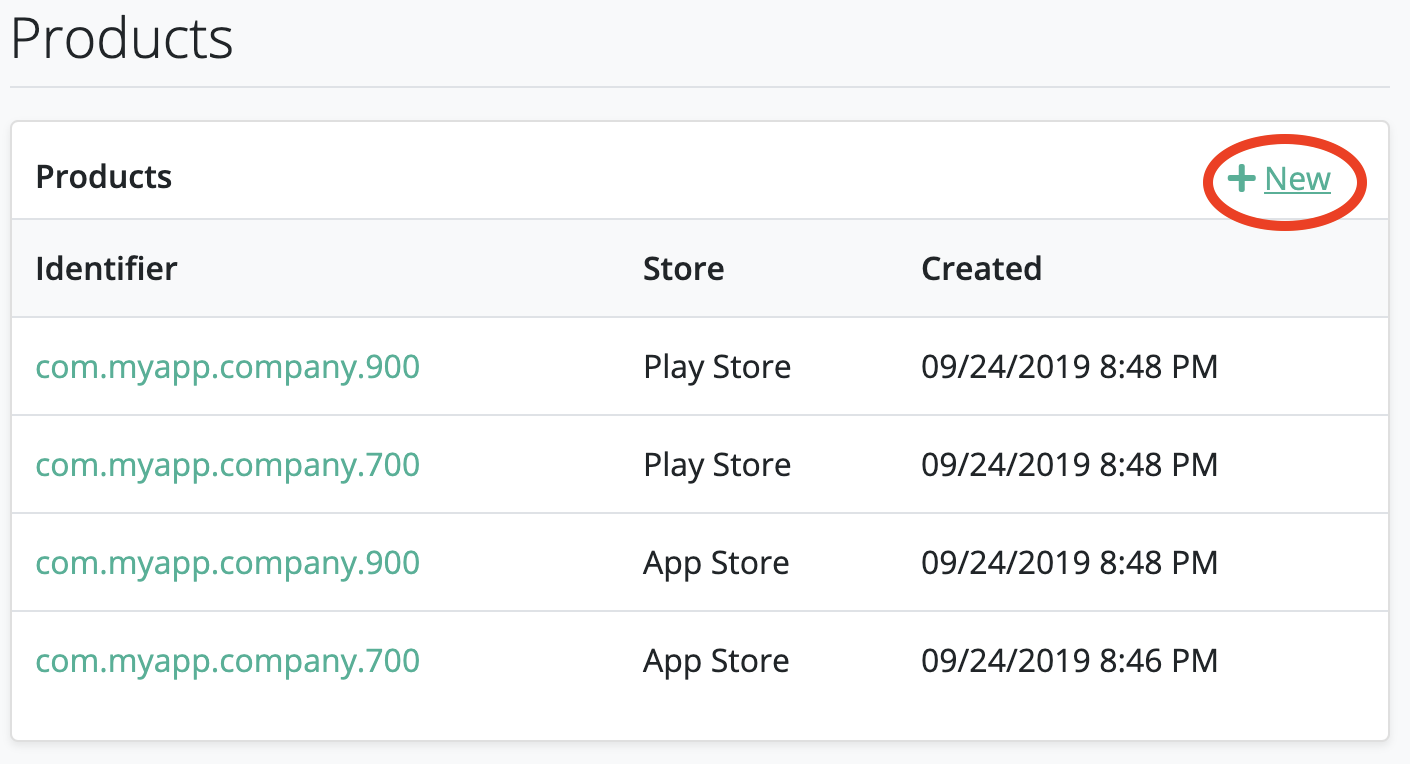
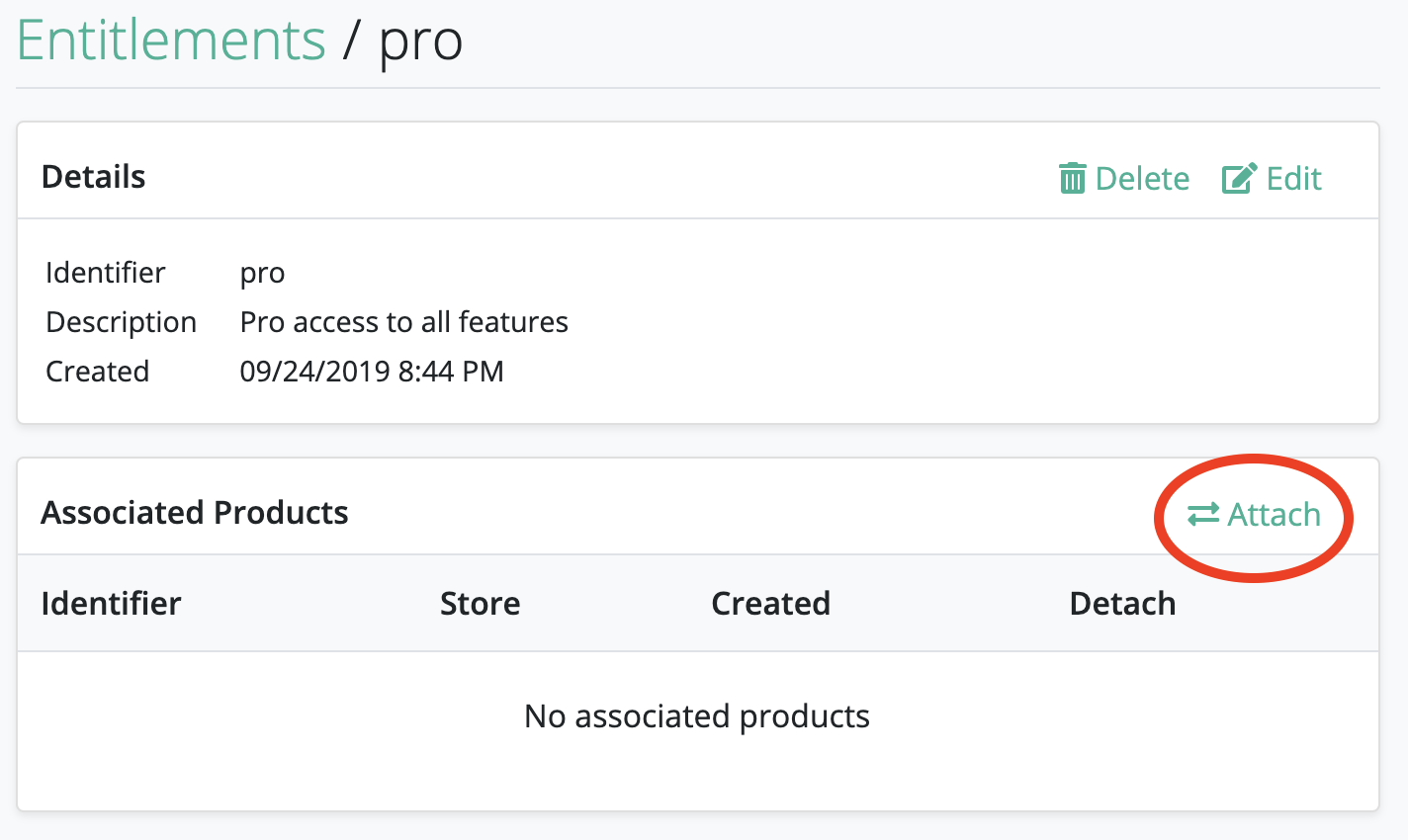
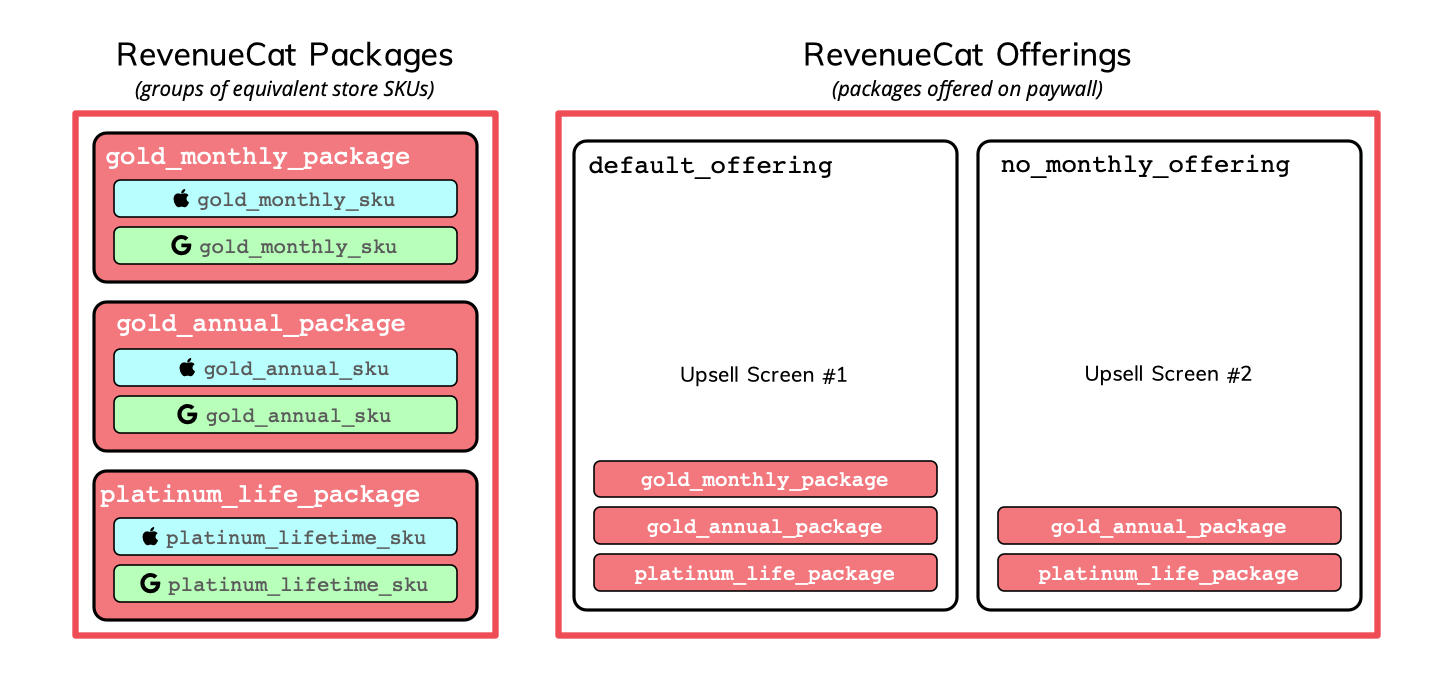
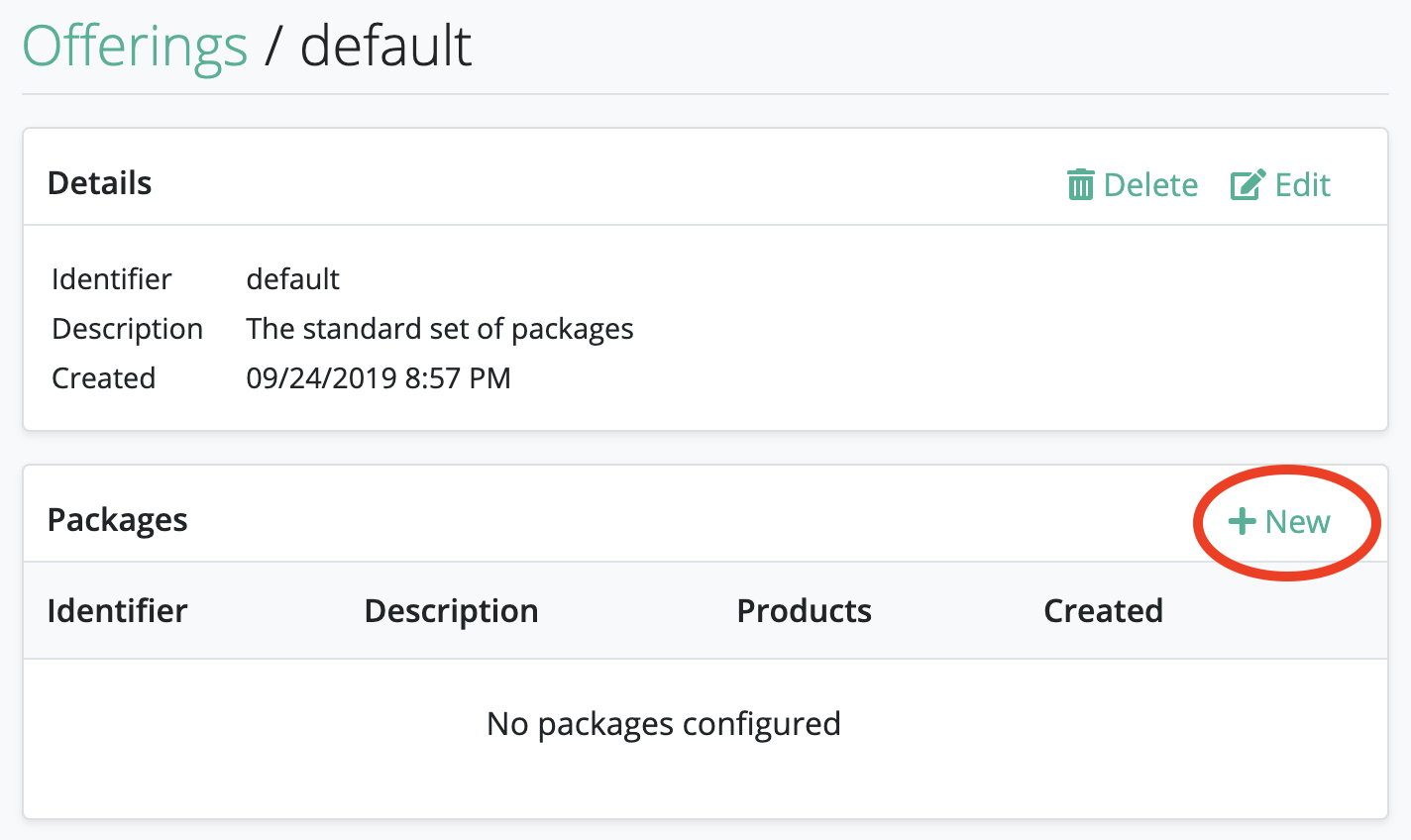
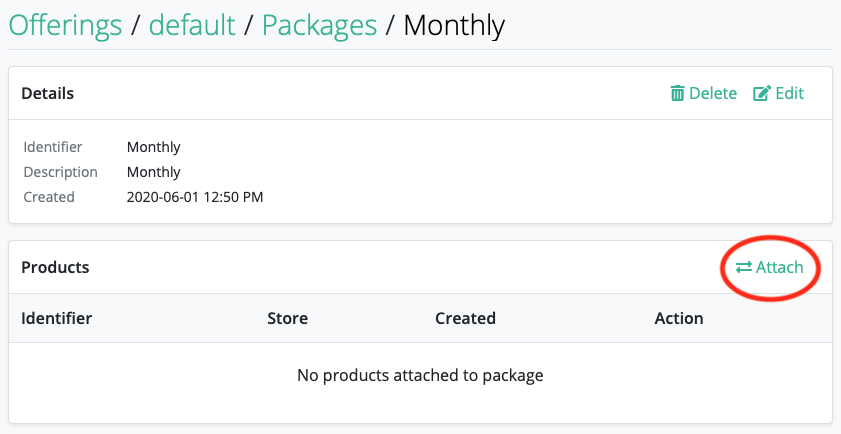
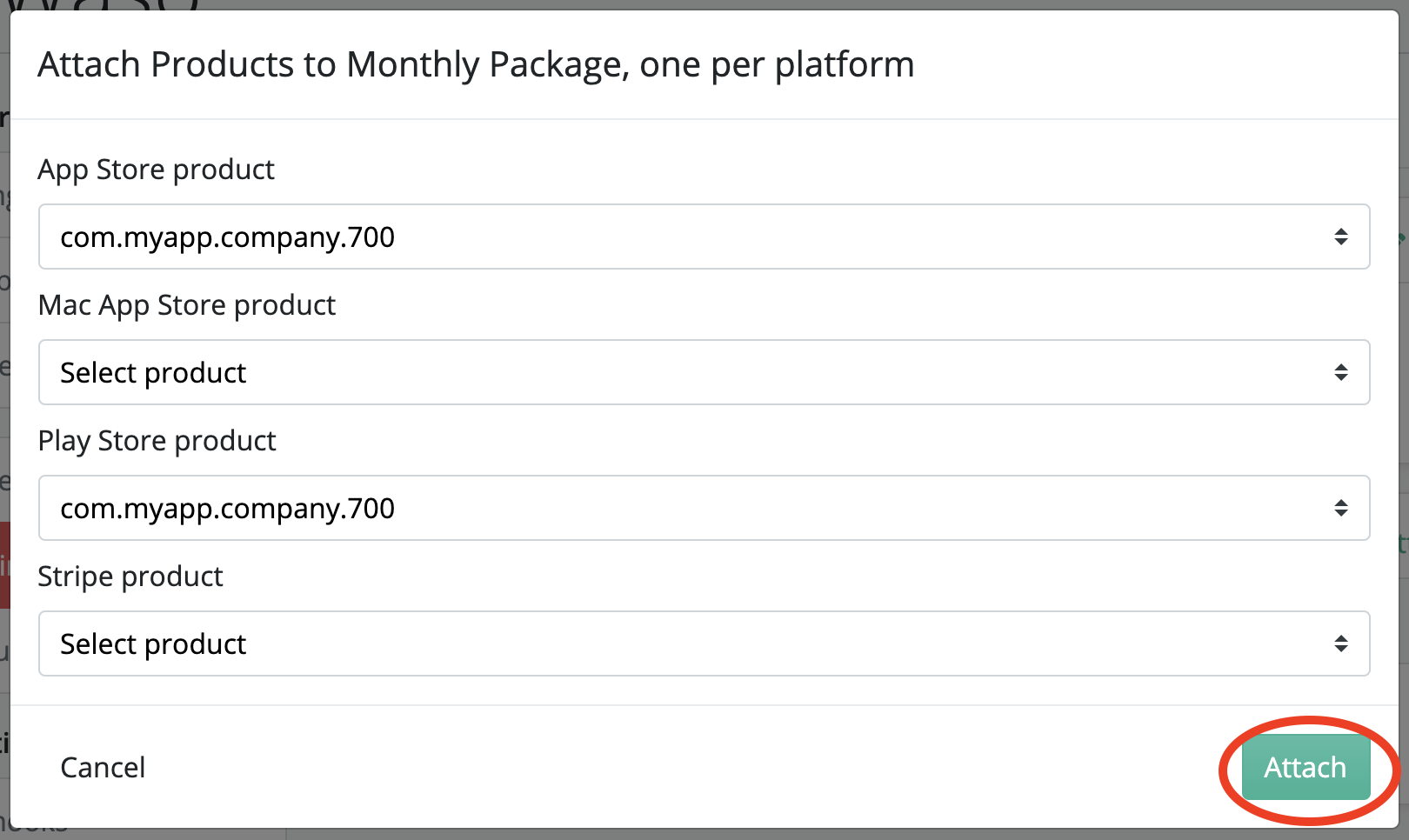
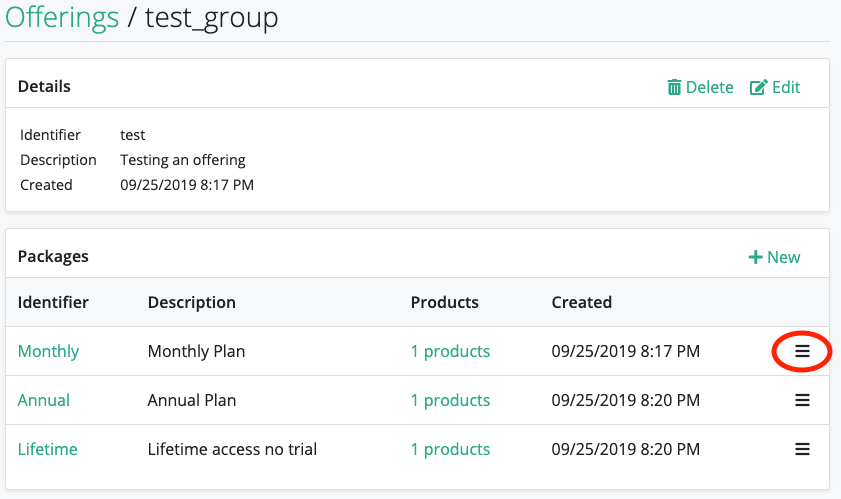
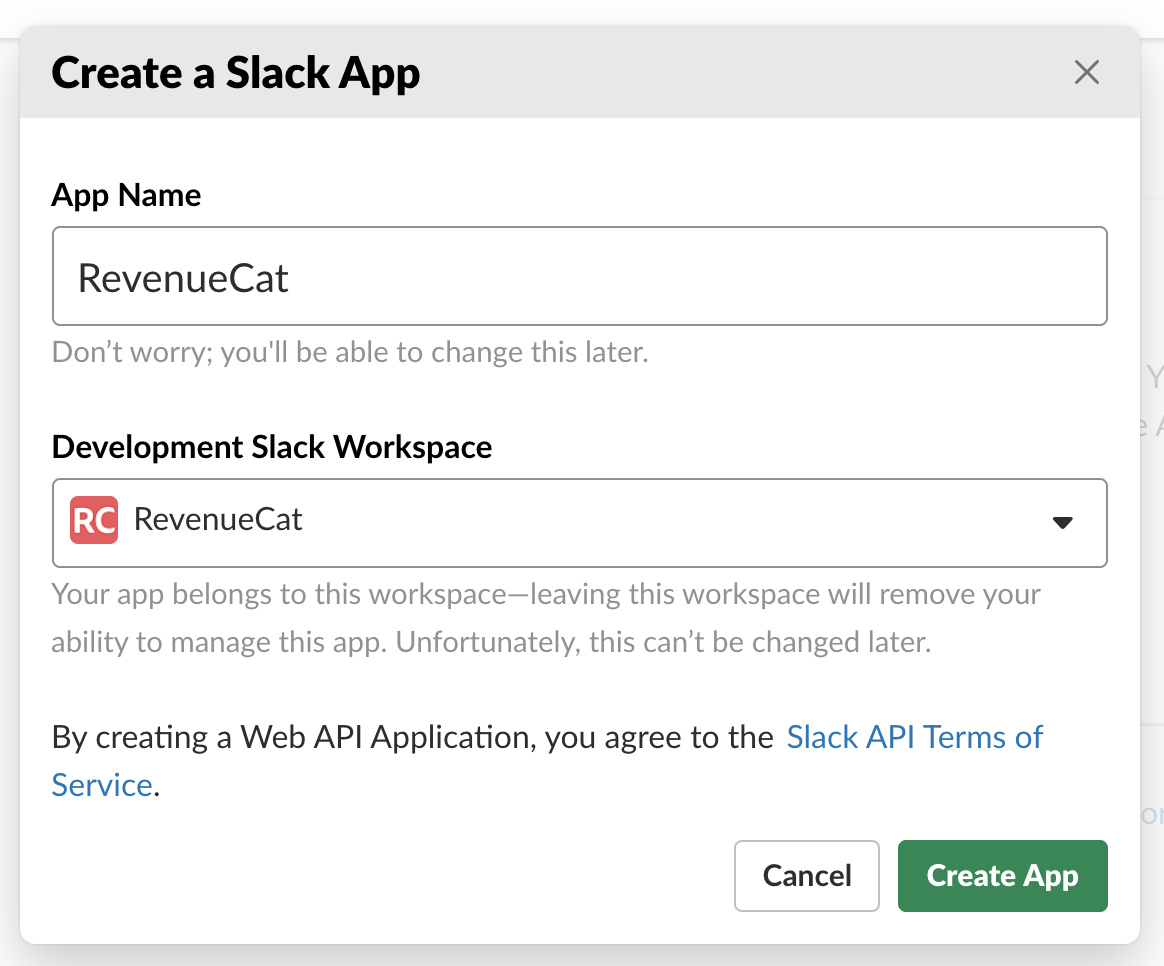
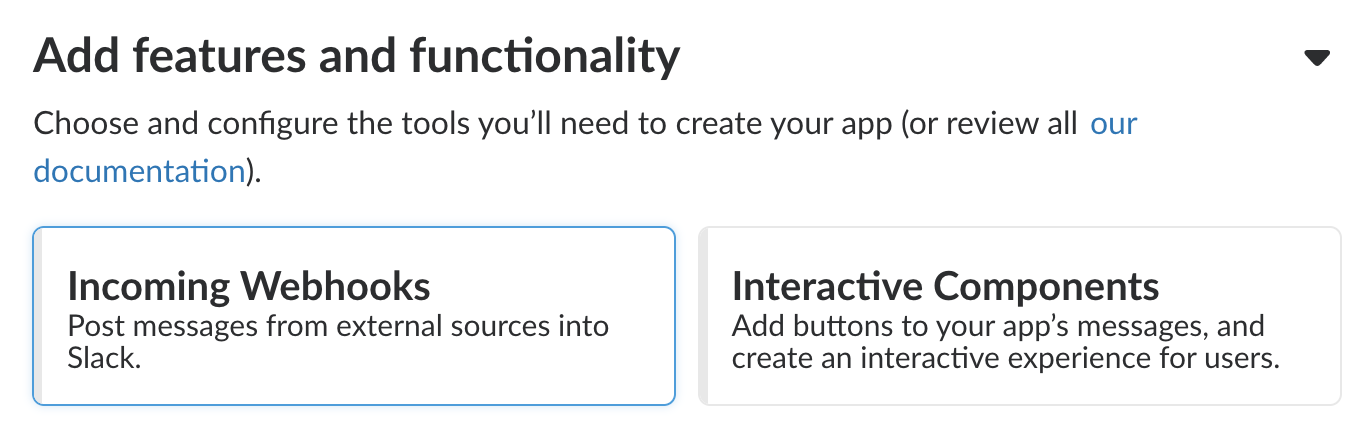
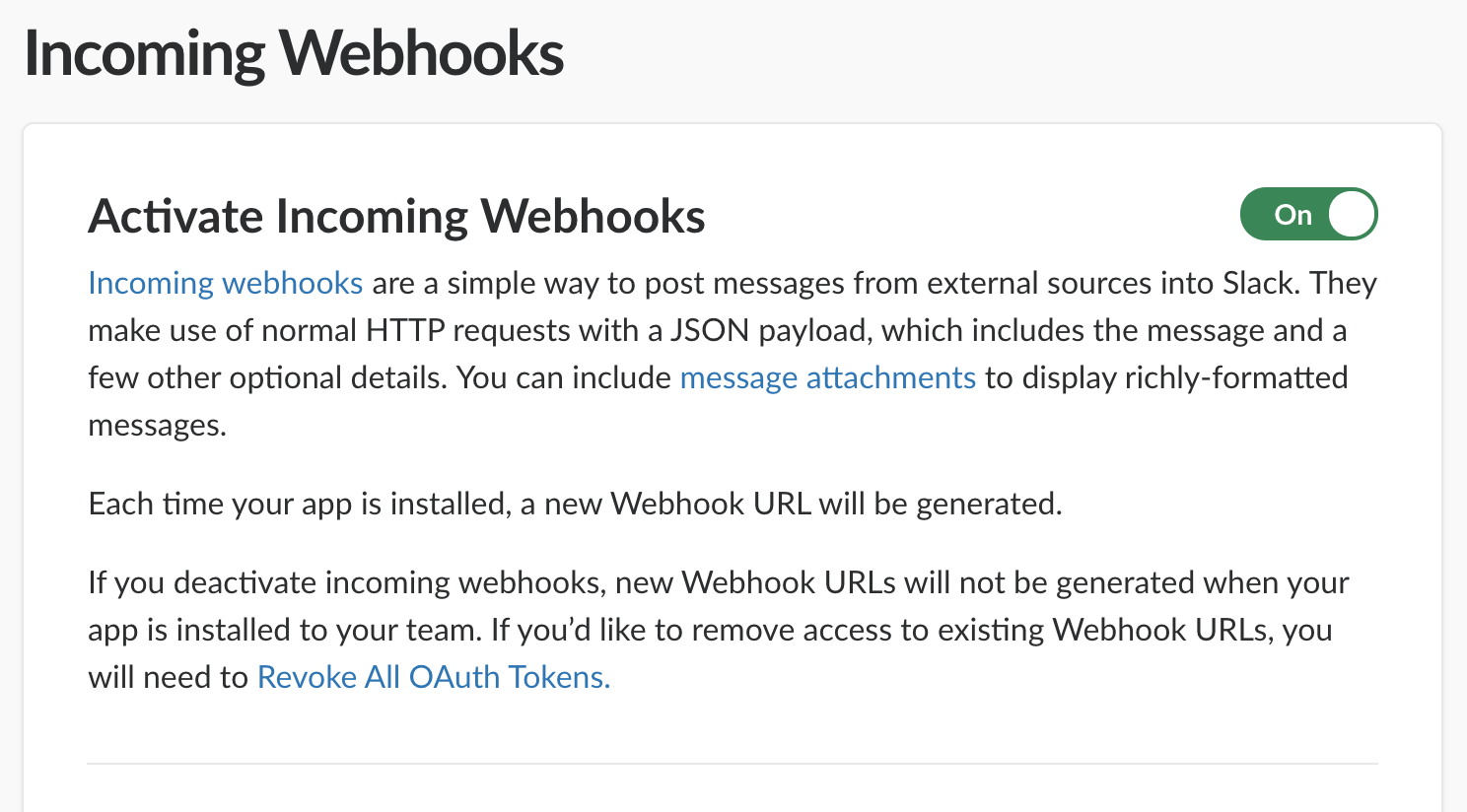
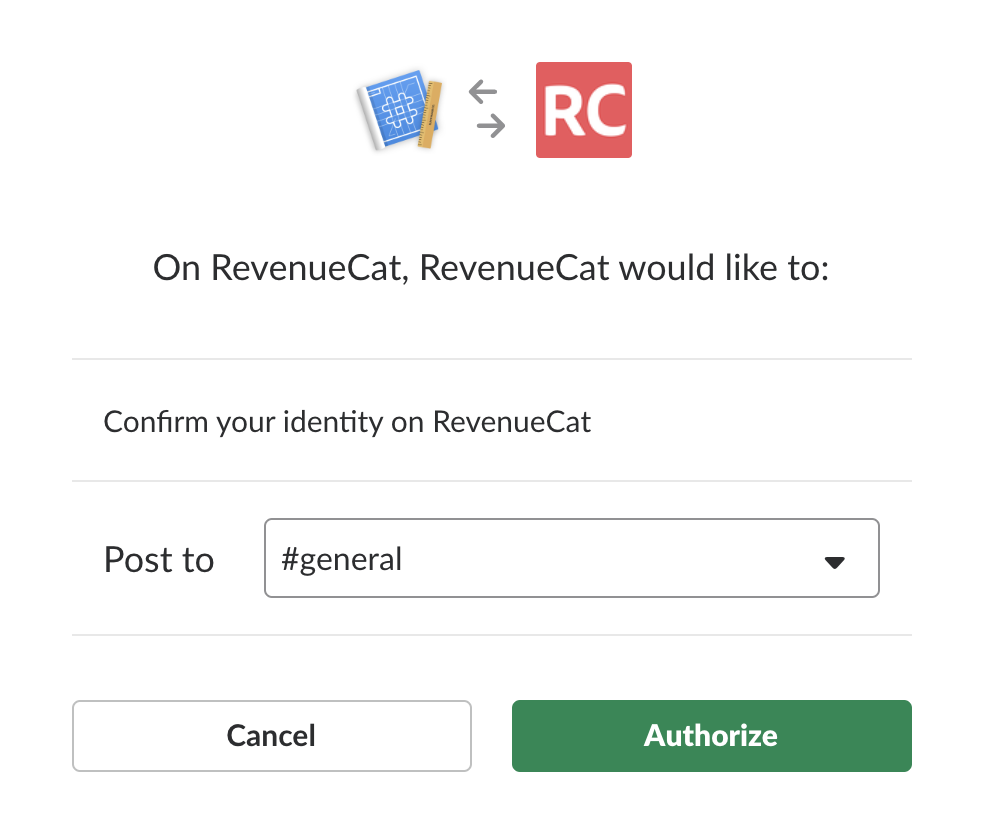
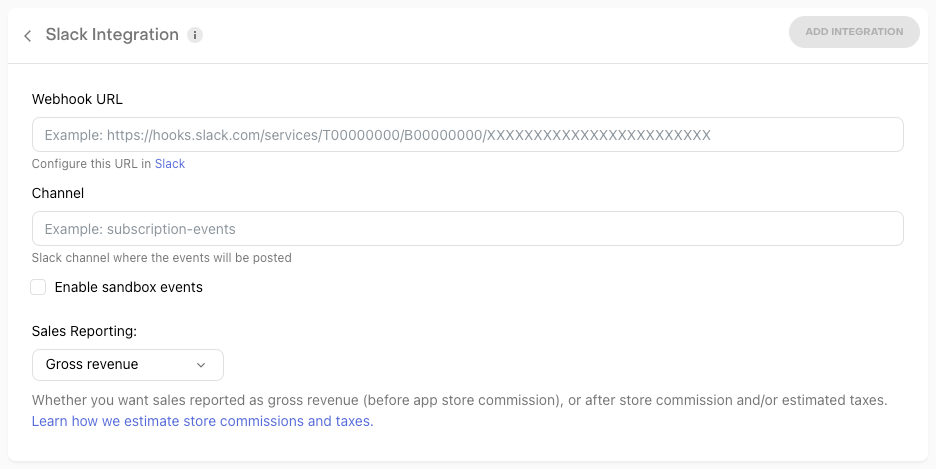
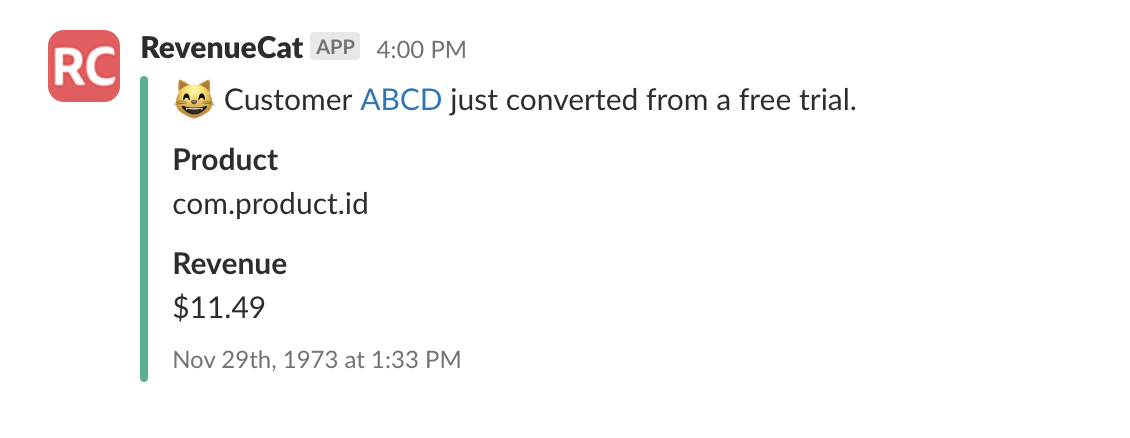
Added an embedded video explainer that covers most everything on this page