-
Notifications
You must be signed in to change notification settings - Fork 3
Update receipt-imports.md with warning callouts for the issues for historical data from Google Play and Stripe #690
base: main
Are you sure you want to change the base?
Conversation
turned the mentions of issues with historical data being migrated from Stripe and Google Play into Warning Callouts
PreviewsSee contentsIf you already have existing purchases or subscriptions and have been saving the complete raw receipt files or tokens, you can import those purchases into RevenueCat. If you don't have the proper data saved on your server, see the client-side migration section of the Migrating Subscriptions doc. Before kicking off an import, if you do not have the SDK deployed in your app, consider first setting up a server-side Observer Mode implementation. This ensures that new purchases happening during and after the import are still captured in RevenueCat. Importing Existing DataUsing the REST APIIf you have the correct data saved already for your customers, you can import them through the REST API More info in the API Reference here. This is the quickest way to get your existing subscribers into RevenueCat. Bulk importsFor extraordinarily large imports, we offer batch imports as a service on our plans offered via sales. Contact sales to see how we can help with the process. Please note that depending on the size, bulk imports can take time to complete, sometimes up to several days or weeks for the largest data sets. Please keep this in consideration as you are planning your launch. iOS:
You can find a sample iOS reference csv file here. *If you don't have prices and currency with the transactions we can take a separate file with a mapping of product_id, price, currency as well. If there were any known price changes, those should also be included here. You can find a sample price mapping here. Note that the duration and introductory_price_duration fields use the ISO 8601 format for representing durations. [block:callout]
You can find a reference Google Play import csv file here. **Important: **We need to know your API quota with Google and approximately how many remaining requests per day you have so we don't exceed your quota.
Stripe:
You can find a reference Stripe import csv file here.
See contentsWhat is RevenueCat?RevenueCat provides a backend and a wrapper around StoreKit and Google Play Billing to make implementing in-app purchases and subscriptions easy. With our SDK, you can build and manage your app business on any platform without having to maintain IAP infrastructure. You can read more about how RevenueCat fits into your app or you can sign up free to start building. InstallationWe provide 2 ways to install our SDK: via Unity Package Manager (UPM) in the OpenUPM registry, or as a Option 1 (recommended): Install using OpenUPM
[block:callout] [block:callout] Configure a Main Gradle TemplateGo to Project -> Build Settings -> Player Settings -> Android tab -> Publishing Settings, and check "Custom Base Gradle Template", then close that window. 
Go to Assets -> External Dependency Manager -> Android Resolver -> Settings, then check "Patch mainTemplate.gradle" 

Option 2: Import the Purchases Unity packageDownload the latest version of Purchases.unitypackage. Import the downloaded unitypackage to your Unity project. Make sure the [block:callout] Configure a Main Gradle TemplateGo to Project -> Build Settings -> Player Settings -> Android tab -> Publishing Settings, and check "Custom Base Gradle Template", then close that window. 
Go to Assets -> External Dependency Manager -> Android Resolver -> Settings, then check "Patch mainTemplate.gradle" 

Create a GameObject with the Purchases behaviorThe Purchases package will include a MonoBehavior called Purchases. This will be your access point to RevenueCat from inside Unity. It should be instantiated once and kept as a singleton. You can use properties to configure your API Key, app user ID (if you have one), and product identifiers you want to fetch. Link StoreKit (iOS only)
Subclass Purchases.Listener MonoBehaviorThe Purchases behavior takes one additional parameter, a GameObject with a Purchases.Listener component. This will be where you handle purchase events, and updated subscriber information from RevenueCat. Here is a simple example: using System;
using System.Collections.Generic;
using UnityEngine;
public class PurchasesListener : Purchases.UpdatedCustomerInfoListener
{
public override void CustomerInfoReceived(Purchases.CustomerInfo customerInfo)
{
// display new CustomerInfo
}
private void Start()
{
var purchases = GetComponent<Purchases>();
purchases.SetDebugLogsEnabled(true);
purchases.GetOfferings((offerings, error) =>
{
if (error != null)
{
// show error
}
else
{
// show offering
}
});
}
public void BeginPurchase(Purchases.Package package)
{
var purchases = GetComponent<Purchases>();
purchases.PurchasePackage(package, (productIdentifier, customerInfo, userCancelled, error) =>
{
if (!userCancelled)
{
if (error != null)
{
// show error
}
else
{
// show updated Customer Info
}
}
else
{
// user cancelled, don't show an error
}
});
}
void RestoreClicked()
{
var purchases = GetComponent<Purchases>();
purchases.RestorePurchases((customerInfo, error) =>
{
if (error != null)
{
// show error
}
else
{
// show updated Customer Info
}
});
}
}Unity EditorRunning the Purchases SDK is unsupported in the Unity Editor at this time, and may result in Proguard rulesIf you have enabled Minify in Unity, make sure to add these custom rules to your Installation with Unity IAP side by side[block:callout] Purchases Unity 5.0.0+side by side with Unity IAP 4.8.0 This version is only compatible with version 4.8.0 and above of Unity IAP which are the ones that include BillingClient 5. To install download If using RevenueCat alongside Unity IAP 2.2.0+ or other plugin that includes the Android BillingClient library you will be getting an error when compiling that warns about some BillingClient classes being duplicated. The easiest way to remove the error would be to tell Gradle to not include the billingclient library that Unity IAP is already including. In order to do that, make sure you have Modify the dependencies {
...
// ** ADD THIS **
configurations.all {
exclude group: 'com.android.billingclient', module: 'billing'
}
}Perform a clean up of the resolved dependencies using the Also make sure to perform a resolve, so External Dependency Manager adds the right dependencies to the generated [block:callout] Troubleshooting "ClassNotFoundException" errors at Runtime in AndroidWhen exporting your project to Android, in the Build Settings window, make sure you uncheck the Installing old versions of the pluginPurchases Unity 4.2.0+side by side with Unity IAP 4.4.0 < 4.8.0 Download Purchases Unity 4.0.0 and 4.1.0side by side with Unity IAP 3.3.0 < 4.4.0 Download Next Steps
|
There was a problem hiding this comment.
Choose a reason for hiding this comment
The reason will be displayed to describe this comment to others. Learn more.
can you switch this to the new repo?
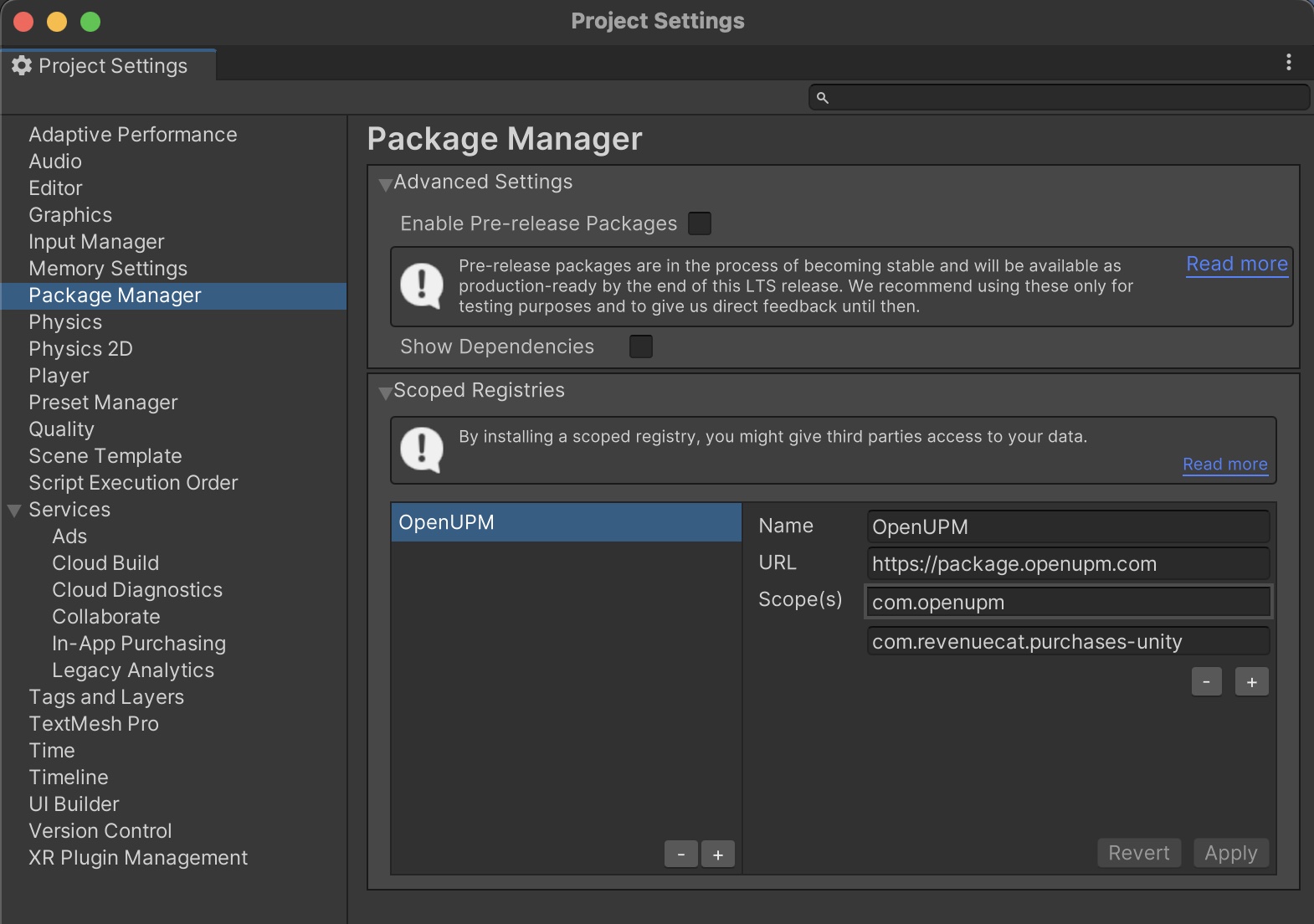
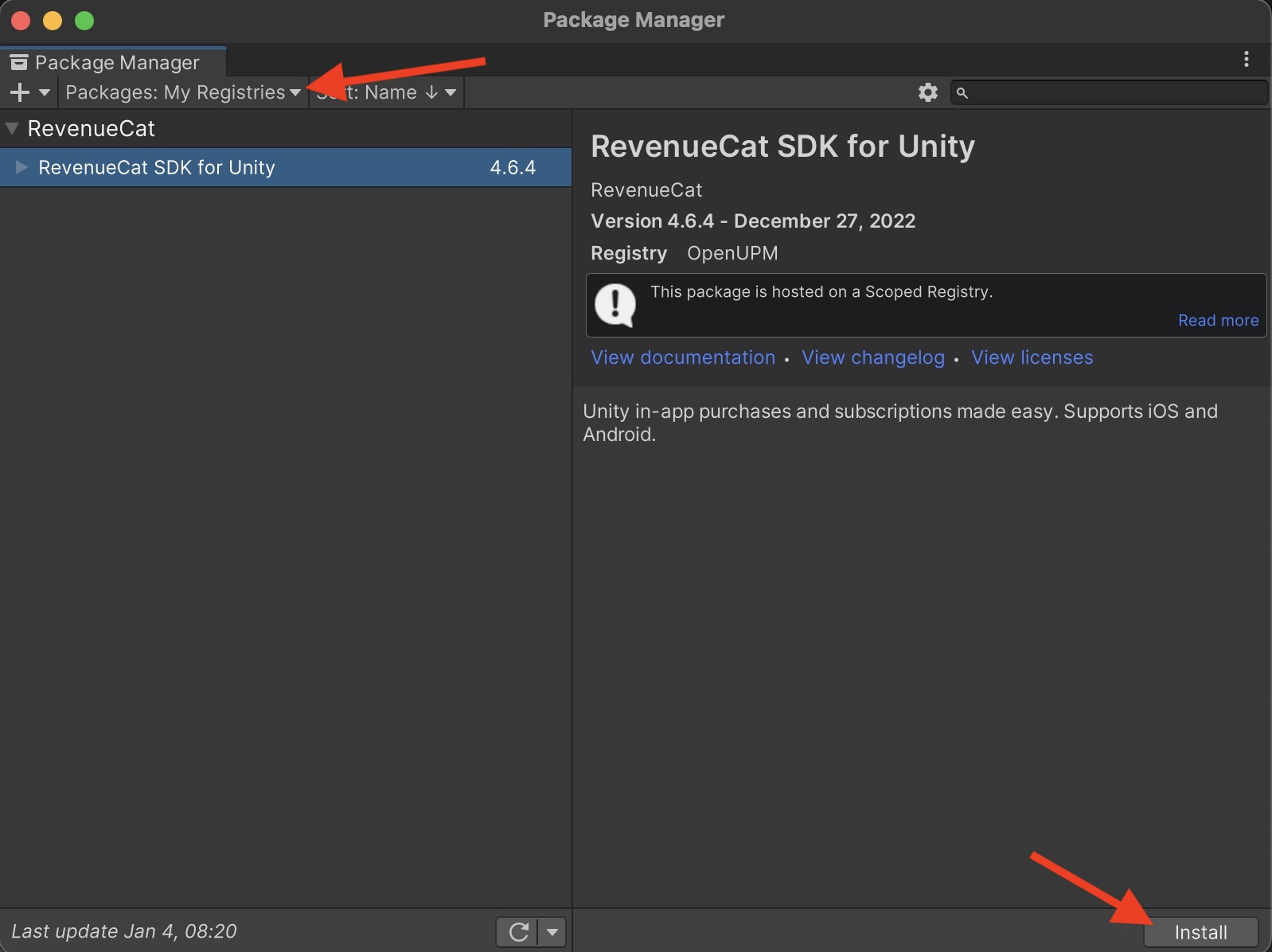
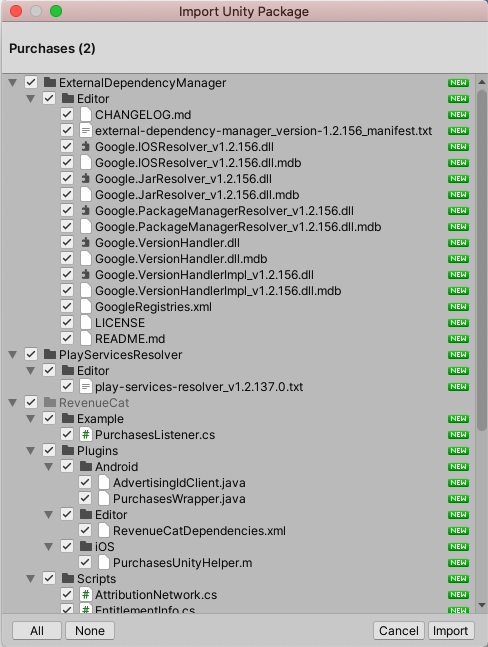
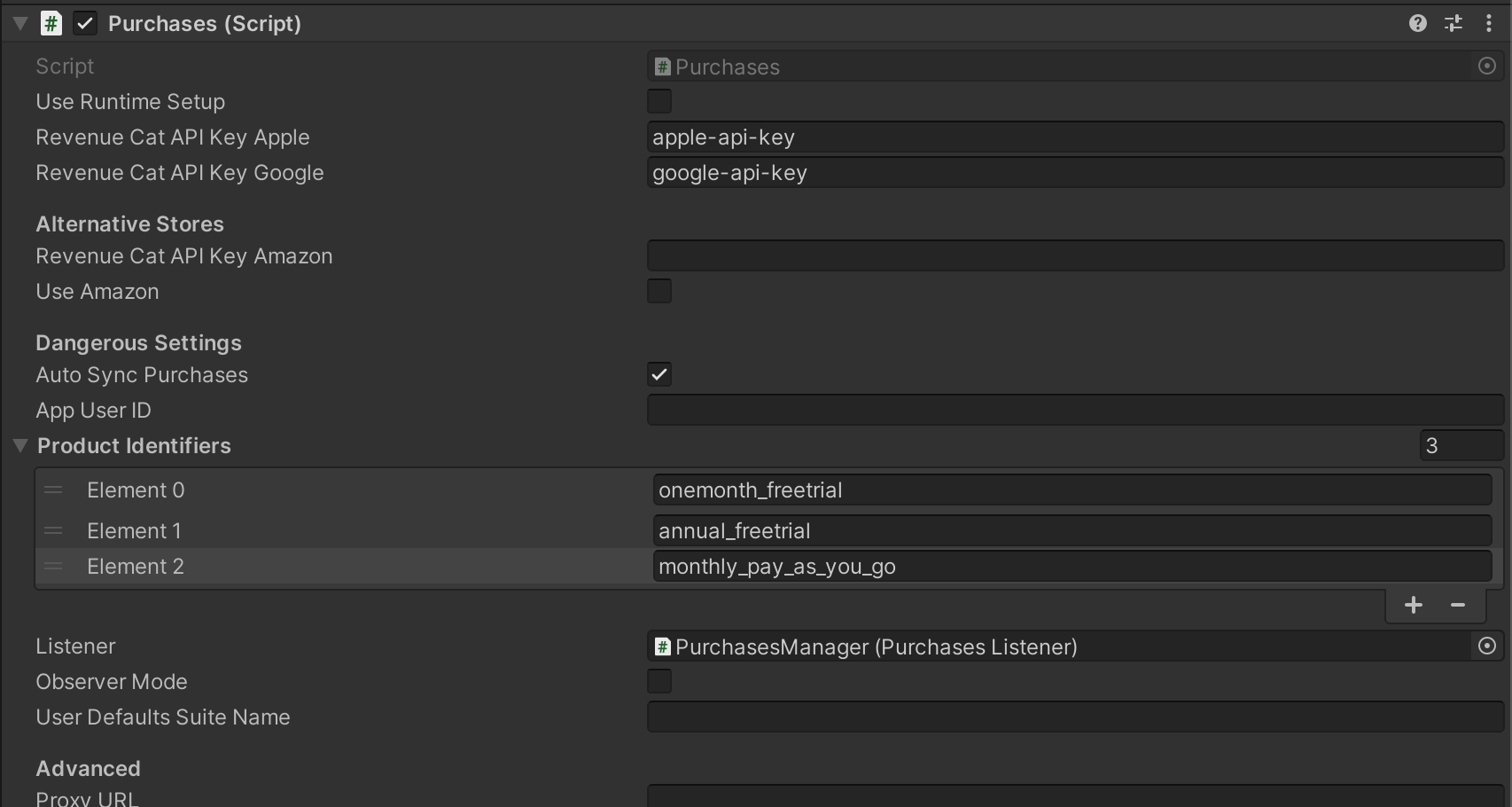

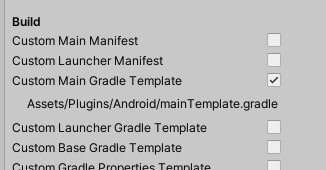
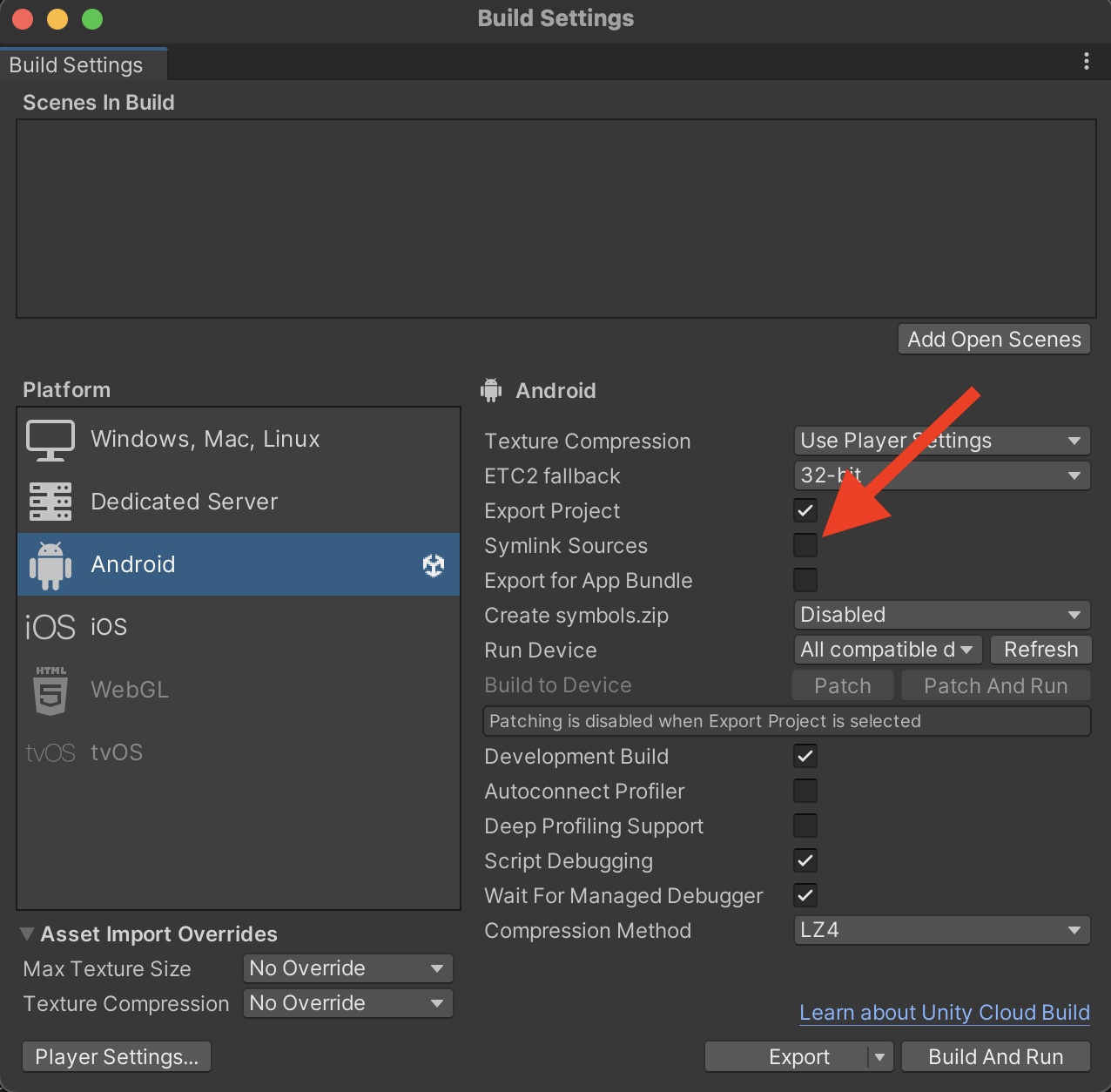


Motivation / Description
this issues can cause some confusion when looking at Charts, like the Subscription Retention Chart
Changes introduced
turned the mentions of issues with historical data being migrated from Stripe and Google Play into Warning Callouts
Linear ticket (if any)
Zendesk ticket 35871
Additional comments