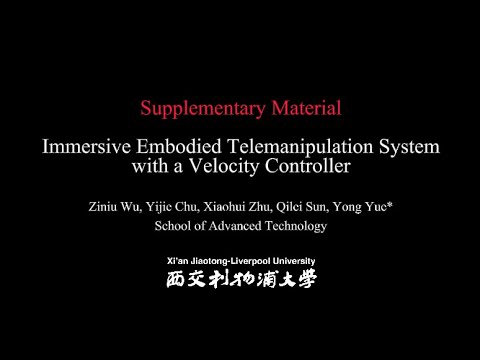mr_teleop_lite6_mvc.py: Cartesian velocity version.
lite6mr.exe: Unity user client (PCVR). The source code of the Unity client might be released in a separate repo.
- UFactory Lite 6 Robotic Manipulator (require velocity controller)
- Meta Quest 3 or Meta Quest Pro
- Install Ubuntu 20.04 and ROS Noetic (recommend to use Windows+WSL2 [Ubuntu 20.04])
- Install
xarm_ros: link - Install
ROS-TCP-Endpoint: link - Install dependencies: sm, rtb, r
- Download Oculus App: link
- Version: Oculus App 60.0.0.162.352 (60.0.0.162.352)
- Connect your MR device to your PC, normally Windows, using Quest Link (recommended) or AirLink
- Enable developer mode: link
- Oculus App -> Setting -> General ->Turn on "unknown source"
- Oculus App -> Setting -> Beta -> Turn on "Runtime", "Oculus Link Passthrough (required)"
- Launch Quest Link : link
- Download
lite6mr.exefrom release page [link]
-
Open xArm Studio through browser:
http://192.168.1.<your-robot-ip>:18333 -
Plug-in Quest Link, then run
lite6mr.exe. Reset initial view as desired. -
Open Ubuntu (WSL2), then run following nodes in separate terminals:
ip addr show eth0 | grep "inet\b" | awk '{print $2}' | cut -d/ -f1 roslaunch ros_tcp_endpoint endpoint.launch roslaunch xarm_bringup lite6_server.launch robot_ip:=192.168.1.<your-robot-ip> rosrun xarm_bringup mr_teleop_lite6.py
-
Enjoy!
May cause inevitable damage! Be very cautious! Be aware of safety!
- Turn on
reduced modefor Lite 6 - Set joint speed limit to
180deg/s - Increase p_gain
Let's build this codebase for diverse robots.
Immersive Embodied Telemanipulation System with a Velocity Controller paper
@INPROCEEDINGS{10718831,
author={Wu, Ziniu and Chu, Yijie and Zhu, Xiaohui and Sun, Qilei and Yue, Yong},
booktitle={2024 29th International Conference on Automation and Computing (ICAC)},
title={Immersive Embodied Telemanipulation System with a Velocity Controller},
year={2024},
volume={},
number={},
pages={1-6},
keywords={Automation;Operating systems;Mixed reality;User experience;Human in the loop;6-DOF;Motion control;Robots;Augmented reality;Graphical user interfaces;Telerobotics;Teleoperation;Mixed Reality;Digital Twin;Manipulation},
doi={10.1109/ICAC61394.2024.10718831}}
The author would like to express his sincere gratitude to people from the Virtual Engineering Centre (VEC), XJTLU who contributed to the development and experiments of this research.
- Diverse support for robotic platforms
- Enhanced UI
- Bimanual manipulation