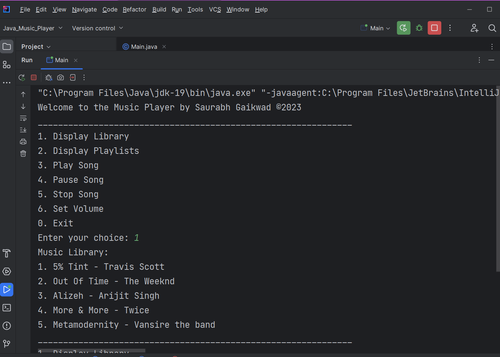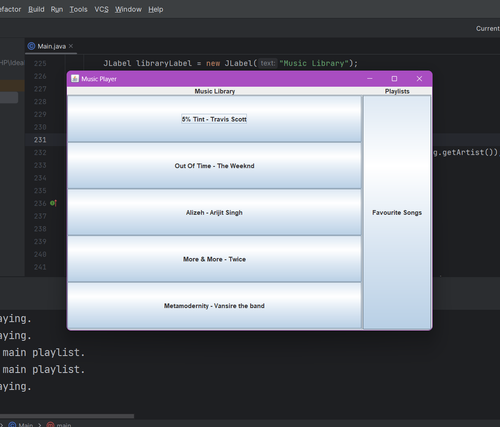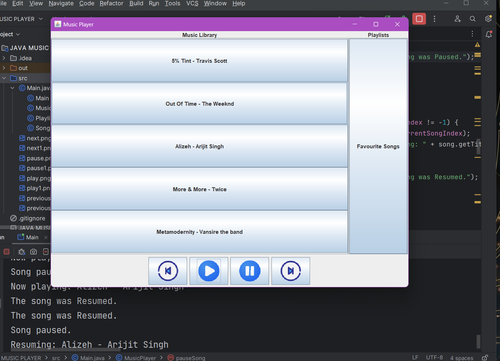The Java Music Player is a comprehensive music player application developed in Java that provides users with the ability to manage and enjoy their music collection efficiently. The application offers a wide range of essential functionalities, allowing users to import music files, organize them in playlists, and play their favorite songs with ease.
-
Graphical User Interface (GUI): A user-friendly GUI has been integrated into the music player application, providing a visually appealing interface for users to interact with. The GUI includes separate panels for the music library and playlists, allowing users to easily navigate and manage their music collection.
-
Playlists and Song Management: The music player now supports the creation of playlists, enabling users to organize their favorite songs into custom collections. Users can create new playlists, add songs to playlists, and remove songs from playlists. The playlist functionality allows for seamless management of songs according to user preferences.
-
Song Playback Controls: The music player provides a range of playback controls for an enhanced listening experience. Users can play, pause, resume, and stop songs with a simple click of a button. These controls allow users to have full control over their music playback.
-
Song Shuffling: To add more variety to the listening experience, a shuffle feature has been implemented. Users can shuffle the order of songs within a playlist, providing a random playback sequence that adds excitement and surprise to the music selection.
-
Volume Control: The music player allows users to adjust the volume to their desired level. A volume control feature has been added, enabling users to increase or decrease the volume of the currently playing song or the entire music player application.
-
Metadata Display: The music player now retrieves and displays metadata information for each song, including the song title, artist, album, and duration. This feature provides users with valuable information about the songs in their collection, enhancing their overall music browsing experience.
-
Crossfade: A crossfade feature has been implemented to enable seamless transitions between songs. When one song ends, the next song fades in smoothly, creating a seamless listening experience without any abrupt interruptions.
-
Music File Import: The application supports importing music files from local storage or specified directories. It handles common audio file formats such as MP3, WAV, and FLAC, ensuring compatibility with a wide range of music files.
-
Music Playback: Users can enjoy seamless music playback with controls for play, pause, resume, and stop. The player allows users to adjust the volume, seek within the track, and provides a smooth crossfade feature for a pleasant listening experience.
-
Playlist Management: Users can create and manage playlists, enabling them to organize their favorite songs and create custom collections. They can add and remove songs from playlists, arrange the playlist order, and easily switch between different playlists.
-
Music Library Organization: The application offers features to organize and categorize music files within the library. Users can create folders, assign tags or metadata to songs, and easily search for specific songs or artists to find their desired music quickly.
-
Audio Equalizer: Users have access to an audio equalizer that allows them to adjust the sound output according to their preferences. The equalizer provides pre-defined presets for different music genres and allows users to customize the equalizer settings manually.
-
Shuffle and Repeat: The music player includes options for shuffling the playlist order, creating a randomized listening experience, and repeating individual tracks or the entire playlist for uninterrupted enjoyment.
The Java Music Player application has been developed using core Java libraries and does not require any external dependencies.
Contributions to the Java Music Player project are welcome! If you have any ideas, bug fixes, or enhancements, feel free to submit a pull request. Please ensure that your contributions align with the project's goals and follow the established coding conventions.
The Java Music Player is released under the MIT License. Feel free to use, modify, and distribute the application in accordance with the terms of the license.