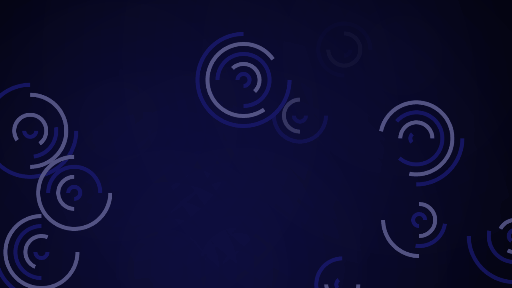Simple Windows screen saver written using Python, the Python Arcade 2D game library, and the Arcade Screen Saver Framework:
# install
pip install git+https://github.com/SirGnip/swiveling_arcs_screensaver
# run screen saver manually
python -m swiveling_arcs
# run screen saver manually, in fullscreen mode
python -m swiveling_arcs /s
# Install the screen savers script as a fully functional Windows screen saver.
# Run the command below from a Command Prompt. This Command Prompt **MUST** be run with "Run as administrator". Make
# sure the Python environment that you installed the framework to is active.
# The screen saver script is often located in a path similar to the following.
# Your actual path may vary...
install_screensaver venv\Lib\site-packages\swiveling_arcs_screensaver\swiveling_arcs.py
See Arcade Screen Saver Framework repo for instructions on how to install this screen saver as an official Windows screen saver.