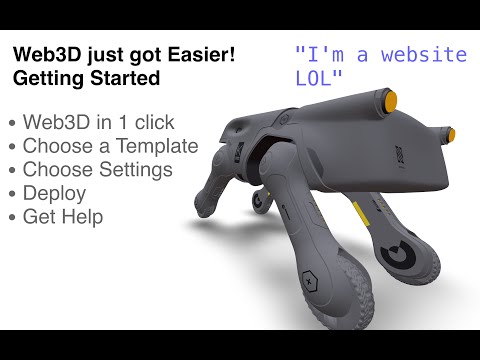Features
- drag and drop create new 3d scenes with options / templates
- focus object
- environment
- background fx
- (tbd) interface
- (tbd) data
- antd integrated for 2d ui
- deployment considerations built in
- dev vs prod environments
- tutorial links
- analysis and suggestions
- integrated editor
- integrated animator
- material tools
notes:
- sometimes you need to restart the dev server to get the latest changes
Changelog:
15 Jan 2024
- switched default demo to xwing
- bumped versions of dependancies
- allow css to pass through to canvas in setup component
- funcionsStash.js -> functions.js
==============
Getting Started
- clone repo
- npm install
- npm run dev
Docker
- docker build -t web3d .
- docker run -d -p 3000:3000 web3d
Publishing
- Create a github account and save changes to a new repo
- Create a vercel account and link to github repo
- Deploy
==============
This is a Next.js project bootstrapped with create-next-app.
First, run the development server:
npm run dev
# or
yarn dev
# or
pnpm dev
# or
bun devOpen http://localhost:3000 with your browser to see the result.
You can start editing the page by modifying app/page.js. The page auto-updates as you edit the file.
This project uses next/font to automatically optimize and load Inter, a custom Google Font.
To learn more about Next.js, take a look at the following resources:
- Next.js Documentation - learn about Next.js features and API.
- Learn Next.js - an interactive Next.js tutorial.
You can check out the Next.js GitHub repository - your feedback and contributions are welcome!
The easiest way to deploy your Next.js app is to use the Vercel Platform from the creators of Next.js.
Check out our Next.js deployment documentation for more details.