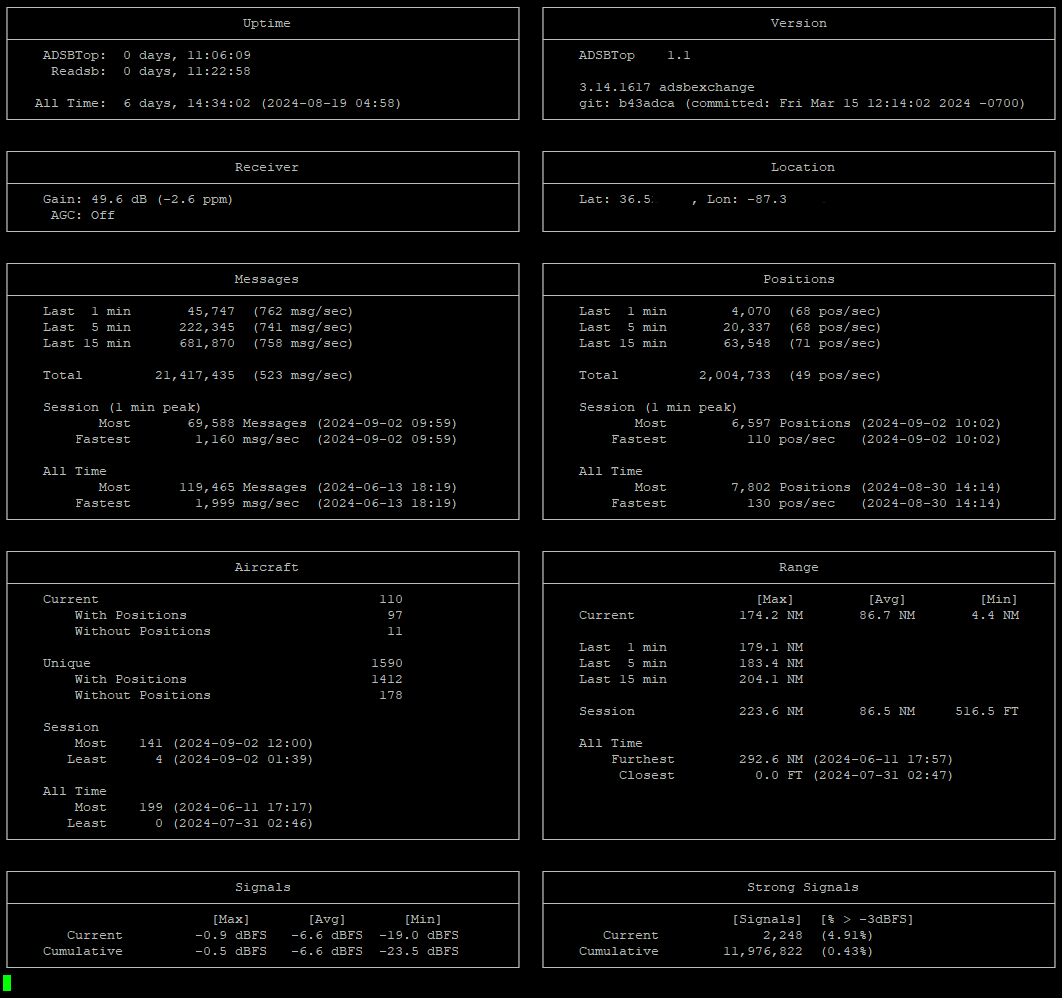ADSBTop is a Python script designed to provide a comprehensive stats monitoring package for the console. It monitors readsb JSON files located in /var/run/readsb and updates the display whenever these files are updated. Additionally, it tracks basic configuration and records in an INI file (/etc/adsbtop.json), which is automatically created upon script initialization if it does not already exist.
Follow these steps to install and set up ADSBTop:
Ensure you have the following prerequisites installed and configured on your system:
- Python 3
- pip (Python package installer)
- ADSBExchange
- ReadSB
Download the adsbtop script to your local machine from the GitHub repository SusanTN/ADSBTop.
Place the adsbtop script in your /usr/local/sbin directory on your Raspberry Pi. You can do this using the following command:
sudo mv path/to/adsbtop /usr/local/sbin/
Change the permissions of the adsbtop script to make it executable:
sudo chmod a+x /usr/local/sbin/adsbtop
Ensure all required Python modules are installed by running the following pip command:
pip install sys json time os re tabulate watchdog textwrap threading datetime shutil itertools
ADSBTop automatically creates a configuration file (/etc/adsbtop.json) upon its first run if it does not already exist. You can manually create and configure this file if needed:
If you wish to manually configure the file, use a text editor to add the following default configuration:
{
"json_files": [
"/var/run/readsb/aircraft.json",
"/var/run/readsb/receiver.json",
"/var/run/readsb/stats.json",
"/var/run/readsb/status.json"
],
"monitor_path": "/var/run/readsb/",
"log_file": "adsb_stats.log",
"box_width": 65,
"expire_time": 3600,
"adsbtop_version": "1.00",
"record_max_range": 0,
"record_max_range_timestamp": 0,
"record_min_range": 0,
"record_min_range_timestamp": 0,
"record_max_aircraft": 0,
"record_max_aircraft_timestamp": 0,
"record_min_aircraft": 0,
"record_min_aircraft_timestamp": 0,
"record_max_uptime": 0,
"record_max_uptime_timestamp": 0,
"record_max_messages": 0,
"record_max_messages_timestamp": 0,
"record_max_messages_per_sec": 0,
"record_max_messages_per_sec_timestamp": 0,
"record_max_positions": 0,
"record_max_positions_timestamp": 0
}
To start ADSBTop, simply run the script from the terminal:
adsbtop
Alternatively, you can use the full path to the script:
/usr/local/sbin/adsbtop
The script retrieves the gain and AGC options from the /boot/adsbx-env file. Ensure this file is correctly configured with your desired settings.
If you encounter any issues, verify the following:
- Python 3 and pip are installed correctly.
- All required Python modules are installed.
- The script has executable permissions.
- The configuration file (/etc/adsbtop.json) exists and is properly configured.
With these steps, ADSBTop should be installed and running, providing real-time stats monitoring for your ADS-B setup.