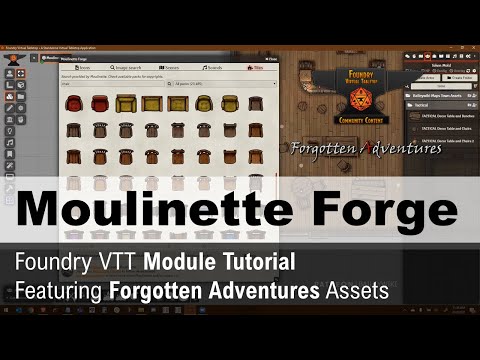See www.moulinette.cloud website.
Moulinette is a set of tools for importing packs of scenes, images, playlists prepared by the community.
- Moulinette Scenes: import scenes into your world. Share your scenes with the community.
- Moulinette Icons: search and import game icons from game-icons.net.
- Moulinette Image search: search images and generate articles.
- Moulinette Tiles: search tiles and drop them on your maps. Bring your own images and let Moulinette manage them for you.
- Moulinette Sounds: Bring your own sounds and let Moulinette manage them for you. Search and play a sound on-the-fly or create a playlist.
- Moulinette Soundboard: Create your own soundboard. Prepare sounds for your games and play them very quickly and easily.
- Install the module: install the module on your Foundry VTT server.
- Support me on Patreon
Watch Foundry VTT Module Tutorial: Moulinette Forge with Free Forgotten Adventures Assets from Baileywiki to have an overview of some of the Moulinette capabilities.
You're a GM (game master) preparing a new scenario? Moulinette Forge lets you browse a catalog of scenes shared by the community.
- Search in the catalog
- Have a look at the preview
- Check the scenes you want to import
- Import!
(Scenes on the screenshot are from VenatusMaps)
You need icons for your game (actions, items, etc.).
- Search game-icons.net catalog
- Check the icons you want to import
- Choose your favorite colors (foreground/background)
- Import!
![]()
(Icons on the screenshot are from Game-icons.net and are provided under CC BY 3.0 license.)
You need images to enrich your game/campaign
- Search using bing.com engine
- Preview the image
- Download or generate a journal article
- Import!
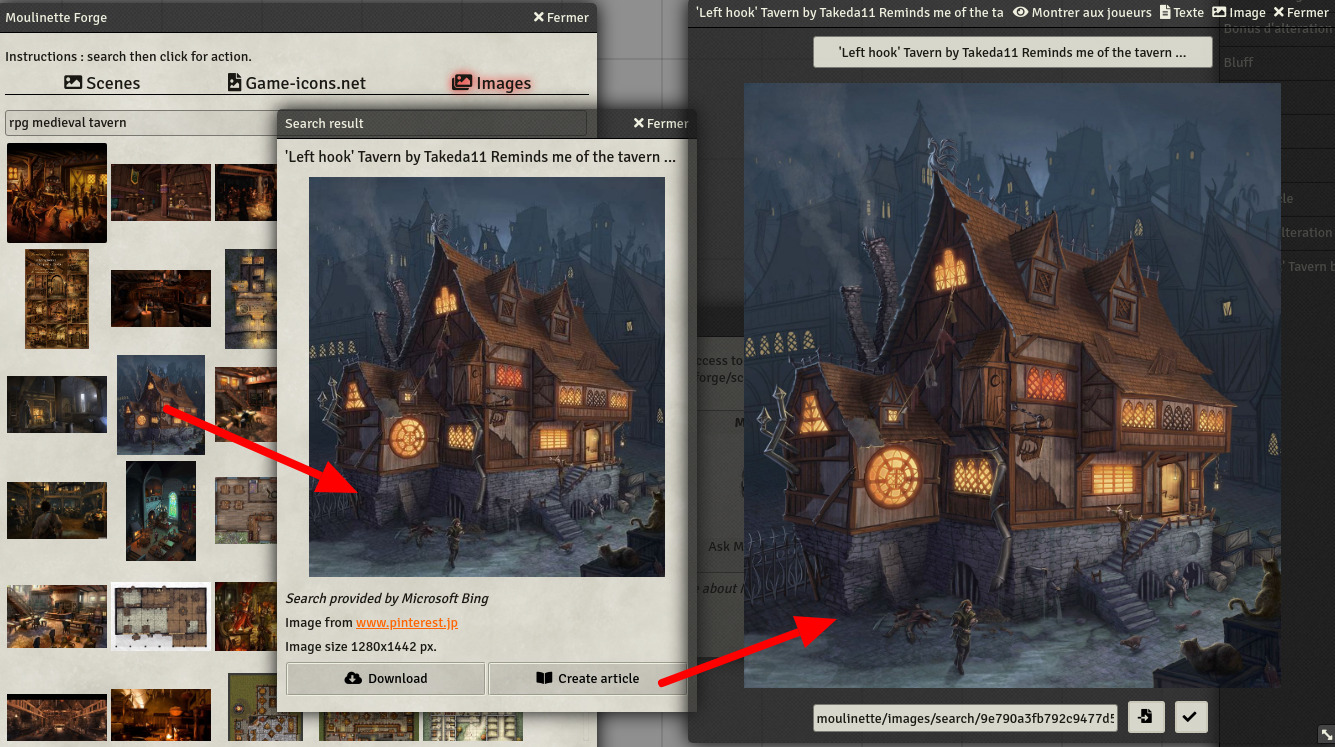
(Images on the screenshot are from Microsoft Bing search engine. Images are publicly available but their license varies.)
You want to add tiles on your maps?
- Search using Moulinette engine
- See publisher and license (generally CC BY-NC-SA 4.0)
- Drag and drop tiles
- Voilà!

(Tiles on the screenshot are from Forgotten Adventures which are license under Attribution-NonCommercial-ShareAlike 4.0 International (CC BY-NC-SA 4.0))
You created or downloaded some tokens/assets you'd like Moulinette to manage for you?
- Put them in
moulinette/images/customfolder. - Make sure to have at least a 2-depth structure (1. Publisher, 2. Pack, 3+ Images)
- Index images
- Moulinette provides you now the same features as for tiles (see above)
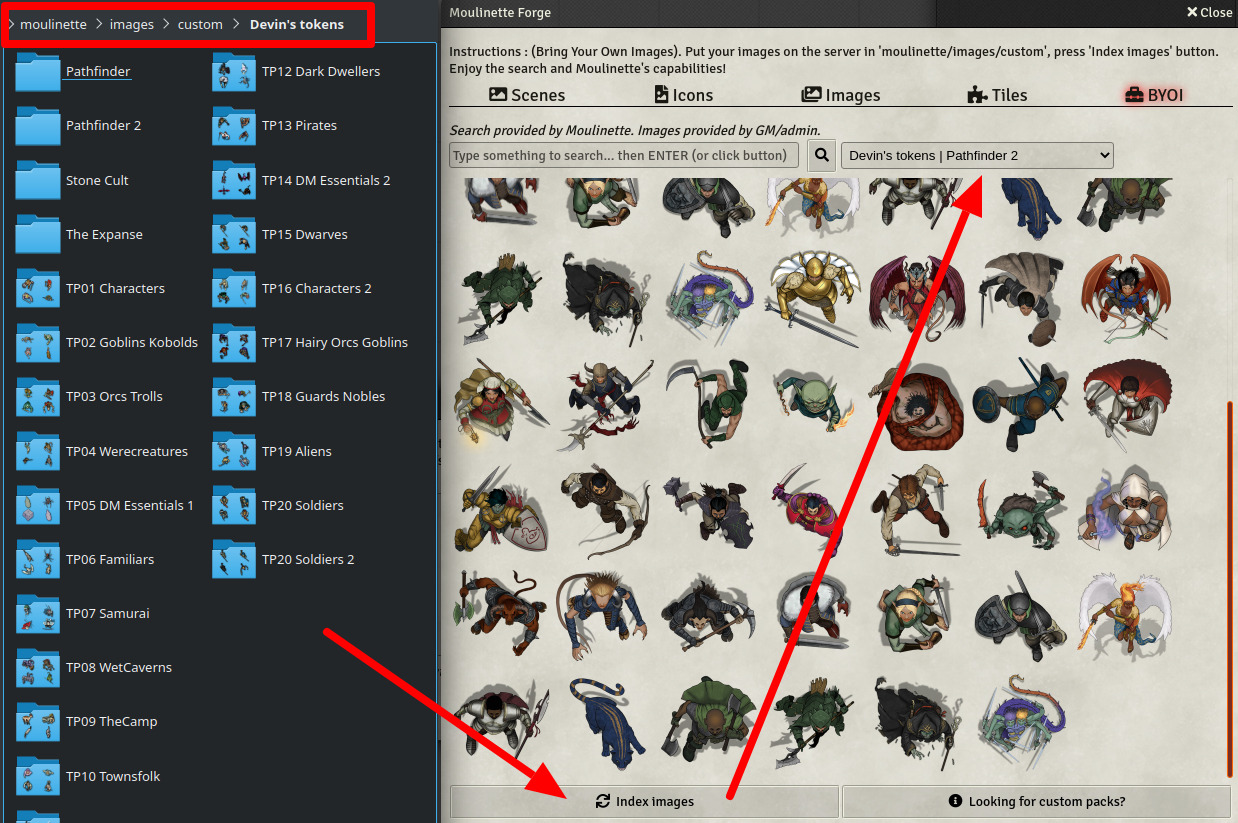
(Tokens on the screenshot have been downloaded from Devin's Token Site. 20 token packs have been made free to the public.)
You created or downloaded some sounds you'd like Moulinette to manage for you?
- Put them in
moulinette/sounds/customfolder. - Make sure to have at least a 2-depth structure (1. Publisher, 2. Pack, 3+ Sounds)
- Index sounds
- Moulinette lets you now search or browse sounds
- Play a sound on-the-fly
- Select sounds and create a playlist

(Ambience sounds on the screenshot have been downloaded from Tabletop Audio which are licensed under a Creative Commons Attribution-NonCommercial-NoDerivatives 4.0 International License.)
You can also create your own soundboard.
- Sounds can be added by clicking on the "favorite" icon (Moulinette Forge | Audio)
- Moulinette adds a new control on the top left corner for opening the soundboard
- Simply click on the sound to play it
- Sounds can be modified or moved on the soundboard

(Icons on the screenshot are from Game-icons.net and are provided under CC BY 3.0 license.)
To install the module from FoundryVTT:
- Start FVTT and browse to the Game Modules tab in the Configuration and Setup menu
- Search for "Moulinette Core" and click install
To manually install the module (not recommended), follow these instructions:
- Start FVTT and browse to the Game Modules tab in the Configuration and Setup menu
- Select the Install Module button and enter the following URL: https://raw.githubusercontent.com/svenwerlen/moulinette-core/master/module.json
- Click Install and wait for installation to complete
List of all existing sub-modules:
- https://raw.githubusercontent.com/SvenWerlen/moulinette-scenes/master/module.json
- https://raw.githubusercontent.com/SvenWerlen/moulinette-gameicons/master/module.json
- https://raw.githubusercontent.com/SvenWerlen/moulinette-imagesearch/master/module.json
- https://raw.githubusercontent.com/SvenWerlen/moulinette-tiles/master/module.json
- https://raw.githubusercontent.com/SvenWerlen/moulinette-sounds/master/module.json
- https://raw.githubusercontent.com/SvenWerlen/moulinette-scribe/master/module.json
There are 3 different ways to open the user intervace:
- Shortcut :
CTRL + M - Macros available in the Moulinette macros compendium
- Moulinette adds a new control (icon on the top-left corner). Requires a scene to be loaded.
If you like my work and want to support me, consider subscribing to Moulinette!
- Recommended: Moulinette on Stripe (requires Patreon authentication)
- Or: Moulinette on Patreon
You can also join Moulinette Discord