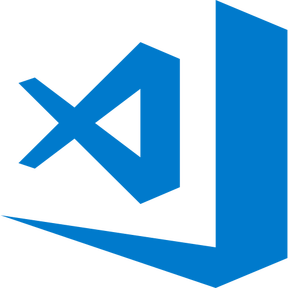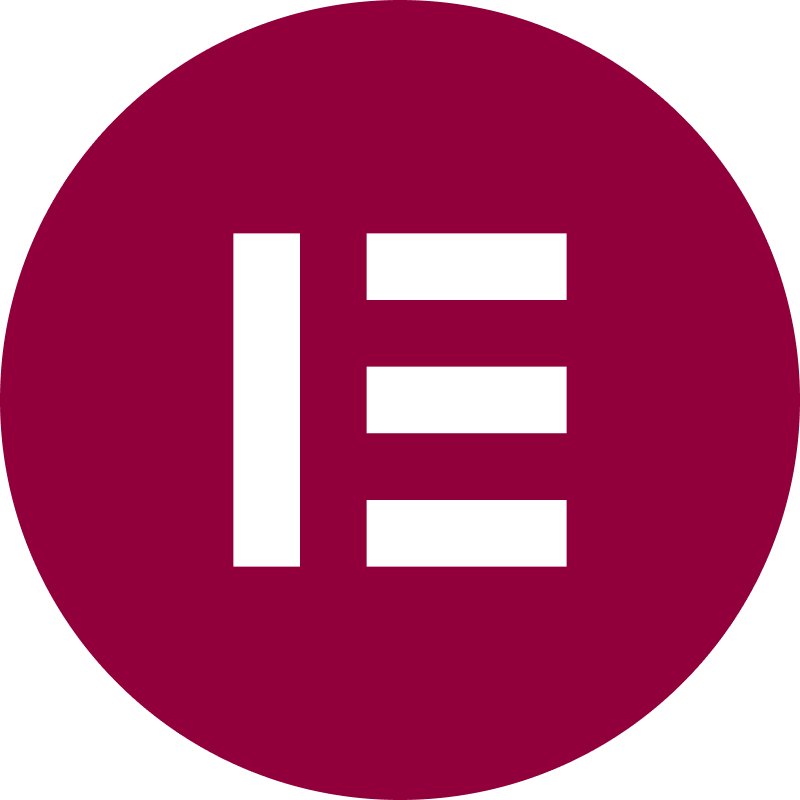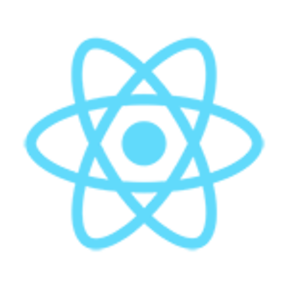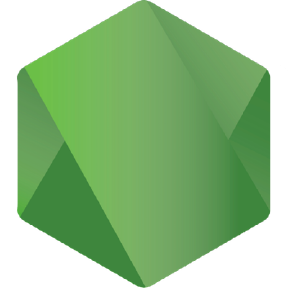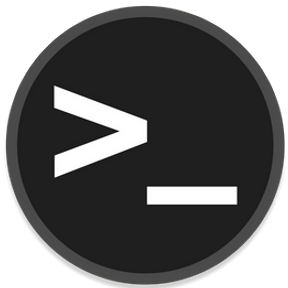- 📲 I’m currently a SAE BACHELOR student in Zurich Switzerland. 💻
- 💥 I’m still learning...and learning...and learning...so don't judge me too hard. 🙏
- 👨🏾🤝👨🏻 Always open to collaborate with other content creators to learn more. 🤗
- 📚 I'm trying to understand the infinite possibilities of the WWW day by day!
- 💪 Design, Webdevelopment, Marketing and Digital Content Creation is my daily business.
- 💯 I'm a fan of YT-Tutorials in combination of the wise words of our academics.
- 🚗 Fun fact: I'm a car- / modelcar nerd too!
- No Blog Posts yet! Tune in on another day! 📩😊
TypeScript 8 mins ████████████████████████░ 96.57 %
JSON 0 secs ▓░░░░░░░░░░░░░░░░░░░░░░░░ 03.29 %
JavaScript 0 secs ░░░░░░░░░░░░░░░░░░░░░░░░░ 00.13 %| NAME | COMMAND | EFFECT |
|---|---|---|
| Autoformatter | ALT + SHIFT + F | Autoformat your code for various languages (make sure you've installed an autoformatter-extension - if you've installed multiple formatters, choose one) |
| Search Letter Locally | CTRL + F | Search for text and code inside this file (you can also rename the chosen text) |
| Search Letter Globally | CTRL + SHIFT + F | Search for the text and code of the WHOLE project |
| Command Palette ("view") for Autoprefix | CTRL + SHIFT + P | Activate Autoprefix on your CSS / SCSS and LESS or further commands |
| Search Files | CTRL + P | Search files by name |
| Replace Text | CTRL + H | Replace all the text locally which you want to replace |
| Comment Code | CTRL + C + K | Mark the code you want to comment > Comment it out |
| Uncomment Code | CTRL + K + U | Mark the commented code you want to undo > Change it back |
| Autocomplete Menu | CTRL + SPACE | Opens the autocomplete menu to suggest the code you might need |
| Find Function definition | F12 | Click on the called function, like: "test();" > click F12 > you will jump automatically to "function test(){}" where the function was initialized |
| Rename functions and all its calls | F2 | Click on the initialized function like "function test(){}" > click F2 > Rename it, all calls will be renamed as well |
| Peek Code | CTRL | Hover over HTML and CSS elements and click "ctrl" to see the used css for this html code (only possible with css peek extension) |
| Jump through code | CTRL + -> | Jump through particular important lines of codes |
| Jump through and mark code | CTRL + SHIFT + -> | Jump through particular important lines of codes while marking them for further action |
| New coding line | CTRL + ENTER | Jump to a new empty line for new codes |
| Copy line of code | ALT + SHIFT + ARROWDOWN | Copies the line of code where you have your cursor one line below |
| Multiple Cursor | ALT + CTRL + ARROWDOWN | Multifies your cursor |
| DRAG and DROP coding line | ALT + ARROWLINE | Drag and drop your line of code where your cursor stayed at |