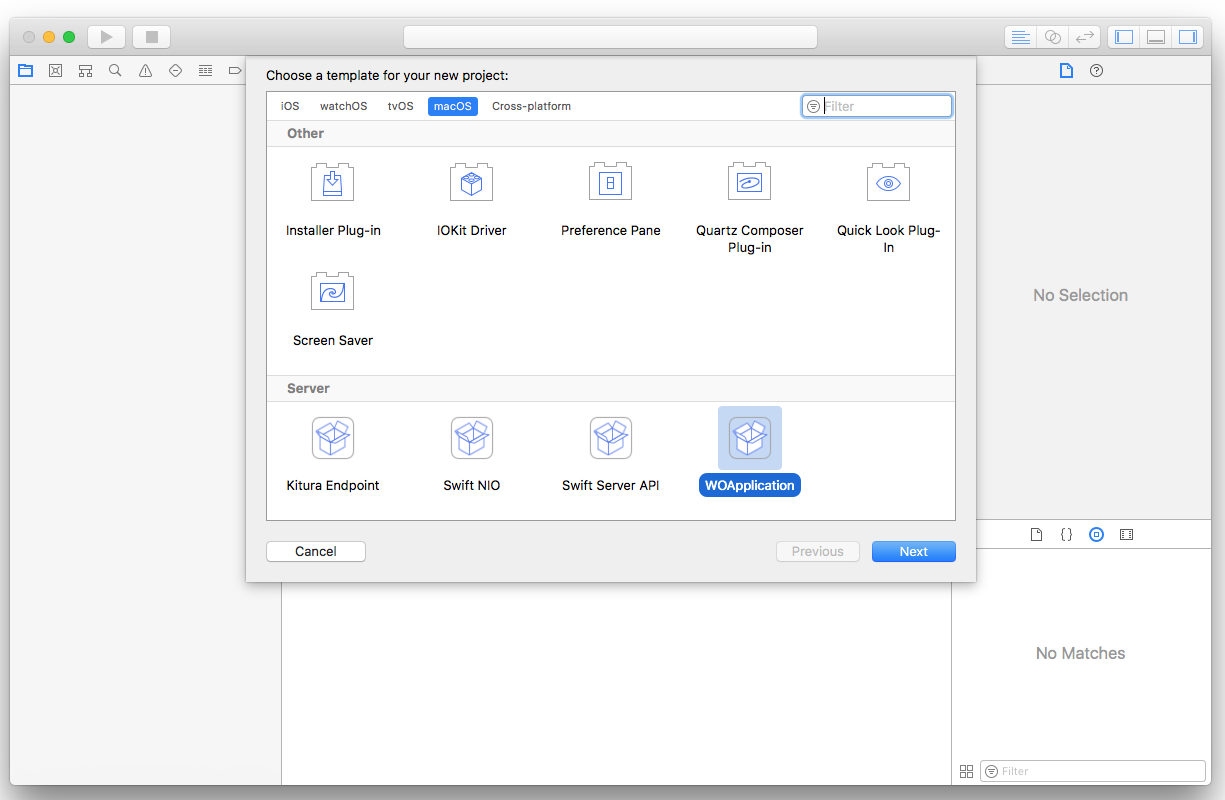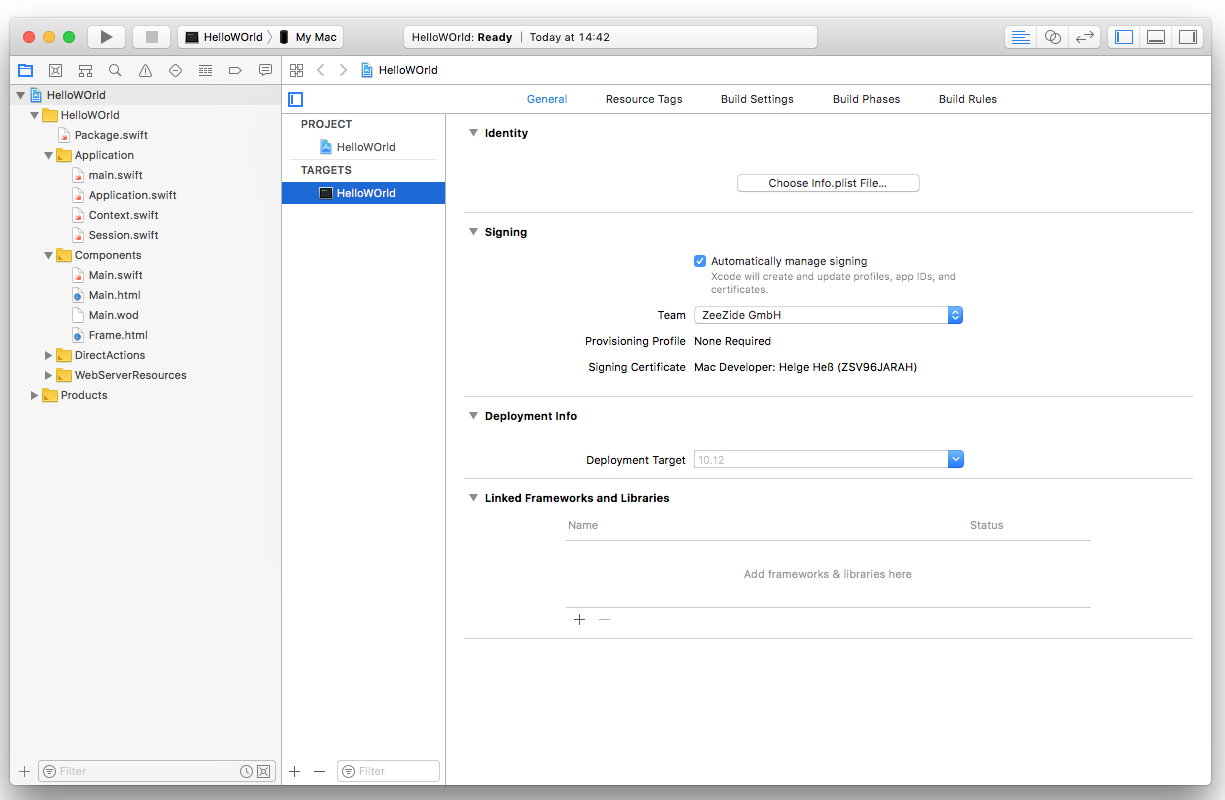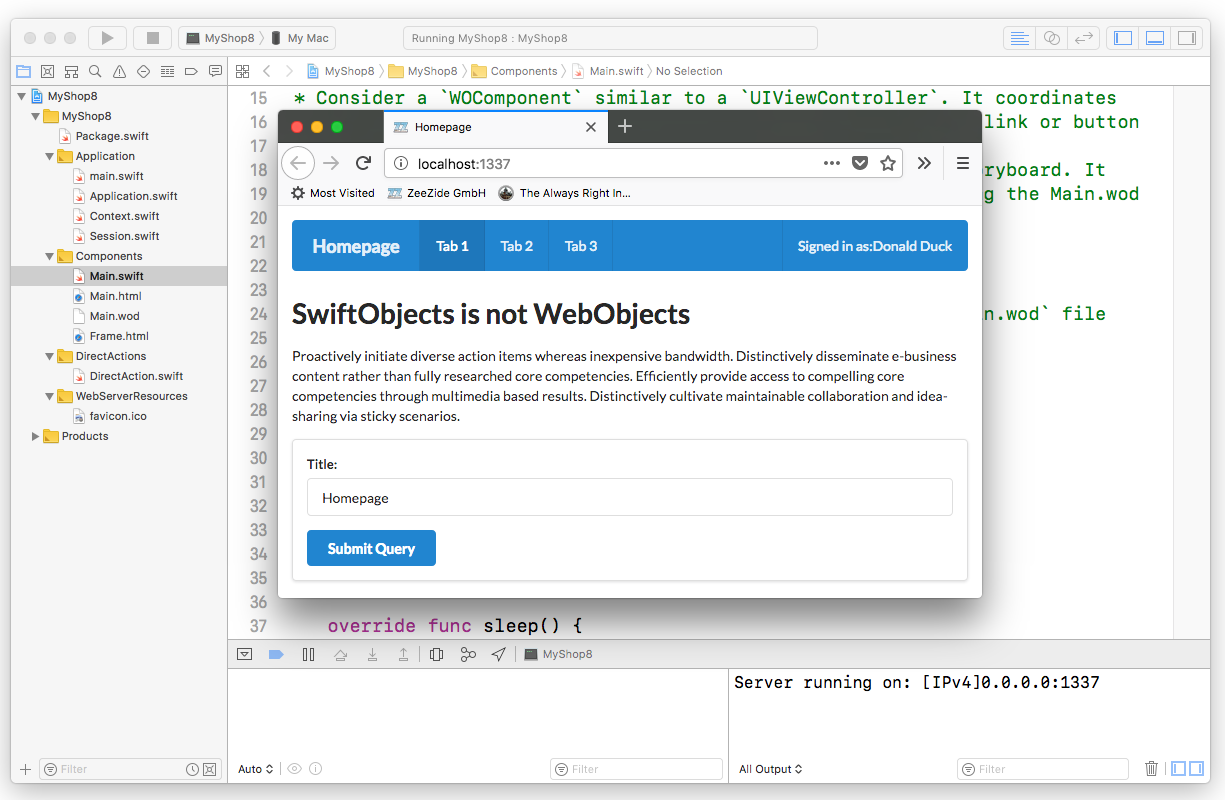SwiftXcode image for SwiftObjects.
Check the main project for details: SwiftXcode.
brew install swiftxcode/swiftxcode/swift-xcode-wo
swift xcode link-templates # <-- important!Within Xcode, create a new project (⌘-Shift-N), go to the "macOS" section and select the "WOApplication" template, very much at the bottom of the inspector (pro tip: type "wo" in the filter field at the upper right):
Give your project a name, say "HelloWOrld" create it somewhere, and you should end up with something like this:
Press the Play/Run button to build and start the application. Open your favorite browser and navigate to http://localhost:1337/:
Yay. History is up and running!
Brought to you by ZeeZide. We like feedback, GitHub stars, cool contract work, presumably any form of praise you can think of.