I am planing to make a mac OS simulator using HTML, CSS, and JavaScript 😍
You can try this project:
Sample Desktop Application 👇
Sample Mobile Application 👇
This project was built using these technologies.
- JavaScript
- HTML
- CSS
- BootStrap
- VsCode
- Deployed on Vercel
- New background image.
- Blurring the navbar (Bottom and Top).
- New icons are added to the bottom taskbar.
- Menu is added to top taskbar.
- Dots under the icons of open apps.
- Apps name is in top navbar.
- Add light theme to project.
- Right click Menubar.
- control center for control brightness, sound, WiFi and others.
In this version I have added new icons, launchpad, Notepad and calculator. 😃 An example of new icons those are added:
This is how the new features looks like :)
| new feature in this version | Launchpad |
|---|---|
 |
 |
| Terminal | Calculator App |
|---|---|
 |
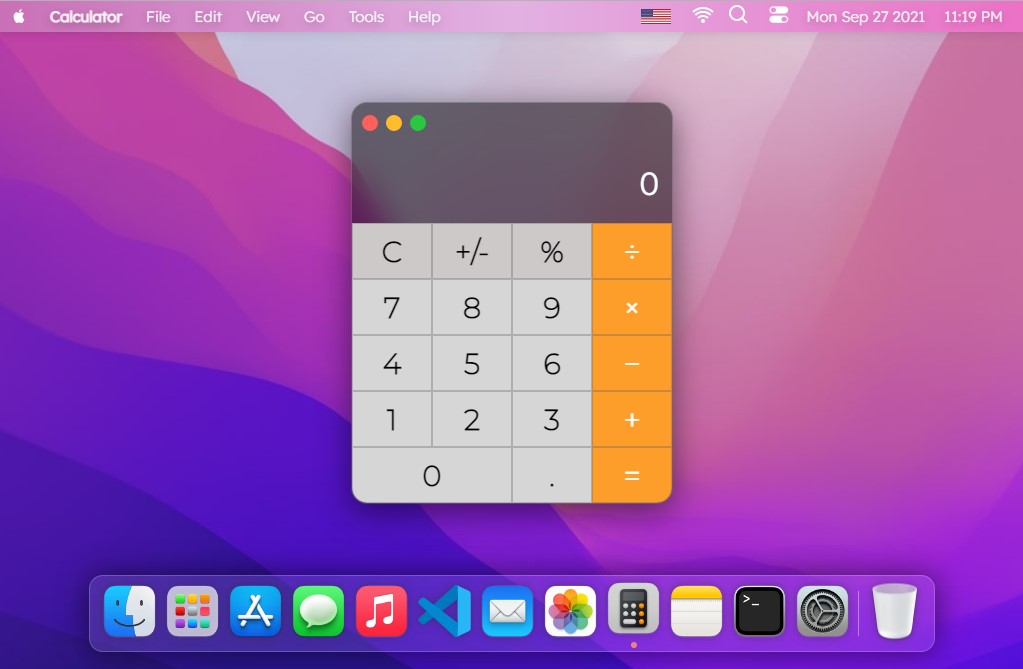 |
and also Note app
📌 Please feel free to contribute to this project with your commmits, and share this with your friends if you like this projects.😁 😃
Alt + t = opening Terminal
Alt + o = opening Launchpad
Alt + s = opening serach in launchpad
To get started just clone this repository. You will need node.js and git installed globally on your machine.
Give a ⭐ if you like this website! Fork it and contribute





