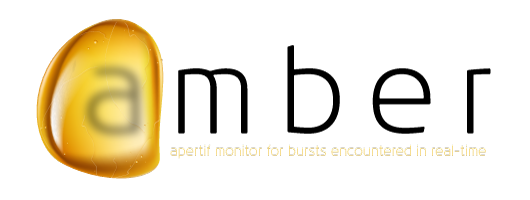This repository contains a set of scripts to perform basic maintenance operation on an installation of AMBER, a many-core accelerated and fully auto-tuned FRB pipeline. The operations currently supported are:
- Download and install the complete pipeline
- Update the AMBER source code
- Compile and install AMBER
- Tune the pipeline modules and generate configuration files
- Test generated configuration files
To compile and install AMBER and its modules, it is necessary to have a system with CMake and other standard Unix development tools available. So far AMBER and this installer have been tested on Linux using GCC as a compiler.
Before running this script it is necessary to set two environmental variables: SOURCE_ROOT and INSTALL_ROOT.
SOURCE_ROOT specifies where the source code of AMBER all its dependencies are saved; INSTALL_ROOT specifies where the libraries, includes, and executables are saved.
# Example
export SOURCE_ROOT=${HOME}/src/AMBER/src
export INSTALL_ROOT=${HOME}/src/AMBER/buildIf the directories do not exist, they will be created by the script.
In order to compile and run, AMBER needs a working OpenCL environment; OpenCL is a necessary dependency for the pipeline. It is also necessary to have the Google Test framework installed and available.
If the environmental variable DEBUG is set, generated executables and libraries will have compiler optimizations disabled, and contain all debug symbols.
# Example
export DEBUG=1
export OPENMP=1There are also two optional dependencies: PSRDADA and HDF5. PSRDADA support is necessary to read time series from a PSRDADA ringbuffer.
# Example
export PSRDADA=1HDF5 is used to support the file format used by LOFAR observations.
# Example
export LOFAR=1To compile and install AMBER, run the amber.sh script.
The script takes two command line parameters: the first parameter is the mode, in this case install, and the second parameter is the development branch to use.
The second parameter is optional, and if not provided the master branch is used.
# Example
# Compile and install the master branch of AMBER
amber.sh installTo update the source code of an existing AMBER installation, run the amber.sh script and specify update as first parameter on the command line.
The second parameter is optional, and if not provided the master branch is used.
# Example
# Update and install the master branch of AMBER
amber.sh updatePlease be aware that all local changes to the code are lost when updating.
Sometimes it may be necessary to recompile and install the pipeline, but without updating the source code from GitHub, for example to enable the DEBUG mode, or use different compiler optimizations.
To recompile the pipeline, run the amber.sh script and specify compile as the only command line parameter.
# Example
# Compile AMBER
amber.sh compileAfter installing AMBER, it is useful to modify the PATH and LD_LIBRARY_PATH variables to reflect the installation paths.
# Example
export LD_LIBRARY_PATH=${INSTALL_ROOT}/lib:${LD_LIBRARY_PATH}
export PATH=${INSTALL_ROOT}/bin:${PATH}AMBER is composed by various modules that need to be tuned, and has multiple configuration files that need to be generated.
To tune the pipeline and generate the configuration file, run the amber.sh script.
The script takes three command line parameters: the first parameter is the mode, in this case tune, the second parameter is the path of a file containing the description of the scenario in which AMBER will be run, and the third is the path where to save the configuration files.
# Example
# Tune AMBER using the example scenario description
amber.sh tune examples/scenario.sh ${INSTALL_ROOT}/confsPlease be aware that the script will delete previously generated configuration files in the same directory.
After tuning AMBER, or after editing some manually generated configuration files, it is also possible to test that these configuration files are correct.
To test a set of configuration files run the amber.sh script.
The script takes three command line parameters: the first parameter is the mode, in this case test, the second parameter is the path of a file containing the description of the scenario in which AMBER will run, and the third is the path where the configuration files are stored.
# Example
# Test the previously tuned AMBER configuration files
amber.sh test examples/scenario.sh ${INSTALL_ROOT}/confs