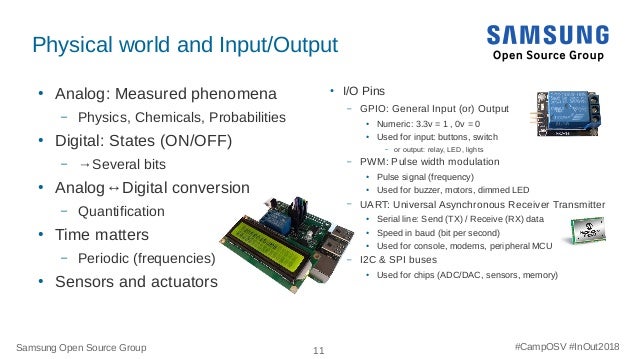-
Notifications
You must be signed in to change notification settings - Fork 0
Actuator
In IoT and embedded world, sensors and actuators are key components to interact with the external physical world, which is the base of many use cases or Concepts.
While there is only two types of operations:
- READ: Measuring some physical amount of energy
- WRITE: Delivering some energy to some device that can alter an established situation
Some devices are combining both, that's the reason sometimes actuators are sometimes mixed with sensors.
To avoid any ambiguity I'll use those 2 terms:
- Sensor for reading input data (sensing)
- Actuator for writing output data (acting)
In WoT context, those two elements are defined as properties which could be readable or writable, other semantics are also used: BooleanProperty, OnOffProperty, BinarySensor, SwitchOnOff, don't be confused.
Note that when real time monitoring is needed (for Sensor) you may consider to use webthing-node which is fully supporting websockets (this is demonstrated by "Clap Sensor" part of "Smart Orchid" demo).
To illustrate Concept, watch Sensor part of the "Smart Orchid" demo video:
The simplest use case is just basic interaction from the RaspberryPi's button to the artik ARTIK05x's LED.
To recap here are all elements we will explain in following chapters:
- ARTIK05s on board LED is simplest Actuator running on IoT.js and TizenRT
- "Button sensor" on RaspberryPi is simplest sensor running on IoT.js on RaspberryPi, (connected to earlier Actuator via Gateway)
- "Clap sensor" using webthing-node (on RaspberryPI)
- "Ambient Light" and "Temperature" using generic-sensor-lite connected to RaspberryPi
- "Moisture" Level Sensor on Extra Arduino MCU board
- Actuator RGB Lamp on ESP8266 MCU
General Purpose Input/Output interface is widely used digital communication (on/off):
NodeJS is supporting this with different external implementations, the most generic one is using "sysfs" (Linux kernel interface and thus provide genericity among different hardware (ARTIK, RPi etc):
While IoT.js uses a built in module, which can be optionally enabled at built time:
Unfortunately API are not aligned, so I made an abstraction class to provide portability:
-
Node.js:
-
IoT.js:
Note Raspberry Pi users might be used to "WiringPi" library, it can be installed also as Node.js module:
To avoid rewriting GPIO calls, a wrapper class can be also used for IoT.js:
There are two onboard buttons that can be used on ARTIK 05x board, check following IoT.js code (made for TizenRT but portable to other OS):
If you can turn on a LED then code is same to control a relay that can power an other device. All you need is to use or build an electronic circuit or use standalone module, like "Flex RaspberryPi's hat":
"Smart Orchid Demo" was using Gateway's GPIO Adapter, and relay is turning an USB fan (powered by 5V source).
Setup is done using the web UI:
- http://gateway.local:8080/settings/addons# Configure
- http://gateway.local:8080/settings/addons/config/gpio-adapter#
Configure adapter as:
- FlexRelay is GPIO "05" (aka Pin but in reality pin29) as "output/out"
- FlexRedLed : 26 as ouput
- FlexGreenLed : 19 as output
- FlexBlueLed : 13 as output
- FlexButton is GPIO "11" in input (active low)
Input GPIO need an extra configuration using BCM tool:
sudo cat /sys/kernel/debug/gpio
#| gpio-11 ( |sysfs ) in lo IRQ
which gpio || sudo apt-get install wiringpi ; gpio -g mode 11 up
sudo grep 'gpio-11' /sys/kernel/debug/gpio
#| gpio-11 ( |sysfs ) in hi IRQThen add each resources:
Watch previously explanations for ARTIK10 (to prototype an IoTivity thing but it's same problem):
- https://www.slideshare.net/SamsungOSG/iotivity-tutorial-prototyping-iot-devices-on-gnulinux/26
- https://www.slideshare.net/SamsungOSG/iotivity-tutorial-prototyping-iot-devices-on-gnulinux/27
- https://www.slideshare.net/SamsungOSG/iotivity-tutorial-prototyping-iot-devices-on-gnulinux/28
Note that Pi's GPIOs input mode can be configured externally, using gpio tool. IoT.js and npm's gpio module are not (yet) supporting this.
For example check Pi Hats like TrafficPHat (and its 3 buttons mini hat):
project="webthing-iotjs"
url="https://github.com/rzr/${project}"
branch="master"
mkdir -p "${url}/${branch}"
cd "${url}/${branch}"
git clone --recursive --depth 1 -b "$branch" "$url" && cd "$project"
make start/board/traffic-phatPulse width modulation can be used to produce sounds using buzzers, or control servo motors
Intel edison is supporting PWM, A passive buzzer can be connected on PWM0 (aka GPIO12) pin and ground.
curl https://webthing-iotjs-robot.glitch.me/properties
#| {"Hand":0,"Arm":0,"Shoulder":0,"Body":0}
curl -X PUT -d '{ "Hand": 45 }' https://webthing-iotjs-robot.glitch.me/properties/Hand
#| {"Hand":45}
curl https://webthing-iotjs-robot.glitch.me/properties
#| {"Hand":45,"Arm":0,"Shoulder":0,"Body":0}Notes to follow about XR View and CAD design (GLTF)...
Check Concept page for overview, Gateway to get started, IotJs page to install runtime to build webthing as explained in Home page.
For further experiments check Social and Sensor, or Extra parts like WebApp (for Tizen or PWA) or MCU info about running on other microcontrollers not supported by TizenRT.
While Home focus mostly on using iotjs to build webthings (on GNU/Linux or TizenRT for ARTIK05X devices).
This document is still in draft state, but reviews are always welcome, if you try to replicate it and stuck on missing instructions I would appreciate that you file issues or even better make pull request (just edit in github) that insert "TODO marks" in following chapters, like:
- TODO: please explain more this chapter and then remove this TODO line
Community contributions are welcome at:
Support is also possible, ask in:
- https://github.com/rzr/webthing-iotjs
- irc://irc.mozilla.org/#iot
WARNING: Developement branches could break over time.
Instead of maintaining "quick and dirty" demo code, I decided to split demo in smaller independents parts (which can reused) and I am upstreaming the most I can.
Then support can be done on mainline branches (or released versions).
Note that, Upstreaming can be a slow process, so snapshots links will remain until 100% of code is upstreamed.
Licence:
Reference documentation is at:
-
Concept:
- Demo Concept and Architecture
-
Gateway:
- Getting started with Mozilla IoT gateway
-
IotJs:
- Install IoT.js needed to run webthings
-
Home:
- Welcome page to build WebThings using IotJs
-
Social:
- Notification service using Mastodon FLOSS
-
TizenRT:
- webthing-iotjs on ARTIK05x
-
Sensor: and Actuator
- Physical interactions
-
Extra hints:
- Docker: About running in container
- MCU: About microcontrollers (not supported by TizenRT)
- WebApp: Alternate browser (Tizen and PWA)
- GnuLinux: Article about Edison and other
- Raspbian: Article about RaspberryPi
- Arduino: Alt For atmel or Esprissif boards
- DigitalTwins : WiP experiments
- TODO: Work in progress