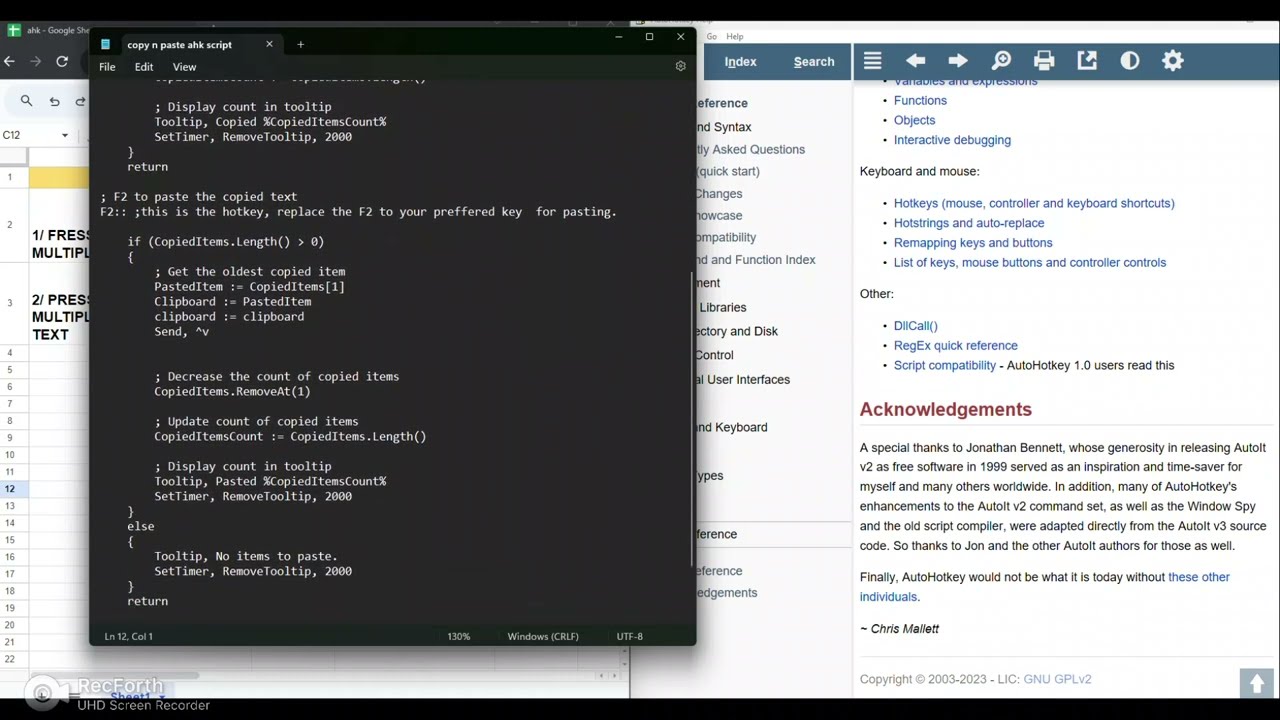- This script not only allows you to copy multiple items at once but also keeps track of how many you've copied, displaying the count in a handy tooltip.
- Note: You can replace the hotkey to your preferred keys, see the video.
Copy multiple items and keep track of them effortlessly. Paste them back one-by-one as needed, and in plain text. Count displayed in a convenient tooltip.
-
Copy Mode 📋: Press F1 to copy as you normally would. The tooltip will display the number of items copied.
-
Paste Mode 📤: Press F2 to start pasting. Each time you paste, the count will decrease.
Imagine you're compiling a report with various snippets from different sources. Instead of going back and forth, just copy each snippet in one go, and then paste them seamlessly when needed.