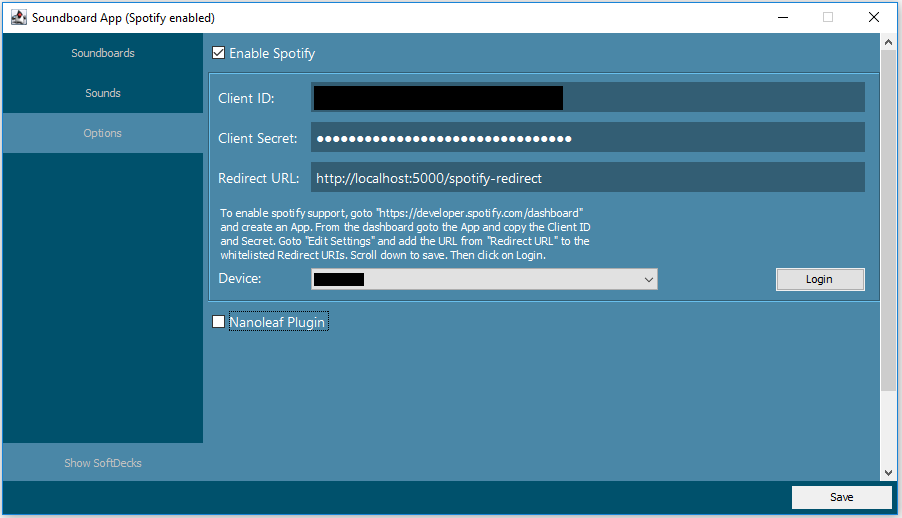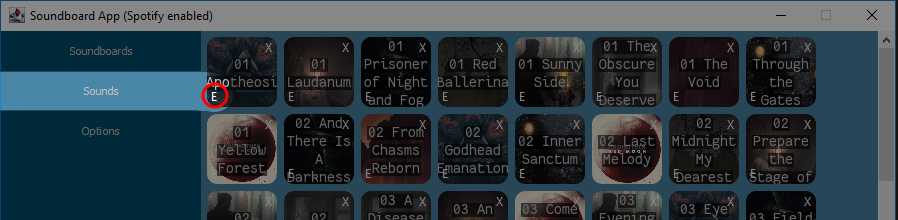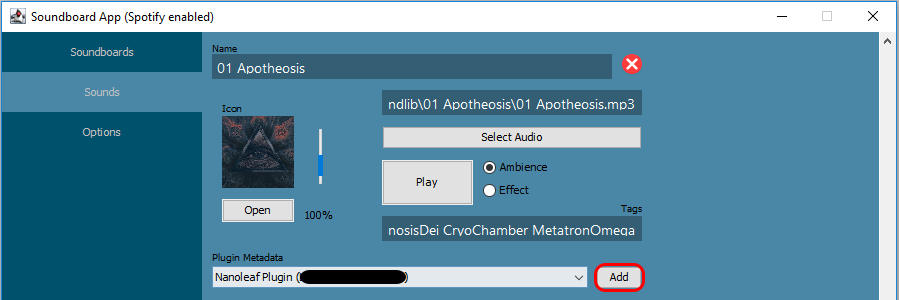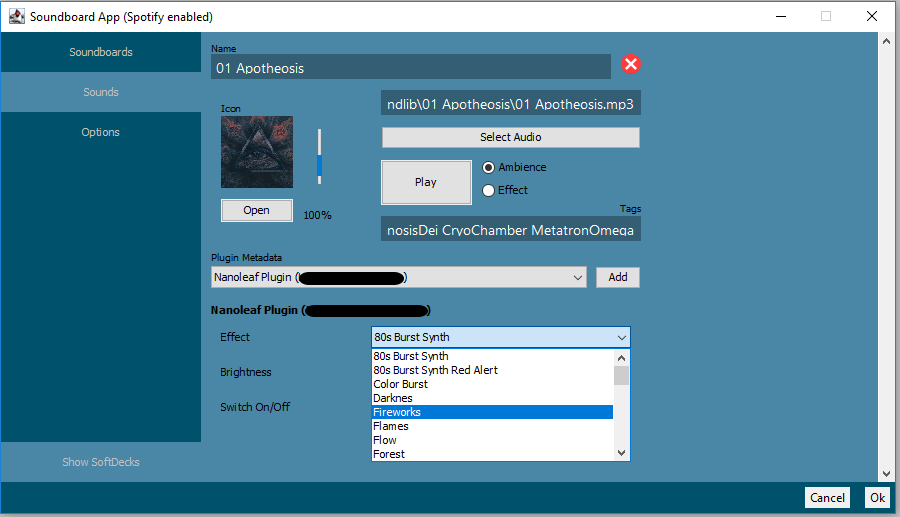Releases v0.5.4
ESD Soundboard App v 0.5.4 - Filterable sound & spotify playlist pages
Latest
VVEIRD
released this
27 Dec 22:54
Updates in Version 0.5.1 & 5.2
A rudimentary plugin api is now in place
Nanoleaf Light Panel support has been added through the plugin interface. You can now the scene of you nanoleaf light panel when changing the music.
Only the local sounds are supported through the gui for the the lights panels as of now. Spotify playlists will be supported in the future.
Editing sounds is now possible.
Plugin Metadata can now be removed on the Edit Screen
A Splashscreen for startup was added due longer load times
Updates in Version 0.5.3
Spotify Playlists have their own Screen now.
Plugin Metadata can be added to Spotify Playlists through the edit button on the "Spotify Playlists" screen.
The locally cached cover for spotify playlists can be changed to display something else on the "Spotify Playlists" screen.
Updates in Version 0.5.4
Sound and Spotify Sound Pages can now be filtered.
Enabling Nanoleaf light Panels
To enable the light panels, make sure they are powered and within the same network as your pc.
Go to the Options Tab and enable the Nanoleaf Plugin. scroll down:
Follow the instructions on screen.
Adding Light Panel Scenes to existing Sounds
Press the "E" on the sound icon in the "Sounds" Tab:
Select the Lights Panel Plugin in the "Plugin Metadata" Section:
Select the desired Scene
Press ok, all soundboards with that sound will be updated.
You can’t perform that action at this time.