-
Notifications
You must be signed in to change notification settings - Fork 45
New issue
Have a question about this project? Sign up for a free GitHub account to open an issue and contact its maintainers and the community.
By clicking “Sign up for GitHub”, you agree to our terms of service and privacy statement. We’ll occasionally send you account related emails.
Already on GitHub? Sign in to your account
Base station power management - any workaround? #320
Comments
|
The base last base stations will go into power save mode as soon as the second to last base station turns off. So back when I was still on the HTC Vive with two base stations I always unplugged the one closest to me. On Index where I run four base stations that's not nearly as convenient anymore. So as long as you run only 2 base stations, unplug the one closest to you or get a power strip with a switch on it and hit that. It's not pretty or very convenient but the best reliable way there is. |
|
There is a project that implements v1 base stations power management: https://github.com/risa2000/lhctrl |
|
I have my lighthouses connected to a tplink hs100 smart plug - I either power them back up with a shell script or from the app on my phone |
Thanks for this! I'm running the v1 stations, and it works just fine. You'll want to grab bluepy, and run the script like so: I usually also run it with -v. The ID is printed on the lighthouse, and I used blueman to grab the mac address. To figure out which lighthouse is which, I unplugged one, paired to the other in blueman, then marked down which it was by setting a custom name in the gui. For clarity on what that script does, because it took me a bit of processing: When you run it, it's sending keepalive pings every so often (20 seconds by default). When the script stops, it shuts the stations off. So run the script while you're using them, stop it when you're done. |
|
Thanks to brunfunstudios and prefiks for his script for turning on/off the base stations automatically when SteamVR is launched or closed. This is decent workaround and one step closer for a flawless VR experience on Linux. |
|
Hi, these solutions work as long as there are only 2 base stations. However I bought a new V2 base station and now SteamVR says there are multiple devices using channel 1, so apparently for the new base station to work properly on SteamVR I need to configure it to channel 3 or whatever. BUT as SteamVR for Linux currently does not even have a bluetooth section, what should I do? Maybe I can use python3's ble code to set something on the station? I am not well versed in the BLE protocol. I do not have windows to dual-boot and set the channel of the third base. I also tried starting SteamVR with the base connected via an USB cable, no dice. |
|
I think the 2.0 have a pin button somewhere (probably in the back) to change channels |
|
necromancing this; I have no idea how to find my mac address... even switching to my windows partition I have no idea; it's almost impossible to find the correct device; the Lighthouse FPGA RX device doesn't have a mac address so it isn't very helpful |
|
oh i did find them; silly me; the other issue I have is directly related to lhctrl so I will make an issue there |
|
No I still don't fully understand... How did you find it? I have my HTC Vive plugged in but it is failing to connect |
I'm not sure why power management is still not supported on linux, it was pretty easy to implement, and I'm not sure if I missing something besides correct status display inside of steamvr GUI Anyway, now this feature just works, you should have any bluetooth adapter present in system (Builtin vive is not always detected for me), and then configure power management using standard GUI Fixes: ValveSoftware/SteamVR-for-Linux#320 Signed-off-by: Yaroslav Bolyukin <iam@lach.pw>
|
SteamVR finally has more Bluetooth functionality. Firmware update isn't working for me yet, but power management does. |
|
Can confirm power management is working on my system as well. If the feature has now been implemented, can this issue be closed? |
|
Alas, even with the SteamVR beta 1.27.3, Bluetooth power management still seems to be broken on my Kubuntu 22.04 system with an HTC Vive and Base Stations 1.0. Refreshing (or rescanning) seemingly does nothing. The lighthouses are on the latest firmware version, too - version Let me know if there's any other details that would help! |
|
This seems to have been fixed in the newest SteamVR beta for 2.0. At least for me. System Info: |
|
Unfortunately, the SteamVR beta 2.0.1 doesn't seem to fix my Base Stations 1.0s, as I have the same results as before. The SteamVR beta at least didn't break anything else at first glance, either (asides from textures being flipped upside down and color-inverted for the new menus, I'll try to file a new bug soon), so that's a plus. |
|
Do we know what the official state of this feature is? I haven't seen it mentioned in any of the changelogs on Steam, and it seems everyone here has a slightly different experience with it, making it rather difficult to find a working solution. My experience is closest to @digitalcircuit and I have a very similar hardware and software setup. Those who have it working, are you using Baste Station 1.0 or 2.0? What's your setup like? |
|
I'm using the Index base stations, which are 2.0 (with an Index headset) and SteamVR is able to handle power management of the base stations just fine. |
|
I can also confirm it is now working on my end, where previously they would stay turned on. |
|
I also confirm it's working for me -- SteamVR stable -- it's turning off all my 3 base stations after I quit SteamVR. |
|
...and it also turns them on when SteamVR starts |
|
I'm assuming you're using Base Station 2.0s with an Index? It still doesn't work with 1.0s and a Vive on mine, neither on the beta nor stable branch. |
Yes, exactly. Sorry for not being clear on my equipment. |
|
Maybe if somebody with an Index has some V1 base stations around, that could be useful to test? I'm assuming the issue is with the communication between SteamVR and the link box's Bluetooth adapter, but it would be nice to make sure that V1 base stations can work. V2 devices are compatible with V1 stations, so that is theoretically a supported use case too. |
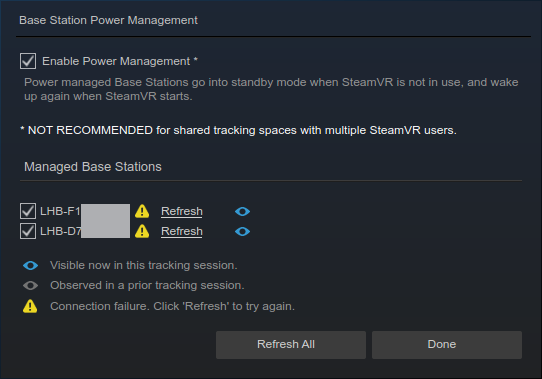
Follow up from #319. The README rightfully says:
Since I use base station power management on my Windows partition, if I want to use SteamVR on my Linux partition I have to:
When I am done SteamVR on Linux and I want to turn off the base stations, I have to:
As you can imagine, this process is very tedious, especially if I am developing something which needs to be tested constantly on both OSs, and if I want to minimize the base station noise to be respectful to other people sharing my living space.
Is there any workaround to enable/disable the base stations directly from Linux? I have tried using
bluetoothctlas described in #319, but the base stations always failed to pair with errorFailed to pair: org.bluez.Error.AuthenticationTimeout..Has anybody figured out a way to manually control the base stations' power from the command line?
The text was updated successfully, but these errors were encountered: