I'm not saying I'm Batman but...
Pre-release...No one has ever seen me in the same room with him.
Lots of changes in this release. I'm sure I wont get them all. Please log bugs here:
https://github.com/VorlonCD/bi-aidetection/issues
-
Splash screen and much faster startup. The database cleanup of missing image files happens on startup, but it generally doesn't take too long.
-
@classObject has done some great Dynamic Masking updates! A few bug fixes, and an advanced setting "Enable Object Scaling" that gives the ability to scale distant objects so they are more easily detected as the same object that may have been detected before. (Without this setting, you may have found you had to create half a dozen static dynamic masks for a distant object you wanted to ignore)


-
Redesigned Log Viewer. Faster, Filter on keywords or errors, sort by original log order or date, etc. Log files will be deleted when over the "MaxLogFileAgeDays" (defaults to 14) setting in the AITOOL.SETTINGS.JSON file, rotated out when the size is over "MaxLogFileSize" (bytes - defaults to 10MB), and ZIPPED up once a day.
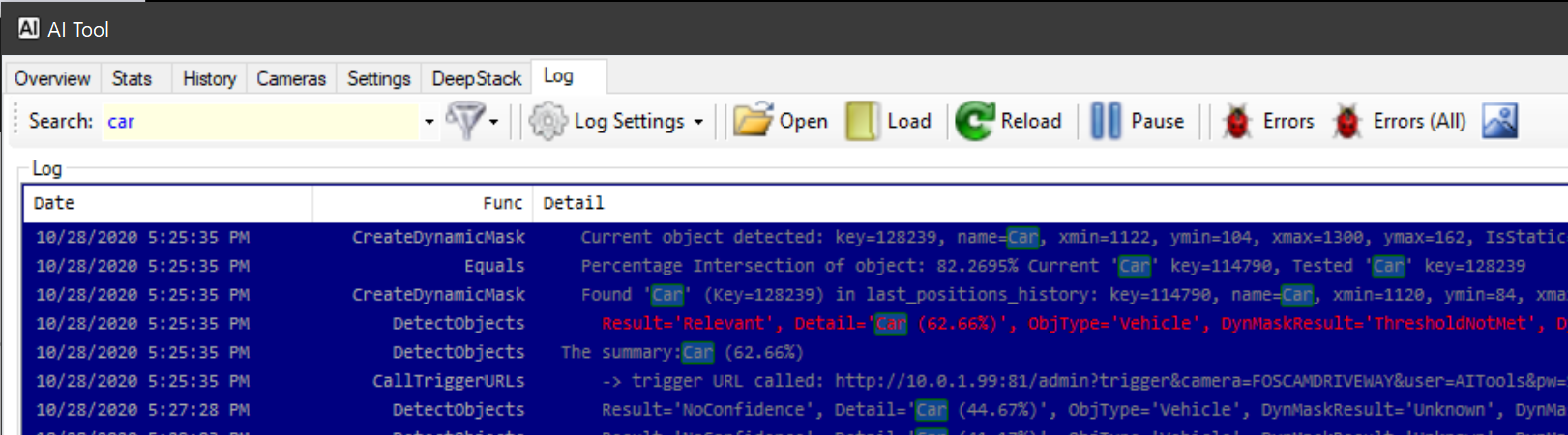
-
Redesigned History Viewer. Better icons, all settings get saved, prediction details screen, jump directly to mask settings, Follow history option works better.
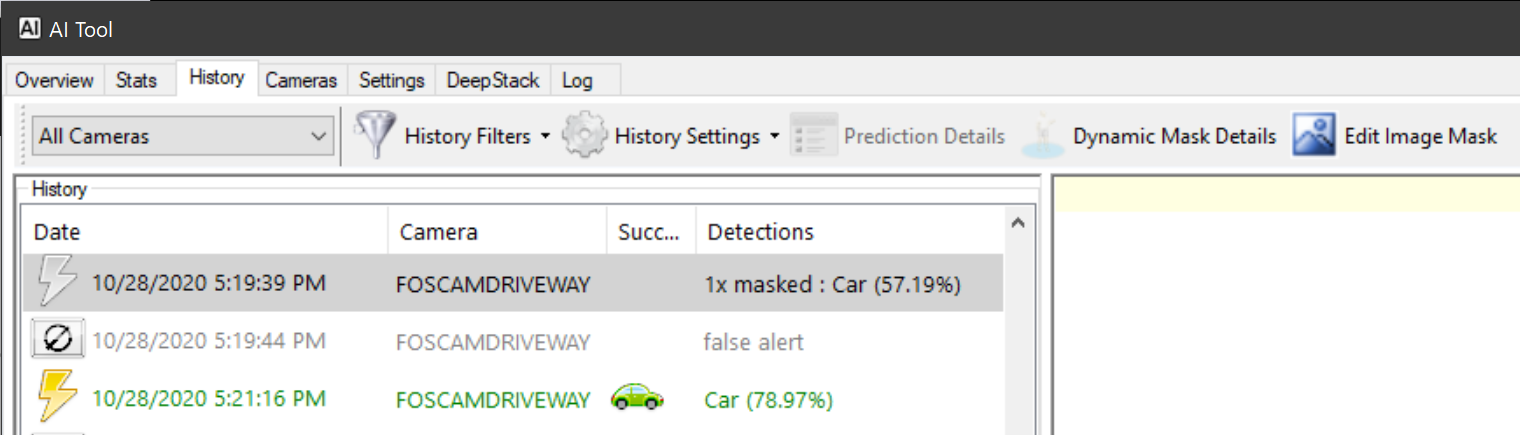
-
History - Right-click menu. Locate in log file, refresh, etc.
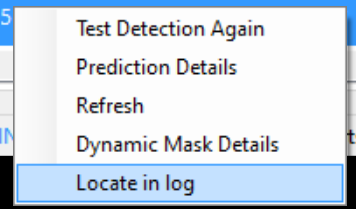
-
History > Prediction Details > right-click > Create static mask. So you can create static masks after they have been cleared in the Dynamic Mask Details screen. Note this works with multiple items selected.
-
History > Settings: Adds ability to prevent false or masked history items from being stored in the database. In some cases this may make list loading and filtering faster but probably not necessary in most cases.
-
History > Settings: Enable "Show only Relevant objects" to closer mimic @gentlepumpkin's original app where it the history list, highlighted objects and variables only showed relevant objects. With it unchecked you get a lot more insight for what deepstack is outputting.
-
When more than one object is detected, the list is now prioritized so that relevant objects will be first in any list. Then other 'Important' objects like 'person', 'bear' will be prioritized. [variables] will now show relevant objects first. This can be controlled via the ObjectPriority setting in the JSON file. View the detected object list via History > Prediction Details

-
Settings now stored under _SETTINGS folder and logs are under _SETTINGS\LOGS folder so everything that changes is stored under a single folder. CAMERAS folder is no longer used. I know, I said that before, but this time its true. Really. Trust me.
-
Camera > Apply To button. This lets you save selected settings from the current camera to any other camera.
-
Actions - "Queue Actions" checkbox - This will send actions that need to be done like sending Telegram, MQTT or calling a trigger URL into a background thread queue to be processed. It will release the main detection routine faster so you dont have to wait for a telegram upload to finish before processing the next image from BI. Note that this may affect Cooldown behavior.
-
Actions - New variable [ImagePathEscaped]. This allows you to tell BlueIris which image to display in its alert list using the following url parameter: &flagalert=1&memo=[summary]&jpeg=[ImagePathEscaped] (Note you must have a recent version of BI for this to work)
-
Actions - Ability to change JPEG compression level when "Merge Annotations into Images" is checked.
-
Actions - Telegram: Ability to specify which objects work work with - for example, "person, dog, bear"
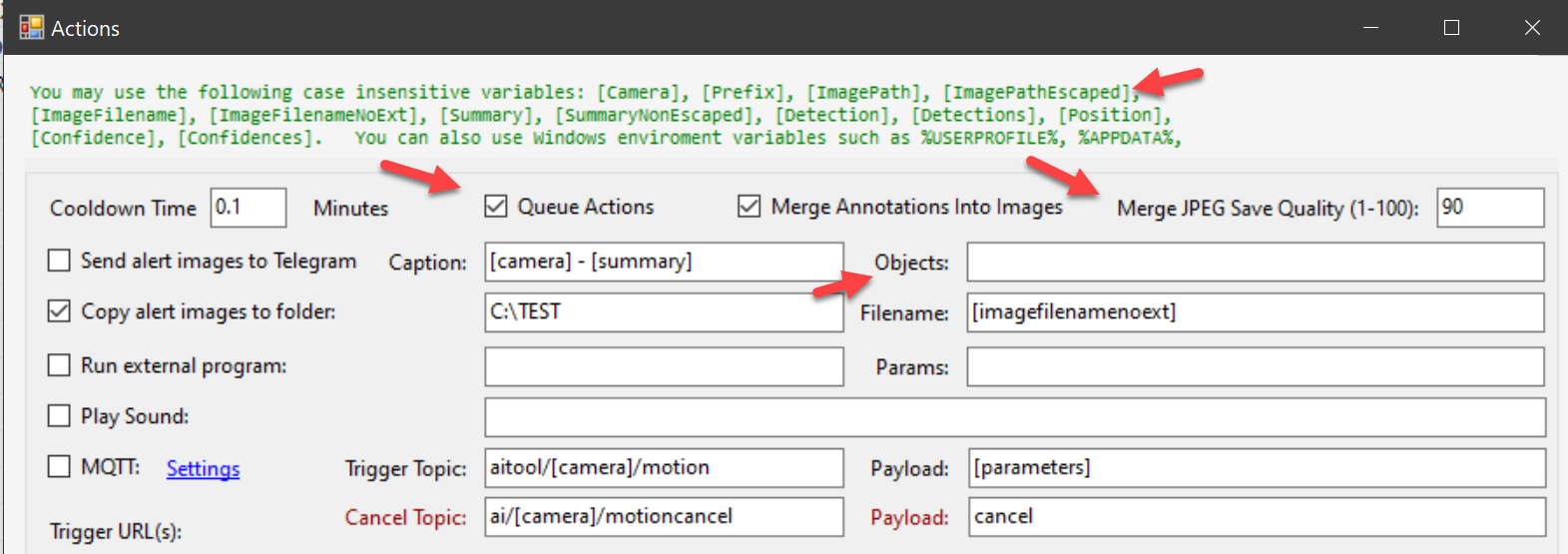
-
Fix: Cancel triggers now working as expected. Most likely. Probably.
-
Fix: Switching to high-dpi support caused all sorts of issues for people remoting into a machine with AITOOL so that has been disabled. Fuck me, why did I buy a 4k display? :)
-
Documentation on how to setup MQTT with BlueIris thanks to @edalquist!: https://github.com/VorlonCD/bi-aidetection/blob/master/mqtt.md
-
Many other fixes. Github issues is best way log new issues, but do log to the ipcamtalk thread also since I dont always monitor both. Jeebers, 114 pages! :) https://github.com/VorlonCD/bi-aidetection/issues
===================
To install:
Backup your current AITOOLS folder.
Download the ZIP, right-click > Properties > UNBLOCK.
Unzip to existing folder, overwriting any files.
Most if not all settings should migrate.