-
Notifications
You must be signed in to change notification settings - Fork 4.1k
New issue
Have a question about this project? Sign up for a free GitHub account to open an issue and contact its maintainers and the community.
By clicking “Sign up for GitHub”, you agree to our terms of service and privacy statement. We’ll occasionally send you account related emails.
Already on GitHub? Sign in to your account
Cannot add block for any post or any user! (solved by configuring CloudFront AWS CDN to pass headers to the application) #12927
Comments
|
Now I am even more confused... I have my WP site hosted on AWS, running on an EC2 instance, I have an ElasticLoadBalancer and then am setting up my Route53 to connect to the site thought CloudFront. I have full SSL setup on the site. When I am accessing the site on the domain, I have the error I described above... But, when I access it thought the IP of the EC2 instance, I do not have this error... Can anyone explain to me what is going on here?????????? |
|
I have invalidated the caches in-case that was causing any issues, cleared my browser cache completely... No change... |
This is usually a sign of some scripts not being loaded. Do you see any errors in the browser's JavaScript console? Are there any failed requests in the "Network" tab of the developer tools? |
|
There are no errors in the Console and no failed requested being shown in the F12 developer tools. |
|
I'm experiencing a similar issue with my .org site: I also cannot add a block. Same screenshot basically: I cannot switch between visual and code mode in the editor, either. The link's not there and the keyboard shortcuts for it don't work.
I have a lengthy post on the support forum about it and would be happy to provide any other information that I can, here or there. A snippet from my post:
|
|
I tested with WordPress 5.0.1 (no plugins active) using Edge 42 on Windows 10 and was unable to replicate the problem. I'd like to help you find the source of the trouble though! May I ask for additional information?
Note: the Gutenberg plugin is no longer required since WP5.0 and you may uninstall it unless you are a developer working on the Gutenberg project or are helping with beta testing. |
|
If you run |
|
Also added some helpful debugging steps in #12881 (comment). Please try these as well. |
|
I have no active or installed plugins right now. @swissspidy That command returns "true". Again, this issue is happening with the sites live URL going through CloudFront on AWS. When I access the site thought the EC2 IP, it appears to be working fine, but it is not acceptable to access the site through its IP. |
|
Hi @designsimply, I saw your post on the support forum, so I've answered there and I think that covers most of your questions. My site is also live and is operated by a third-party host, so I don't know much about details but they are also hosting on AWS. Please let me know if there's anything else I can add to this issue. |
|
I am operating and have setup the hosting myself. All done, configured on an EC2 instance, going through a load balance and through CloudFront with Route53 set to the domain. |
|
Is anyone else able to add to this? |
|
There's one StackExchange link that @jrsconfitto pointed to earlier which has a solution posted: https://wordpress.stackexchange.com/questions/126110/visual-editor-missing-server-side-problem-how-would-you-debug-it and it might be worth checking that as well. |
|
@designsimply This solution does not match with me issue and did not resolve anything... |
|
Thanks for checking it. I found something in the support forums which may be more relevant: I’m using the CloudFront, AWS CDN, and one of the behaviors was not passing the headers to the application. When changing this configuration in CloudFront, everything has returned to work. Can you check for that option? |
|
I can confirm that CloudFront not passing headers along was the source of the issue, and once those were handled our editor is working great again. My host chose to fix it by adding code to the functions file to force rich editing on. Thanks again @designsimply for your detective work! |
|
@jrsconfitto Do you have the code/resolution for this as I am still having issues! |
|
@ShadowGames-Dev Sure, I can share that. There's two methods for resolution that we've landed on:
|
|
Thank you @jrsconfitto for your persistence and patience and for posting more details about the solution for others! |
|
Adding webhost.io's notes (linked to above by @jrsconfitto) for reference:
|
|
@jrsconfitto Thanks for that. It worked for me! |
|
Hello, I have some issue with block editor: "+" button disabled. I have tried 5.0.1 and latest 5.0.3 versions.
My config: latest macOS, both Safari and Google Chrome. |
|
@andreyugolnik hi! Is AWS part of your hosting environment, and if so, have you tried looking into the mitigations given above? |
|
I solved this by disabling visual editor in user configuratiom, and then re-enabling it again. 🤷🏻♂️ |
|
@lapo-luchini Thanks! That solved my Problem :-) |
|
Thank you @jrsconfitto & @designsimply for leading me to the solution. For all Also of note, if you are using CloudFront, I had issues with blocks loading/saving -- for those particular paths (i.e. |
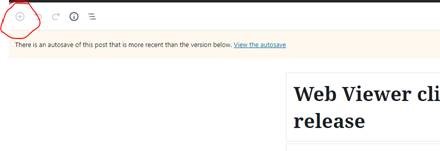
I am unable to add a block on a post, new or old. This error started when I upgraded to WP 5.0.1.
I have disabled all of my plugins, The checkbox "Disable the visual editor when writing" on my profile is not checked.
I have attempted may recommendations as per other issues here but none of them have resolved mine.
I have tried other user profiles on the site but all have the very same issues.
I have also re-installed WP several times now and the issue is persisting!
The text was updated successfully, but these errors were encountered: