-
Notifications
You must be signed in to change notification settings - Fork 11
Migrate to Neodymium 5
We are thrilled to announce the release of Neodymium 5. It's a big milestone that brings support for JUnit 5 and Selenium 4 / Selenide 6 or above. Due to these major changes there is some additional effort required to migrate your project to Neodymium 5.
Please note that Neodymium 5 needs a higher JDK version. Please update your system to JDK 17.
If you took our neodymium-template project as basis you need to change the properties in your pom.xml to the following:
<properties>
<project.build.sourceEncoding>UTF-8</project.build.sourceEncoding>
<maven.compiler.source>17</maven.compiler.source>
<maven.compiler.target>17</maven.compiler.target>
<surefire.version>3.2.5</surefire.version>
<aspectj.version>1.9.21</aspectj.version>
<allure.version>2.12.0</allure.version>
<neodymium.version>5.0.0</neodymium.version>
</properties>
In case you have your own project structure, here are some instructions for what you need to do:
- Update Neodymium dependency version to 5.0.0
- Update Maven Compiler version to 17 as Neodymium now requires Java 17
- Update Maven Surefire Plugin version above 3.0.0-M5 (recommended 3.2.5 version as the latest version by the time of release)
- Update Aspectj Weaver to the verion above 1.9.19 (recommended 1.9.21 version)
- Update Allure version to 2.12.0 version
Important: allure version and allure report version don't have to match! You can use the latest (2.27.0 for now) report version to have good looking reports To use different allure report version adjust allure plugin to:
<plugin>
<groupId>io.qameta.allure</groupId>
<artifactId>allure-maven</artifactId>
<version>${allure.version}</version>
<configuration>
<reportVersion>2.27.0</reportVersion>
</configuration>
</plugin>
The now used Selenide version contains the following changes that may have impact on your project:
-
The
waitUntilandwaitWhilemethods were replaced with extendedshould/shouldNot/shouldBe/shouldHave/etc. methods, which now accept different implicit waiting time in form ofjava.time.Durationobject. This means that e.g. yourwaitUntil(visible, 9000)has to be replaced withshouldBe(visible, Duration.ofMilis(9000)) -
The
shouldHaveSizemethod for collection was removed as it can be replaced with more generalshouldHavemethod (shouldHave(size(n))) -
The
getSelectedText()method is renamed togetSelectedOptionText()
The Allure version that is now used in Neodymium is incompatible with Allure Commandline Tools versions below 27th. Therefore, if you use the Allure Commandline tool to generate Allure Reports, you will need to update it to be able to generate the report.
If you use the Allure Report plugin in Jenkins to generate and store the report after the test run, please mind that the plugin uses the commandline tool to produce the report. It's not only required to update the plugin version but you also need to increase the commandline version in tools, like the image below shows:
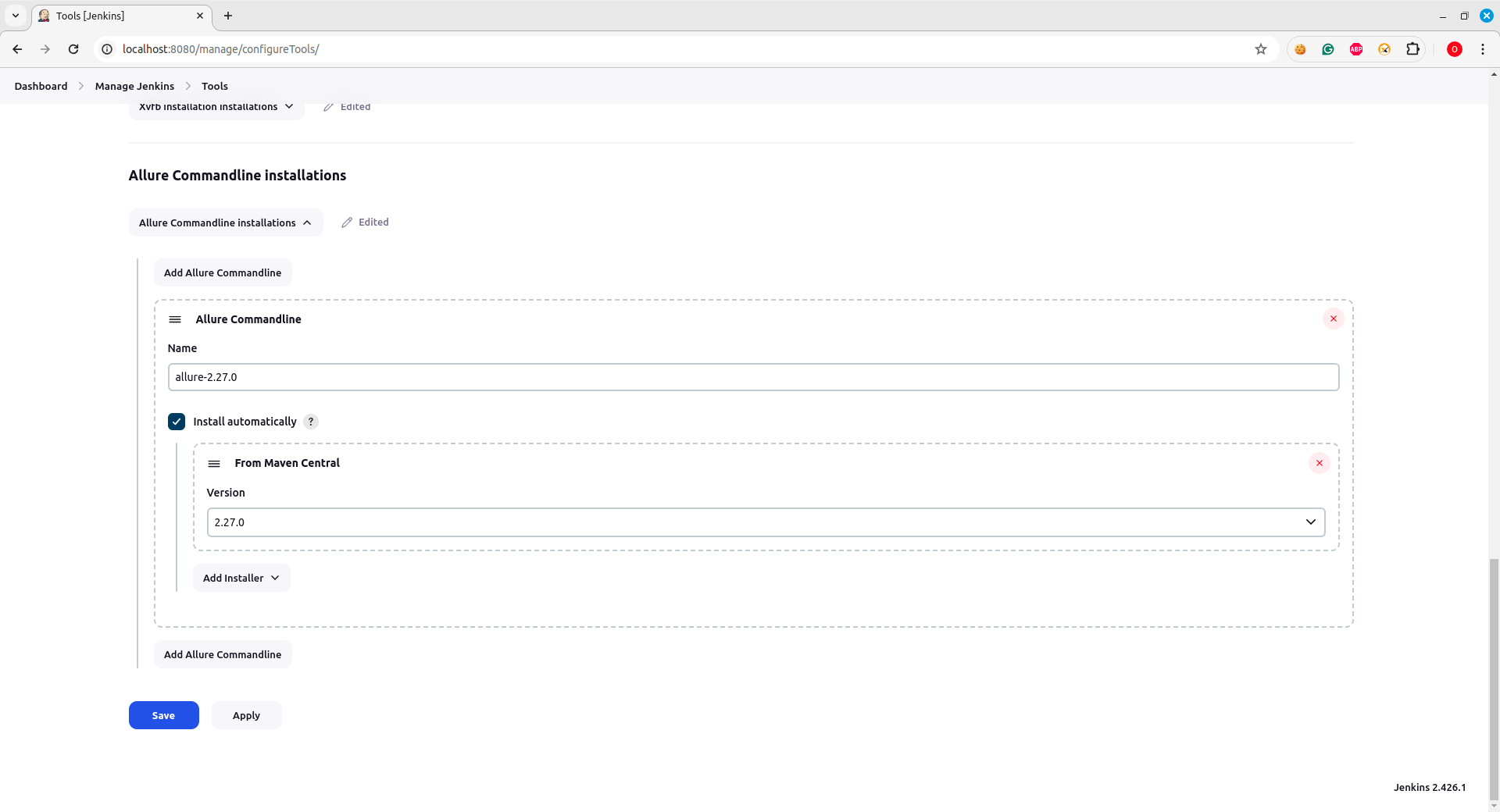
Although JUnit5 introduced a lot of useful features, we don't want to force you using it in your project. The reasons for staying with JUnit4 may be different, from being compatible with other dependencies to just going old school ;)
Nevertheless it's still required to introduce some changes in project even in this case.
Include JUnit4 vintage engine as dependency for Maven Surefire Plugin into the pom.xml (if you use neodymium-template as basis, it would be right after the Aspectjs dependency)
<plugin>
<groupId>org.apache.maven.plugins</groupId>
<artifactId>maven-surefire-plugin</artifactId>
<version>${surefire.version}</version>
<configuration>
<forkCount>2</forkCount>
<!-- our test case naming does not follow Maven naming conventions -->
<includes>
<include>posters/tests/**/*Test.java</include>
</includes>
<testFailureIgnore>true</testFailureIgnore>
<argLine>
-javaagent:"${settings.localRepository}/org/aspectj/aspectjweaver/${aspectj.version}/aspectjweaver-${aspectj.version}.jar"</argLine>
<properties>
<property>
<name>listener</name>
<value>io.qameta.allure.junit4.AllureJunit4</value>
</property>
</properties>
<systemPropertyVariables>
<allure.results.directory>${project.build.directory}/allure-results</allure.results.directory>
<allure.link.issue.pattern>https://ask.xceptance.de/t/{}</allure.link.issue.pattern>
<allure.link.tms.pattern>https://ask.xceptance.de/t/{}</allure.link.tms.pattern>
<selenide.reports>${project.build.directory}/selenide-results</selenide.reports>
</systemPropertyVariables>
</configuration>
<dependencies>
<dependency>
<groupId>org.aspectj</groupId>
<artifactId>aspectjweaver</artifactId>
<version>${aspectj.version}</version>
</dependency>
<dependency>
<groupId>org.junit.vintage</groupId>
<artifactId>junit-vintage-engine</artifactId>
<version>5.10.2</version>
</dependency>
</dependencies>
</plugin>
As Neodymium 5 now supports both JUnit4 and JUnit5 but the offered sugar is mutual for both implementations, a lot of classes were moved to different packages:
-
com.xceptance.neodymium.module.statement.browser.multibrowser.Browsermoved tocom.xceptance.neodymium.common.browser.Browser -
com.xceptance.neodymium.module.statement.browser.multibrowser.SuppressBrowsermoved tocom.xceptance.neodymium.common.browser.SuppressBrowser -
com.xceptance.neodymium.module.statement.testdata.DataFilemoved tocom.xceptance.neodymium.common.testdata.DataFile -
com.xceptance.neodymium.module.statement.testdata.DataSetmoved tocom.xceptance.neodymium.common.testdata.DataSet -
com.xceptance.neodymium.module.statement.testdata.SuppressDataSetmoved tocom.xceptance.neodymium.common.testdata.SuppressDataSet -
com.xceptance.neodymium.NeodymiumRunnermoved tocom.xceptance.neodymium.junit4.NeodymiumRunner(for JUnit4 version only)
Please be aware of these changes and update your imports to make your project compile properly. This step is also required if you want to switch to JUnit 5
import org.junit.jupiter.api.Test;
import org.junit.runner.RunWith;
import com.xceptance.neodymium.common.browser.Browser;
import com.xceptance.neodymium.junit4.NeodymiumRunner;
@RunWith(NeodymiumRunner.class)
@Browser("Chrome_1400x1000")
public class HomePageTest
{
@Test
public void testWithJunit4AndNeo5()
{
// put your test code here
}
}
If you decided to go for JUnit5, you are definitely on the right way to make your tests modern and powerful. The JUnit5 is no more just a framework to execute tests, as with introduced Extendtions it's now much easier to customize the test execution to exact needs of your project. Our aim was also to make your customizations compatible with the Neodymium sugar. Here are things you need to know to be able to use Neodymium with JUnit5 in your project and to customize the execution process if needed:
-
JUnit5 went more method-level and introduced a lot of new annotations for the test methods. Apart from
@Testthere are now@TestTemplate,@ParameterizedTest,@RepeatedTest, etc. We followed the trend and introduced the@NeodymiumTestannotation for all tests that should be driven by Neodymium. So, in contrast to the Neodymium with JUnit4, where you had to annotate the whole test class with@RunWith(NeodymiumRunner.class)to mark that the tests should be executed with Neodymium, it's now enough to simply annotate a single method that is supposed to be a Neodymium test with@NeodymiumTestannotation. This makes you more flexible and enables to have both Neodymium and other "plain" JUnit tests in the same class. -
JUnit5 got rid of all
Rules, which are now replaced with@ExtendWithandExtension. If you want to use one, just annotate the method or class (depending on Extension) and it will be combined with Neodymium sugar as far as possible. For example, if you want your test to use soft assertions, you need to annotate the class where it's located with@ExtendWith(SoftAssertsExtension.class)and turn the soft mode on, when it's needed (withConfiguration.assertionMode = AssertionMode.SOFT;, the same as in JUnit4) -
Replace
-
@Beforewith@BeforeEach -
@Afterwith@AfterEach -
@BeforeClasswith@BeforeAll -
@AfterClasswith@AfterAll -
@Ignorewith@Disabled
-
import com.xceptance.neodymium.common.browser.Browser;
import com.xceptance.neodymium.junit5.NeodymiumTest;
@Browser("Chrome_1400x1000")
public class HomePageTest
{
@NeodymiumTest
public void testWithJunit5AndNeo5()
{
// put your test code here
}
}
Overview
Neodymium features
- Neodymium configuration properties
- Neodymium context
- Utility classes
- Test data provider
- Test Environments
- Multi browser support
- Applitools Plugin
- Localization
- Highlight and Wait
Best practices and used frameworks
Special