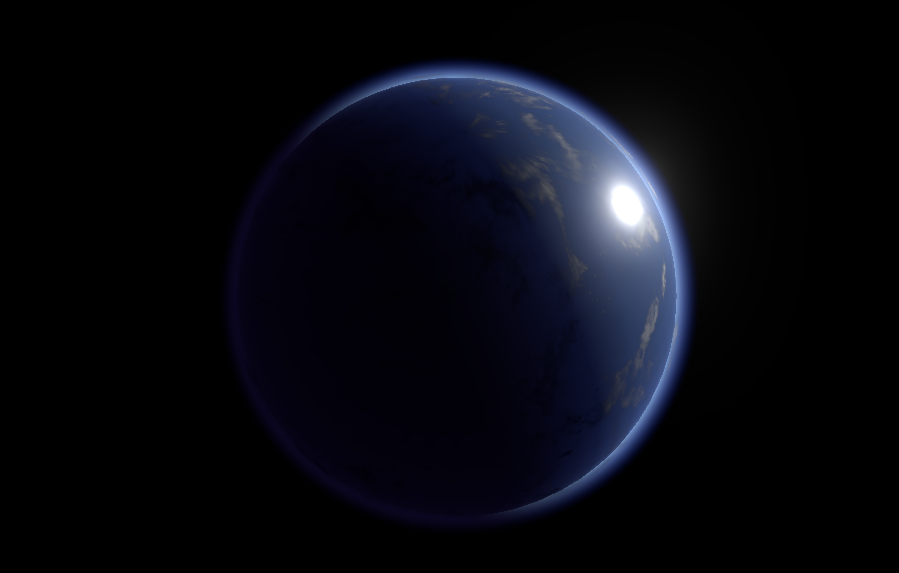This contains a simple atmosphere shader usable on planets. I developped this for a tech demo I'm working on, so I thought of making it an addon.
- Comes in two versions, one with fake colors and another with light scattering
- Can be seen from inside like regular fog if you want to land on the planet
- Switches to a cube mesh when seen from far away so multiple atmospheres can be drawn at lower cost
- Includes experimental volumetric clouds
Copy the contents of zylann.atmosphere under the res://addons folder of your project.
Activating the plugin in ProjectSettings is necessary to use NoiseCubemap resources.
A demo scene is available under res://addons/zylann.atmosphere/demo.
To start from scratch, drag and drop planet_atmosphere.tscn as child of your planet node. In the inspector, give it the same radius, and choose a height. You can tweak colors by expanding the shader_params category. Depending on the size of your planet, you may also have to tune density since light will have to travel larger distances through it.
The plugin has several shader variants in res://addons/zylann.atmosphere/shaders. They look and perform differently, and have different settings. You can choose one by assigning the custom shader field in the inspector.
planet_atmosphere_v1_no_clouds.gdshader: original faked atmosphereplanet_atmosphere_v1_clouds.gdshader: original faked atmosphere with volumetric cloudsplanet_atmosphere_v1_clouds_high.gdshader: original faked atmosphere with better-quality volumetric clouds, but more expensiveplanet_atmosphere_no_clouds.gdshader: atmosphere with scatteringplanet_atmosphere_clouds.gdshader: atmosphere with scattering and volumetric cloudsplanet_atmosphere_clouds_high.gdshader: atmosphere with scattering and better-quality volumetric clouds, but more expensiveplanet_atmosphere_clouds_high_m.gdshader: atmosphere with scattering with volumetric clouds using raymarched lighting, even more expensiveoptical_depth.gdshader: This shader is for internal use, it should not be assigned in the atmosphere node.
The atmosphere version with scattering was based on Sebastian Lague's Coding Adventure, with some help from ProceduralPlanetGodot.
Some shaders have volumetric clouds. They are quite expensive so tradeoffs had to be used. They are imperfect at the moment, but maybe in the future they can be made better as Godot gets more rendering APIs to help with post-processing effects.
Clouds need a coverage cubemap to work well, otherwise by default they cover the whole atmosphere uniformly. The plugin comes with a NoiseCubemap custom resource. It is similar to NoiseTexture, except it generates on a cubemap, which can be applied to a sphere seamlessly, without pinching at the poles.
- The effect will stop rendering when getting close to the planet in the editor. This is because the script can't access the camera of the main 3D viewport. It should work fine in game. To workaround this, enable
force_fullscreen, and turn it back off once you're done tweaking.