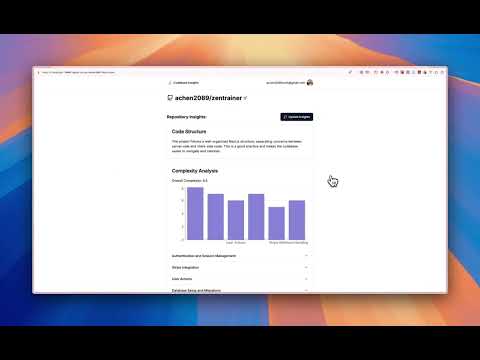Codebase Insights is a tool designed to provide comprehensive analysis and insights into your Github repositories.
- Next.js
- Greptile
- Shadcn
- Auth.js
- Vercel AI SDK
To get started with Codebase Insights, follow these steps:
-
Clone the repository:
-
Install dependencies:
npm install
-
Set up environment variables: Create a
.env.localfile in the root directory based on the.env.local.examplefile. Fill in the required values:AUTH_SECRET="" # Generate a secret using `openssl rand -base64 32` AUTH_GITHUB_ID="" # Your GitHub OAuth App Client ID AUTH_GITHUB_SECRET="" # Your GitHub OAuth App Client Secret GREPTILE_API_KEY="" # Your Greptile API key OPENAI_API_KEY="" # Your OpenAI API key -
Run the development server:
npm run dev
-
Open http://localhost:3000 with your browser to start using the application.
- Code Structure Analysis: Understand the overall structure of your codebase.
- Complexity Assessment: Identify complex areas of your code and get refactoring suggestions.
- Documentation Coverage: Evaluate which parts of your codebase are well-documented and which need attention.
- Dependency Tracking: Monitor and manage both external and internal dependencies.
- Code Health Metrics: Get insights into code quality, test coverage, potential security vulnerabilities, and more.
- Sign in with your GitHub account.
- Select a repository you want to analyze.
- Wait for the indexing process to complete.
- Explore the various insights and metrics provided for your codebase.
- Make calling github api repos with pagination
- Fix some issues and user experience with initial repo indexing
- Add more robust insights into the report
- Optimize the report generation and report page load times
- Deploy application