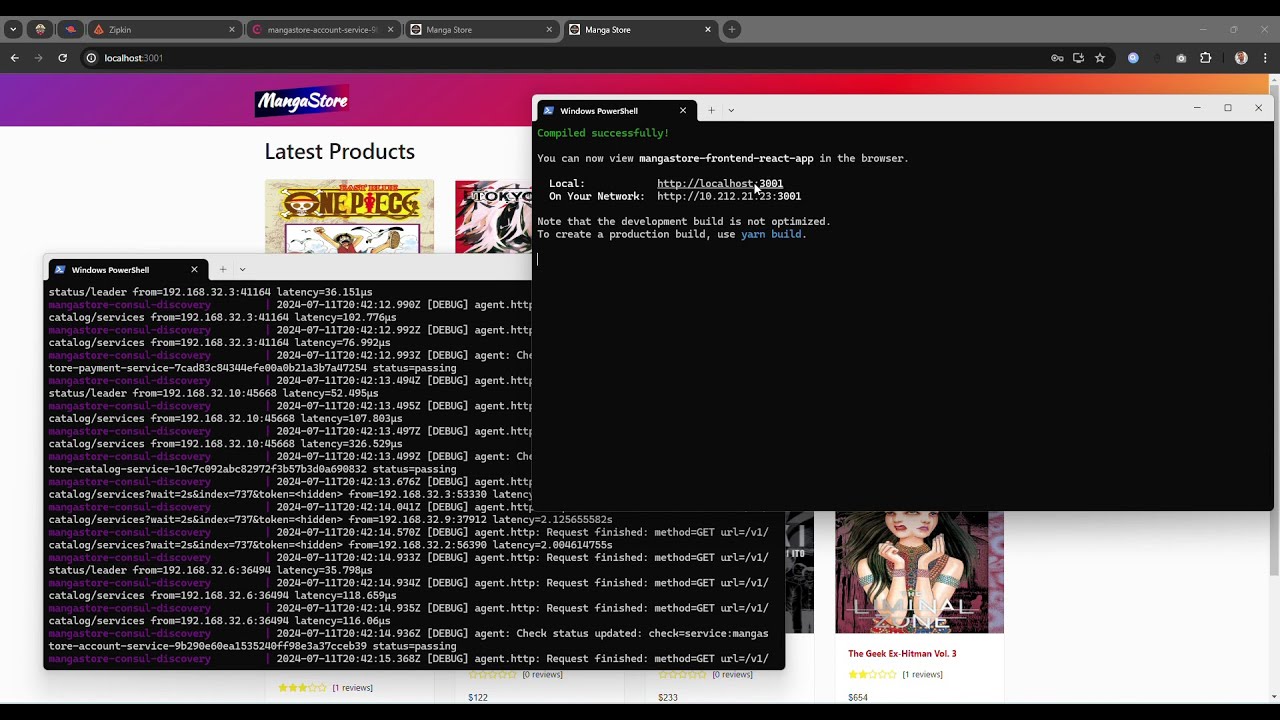The MangaStore application employs a microservices architecture using Spring Boot. In local environments, each microservice registers with an Eureka discovery server , while for Docker-based deployments, Consul is used for service registration. The frontend, developed with React, interacts via an NGINX server, which functions as a reverse proxy, forwarding requests to the Zuul API Gateway. Zuul subsequently routes these requests to the correct microservices based on the URL path, utilizing Eureka or Consul for service discovery.
- Local Development: Eureka
- Docker Deployments: Consul
Consul is preferred in Docker due to its robust features and support. In local environments, we use Eureka to avoid the overhead of managing Consul agents.
Navigate to the MangaStore-Frontend-React directory and run the following commands to start the frontend React application:
yarn install
yarn add cross-env
yarn startTo start the backend services, follow these steps:
Using IntelliJ/Eclipse or Command Line
*** 1. Import the project into your IDE. ***
*** 2. Run all Spring Boot projects or build all jars using the following command: ***
mvn clean installThis will build all the jars and start the services on the specified ports. This method does not include monitoring of microservices.
Using Docker (Recommended)
Start all containers using Docker Compose:
docker-compose up --build-
Account Service
- Role: Provider
- Description: Manages user accounts and authentication.
-
Billing Service
- Role: Provider
- Description: Handles billing and invoicing operations.
-
Eureka Discovery Service
- Role: Provider
- Description: Service registry for discovering microservice instances in local environments.
-
Consul Discovery Service
- Role: Provider
- Description: Service registry for discovering microservice instances in Docker environments.
-
Catalog Service
- Role: Provider
- Description: Manages product catalog and inventory.
-
Payment Service
- Role: Provider
- Description: Manages payment transactions.
-
Order Service
- Role: Prosumer
- Description: Handles order processing, consumes data from the Catalog and Billing services.
-
Zipkin Service
- Role: Prosumer
- Description: Provides distributed tracing for monitoring microservices.
-
Zuul API Gateway Service
- Role: Prosumer
- Description: Acts as an entry point for all client requests, routes them to appropriate services, and consumes discovery services.
-
Synchronous Communication
- Microservices Involved: Zuul API Gateway Service, Account Service, Catalog Service, Billing Service, Order Service, Payment Service.
- Description: These services communicate synchronously to ensure immediate data consistency and real-time processing. For example, the Order Service synchronously calls the Catalog Service to check product availability.
-
Asynchronous Communication
- Microservices Involved: Order Service (event-driven processing), Zipkin Service (tracing data).
- Description: Asynchronous communication is used for operations that can be processed independently and don't require an immediate response. The Order Service may publish events for other services to process asynchronously, and Zipkin collects tracing data asynchronously to monitor service interactions.
API Gateway Service: 8765 Eureka Discovery Service: 8761 (Local) Consul Discovery: 8500 (Docker) Account Service: 4001 Billing Service: 5001 Catalog Service: 6001 Order Service: 7001 Payment Service: 8001 Zipkin Service: 9411
Zipkin is used for tracing requests across microservices, helping to monitor and troubleshoot latency issues.
We use MySQL as the database. Utilize the Postman API collection located in the Postman directory to make requests to various services.
Users
Admin User:
Username: 'admin.admin' Password: 'admin.admin'
*Normal User:
Username: 'user.normal' Password: 'user.password'
If you encounter issues starting services or API failures, it may be due to new columns or tables. Clear or drop mangastore_db and try again. If the issue persists, raise an issue on GitHub for assistance.
Deployment In future versions, the project will be deployed using Kubernetes across multiple regions and availability zones. The React App, Zuul, and Eureka will be public-facing services located in a public subnet, while private subnets will use NAT Gateway for external requests.