-
Notifications
You must be signed in to change notification settings - Fork 7.6k
Menu bar disappears until hovered, or only repaints partially - if custom window border theme #6801
Comments
|
@JeffryBooher looks like some sort of repaint issue with the new aero shell implementation |
|
I'm wondering if Windows 8.1 introduces a bunch of drawing issues that we hadn't seen before // this is the second 8.1 issue reported get e. I'll build a vm and check it out. |
|
I didn't see the issue on my VM Windows 8.1 64 bit though. |
|
@somelinguist - is it possible that you've set some customization setting in Windows 8 for window appearance (e.g. a theme setting) that might change the window border rendering? |
|
Hmm. I had changed the registry key HKEY_CURRENT_USER\Control Panel\Desktop\WindowMetrics\PaddedBorderWidth from its default value of -60 to 0 in order to make the window borders smaller. I changed it back and the menus worked fine in Brackets. It didn't happen in previous versions. I'm not sure how many people have done similar tweaking. There are several sites on the internet that detail how to adjust border sizes in Windows 8.x by editing the registry or by using a program called Tiny Window Borders for Windows 8, so I imagine there might be some others. It would be nice, however, not to have give up setting the border sizes for the menus to work. What changed from previous versions that might cause this in Brackets? |
|
This issue is also reproducible in Windows 7 64 bit, with a theme installed that reduces the border radius. After removing the customization, the menu worked fine. The customization worked well with the previous versions of Brackets. |
|
Low pri to @JeffryBooher. @peey - are you using one of the built-in themes, or a third-party custom theme? If so, which one? |
|
If you follow the steps mentioned here (no external themes) : http://www.sevenforums.com/tutorials/6283-borders-changing-width-suite-your-needs.html |
|
@njx I'm having the same problem and Yes, I'm using a third-party custom theme |
|
We should consider this for Sprint 37 since it causes some mild usability issues. |
|
I see this wasn't fixed in Sprint 37. Any timetable on when it might get fixed? Thanks. |
|
This issue appeared after the UI changes introduced in Sprint 36. If someone can take the time to review those code changes, then a solution can be found. |
|
Updated to @JeffryBooher adobe/brackets-shell#445, works like a charm and fixes the bug. Thanks! |
|
With brackets-shell pull request #445 I'm not seeing the hovered-over menu item rendering issue anymore -- ie. the problem as pictured in @somelinguist 's 2nd screenshot at the beginning of this issue. However, I am seeing the entire row of menu items cut off, as I increase the Border Padding attribute in the Window Color and Appearance dialog as @peey references from his Seven Forums link. At this point, I'd vote to close this issue after confirming that the hover-over menu item is fixed for @peey . Then, we should open a new issue to tackle the Border Padding-induced issues. |
|
I've created Issue #7899 to track the whole row of menu items being cut-off by customizing specific Window Appearance attributes, such as Border Padding. |
|
I'd check if the fix is working for changed border width or not, but I'm having a really hard time installing brackets from the current repo. It think it'd be best if someone else tries it to see if it works. |
|
Moving this to release 41. |
|
@bchintx Should this be FBNC for Sprint 40 then? It looks like the remaining issue has been forked off into a separate bug already... |
|
Yup. Good point. Marking as FBNC. @somelinguist would you mind closing this issue once you've confirmed the fix in Release 40? |
|
Changing milestone back to Sprint 40 |
|
Release 40 is now available, so I'm going ahead and closing this Issue as fixed. @somelinguist Please feel free to comment if this is still broken (and if you're not covered under the new Issue #7899). |
|
The menus work now. Thank you! One thing I noticed was that it now ignores the custom settings for border padding, so the Brackets window now has thicker borders than all of my other windows. This is pretty minor, however. |
|
I am having the problem of the menu bar disappearing. I had not changed anything. Just started the program and it was gone. I'm not fluent in what was discussed above, so I'm clueless to fix this. Please help. |


I just installed Sprint 36. Now, when I start Brackets, none of the main menu items show until after I hover over an item.
Here is a screenshot after opening:
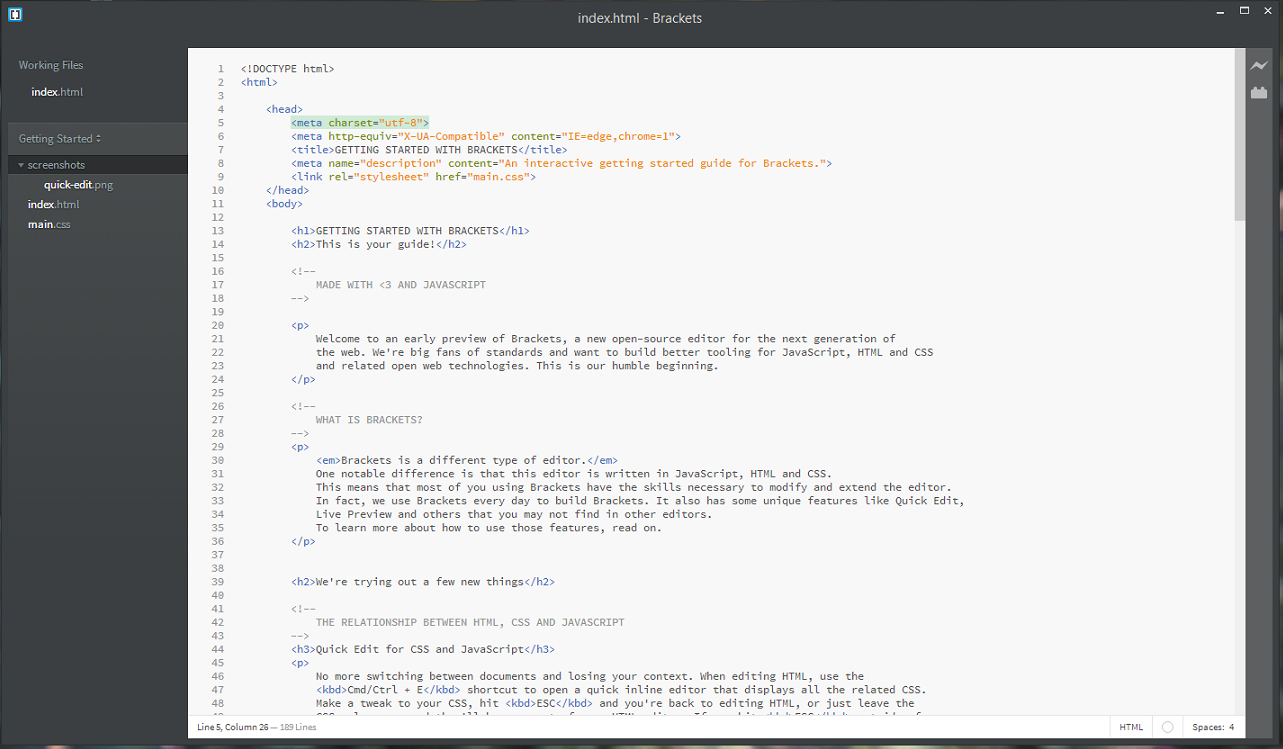
Here is a screenshot after hovering over a few items:
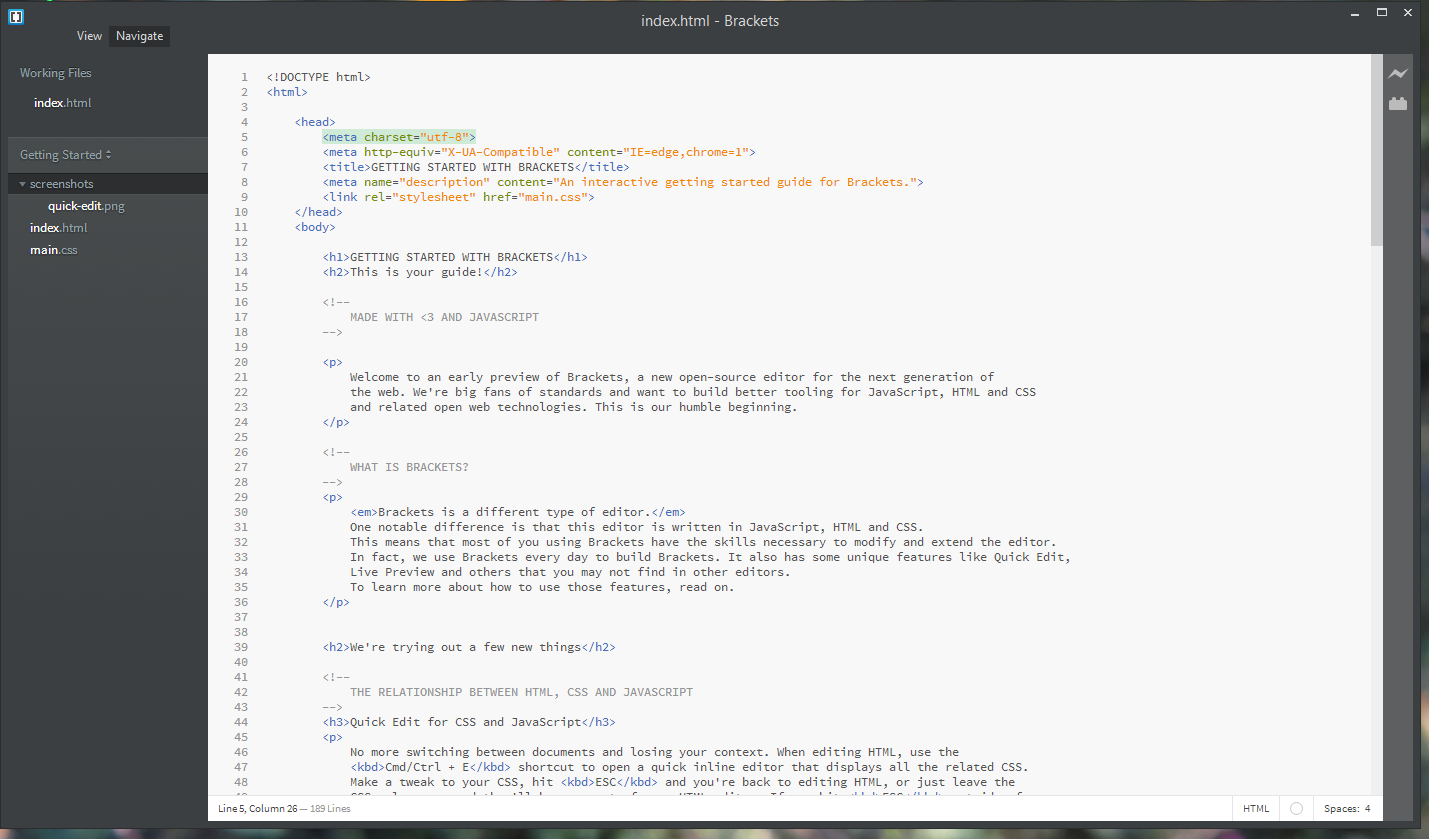
After hovering over them to make them appear, they disappear again when the window moves, loses focus, or resizes. When the window loses focus, the top row of pixels of the menu items can be seen.
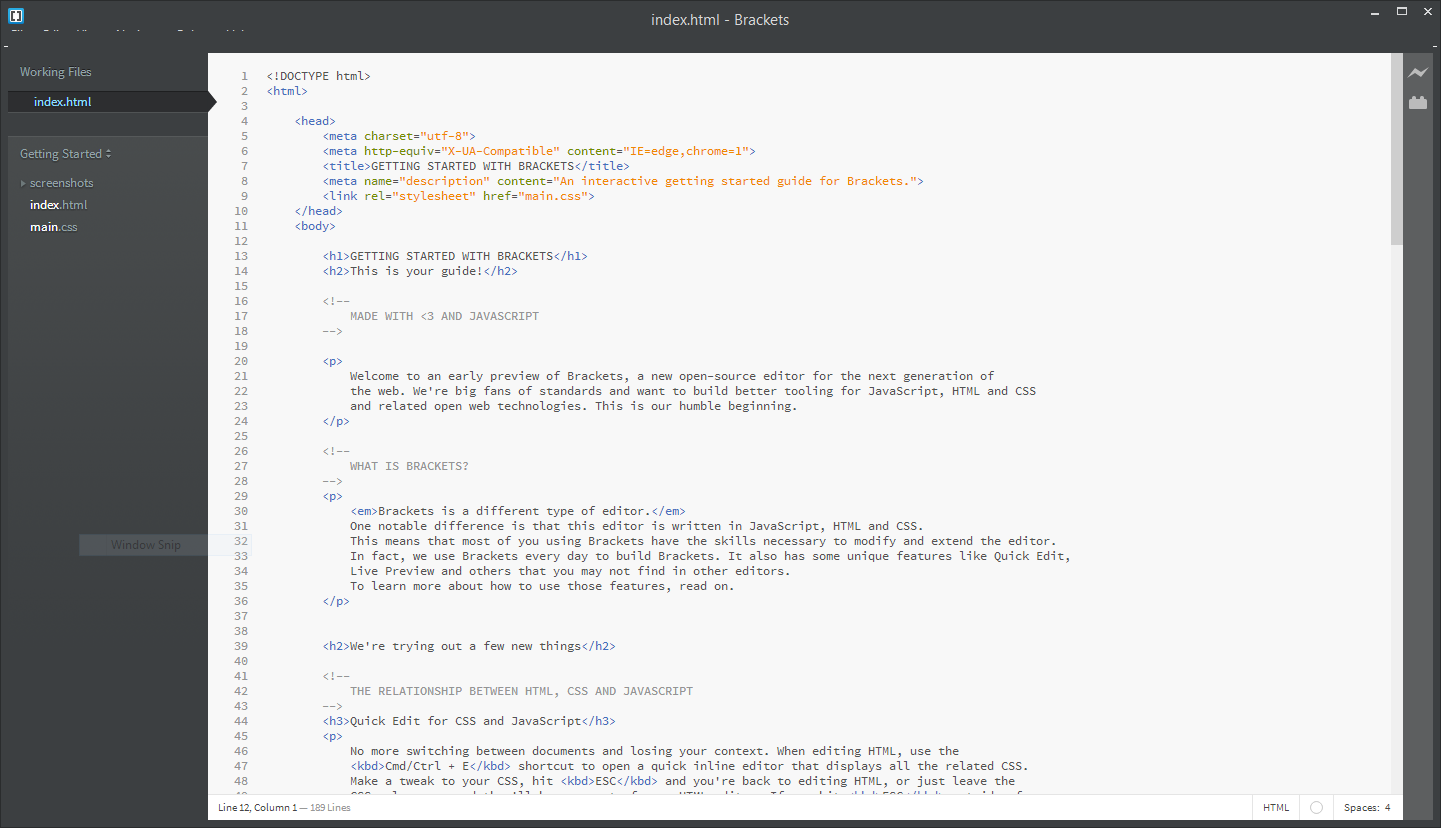
I uninstalled all extensions, then uninstalled Brackets (including deleting the folder in AppData\Roaming), and reinstalled Sprint 36. The issue still occurs.
I'm using Windows 8.1 Pro 64-bit.
The text was updated successfully, but these errors were encountered: