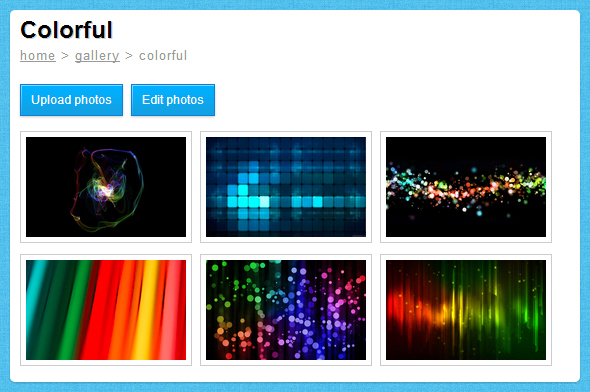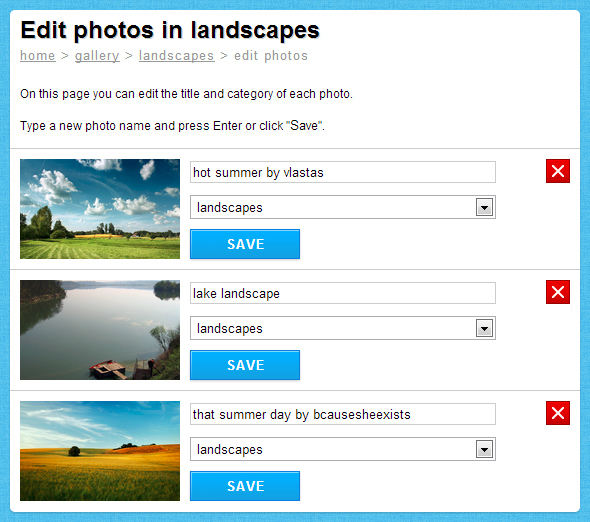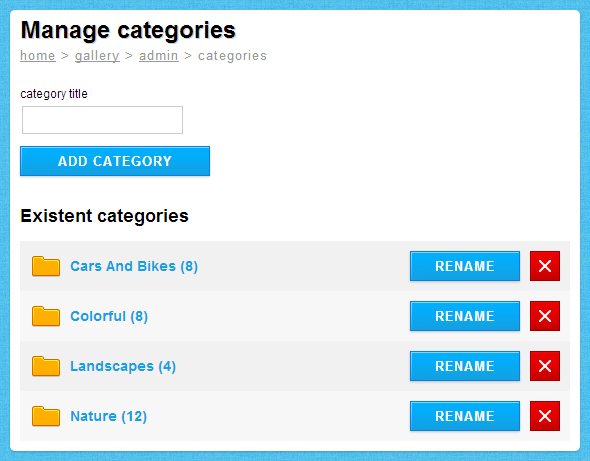-
Notifications
You must be signed in to change notification settings - Fork 3
main
Free PHP Gallery is a free php script that allows you to upload and display photos on your website in a clean elegant way (see demo).
- Extremly easy to install on your website (just copy files)
- No database required, categories are folders, photo title is the file name.
- Admin can upload photos from web interface
- Create, rename, delete photos and categories from web interface.
- Select the cover for each category.
- Select your own size for photos and small thumbnails.
- You can regenerate thumbnails if you later decide to change their size.
- When small thumbnails are clicked, the galery opens in a full-page mode where images are displayed at full size.
- The gallery html code complies with W3C code validation standards.
Supports special characters in image names and folder names Allows uploading multiple images by FTP Download Free PHP Gallery Open the Free PHP Gallery demo
You will receive a zip file, unpack this file and upload the files on your site in any directory. Have a look at settings.php and change admin user / password and thumbnail size. Visit the folder on your website where you uploaded the gallery and click "admin" at the bottom of the page. Type your user / password. You can now see the admin pages that allows you to manage your categories. To upload new photos, visit any category and click "Upload Photos".
While browsing a category admin can click "Upload photos", an upload form will appear on same page.
If admin clicks "Edit photos", then you get the editing page where you can change photo title, description, move the photo or select it as cover for that category.
Admin can manage categories, rename them, add new categories, etc.
Download Free PHP Gallery Open the Free PHP Gallery demo
We would like to know what you think about it; contact us if you have comments or questions.