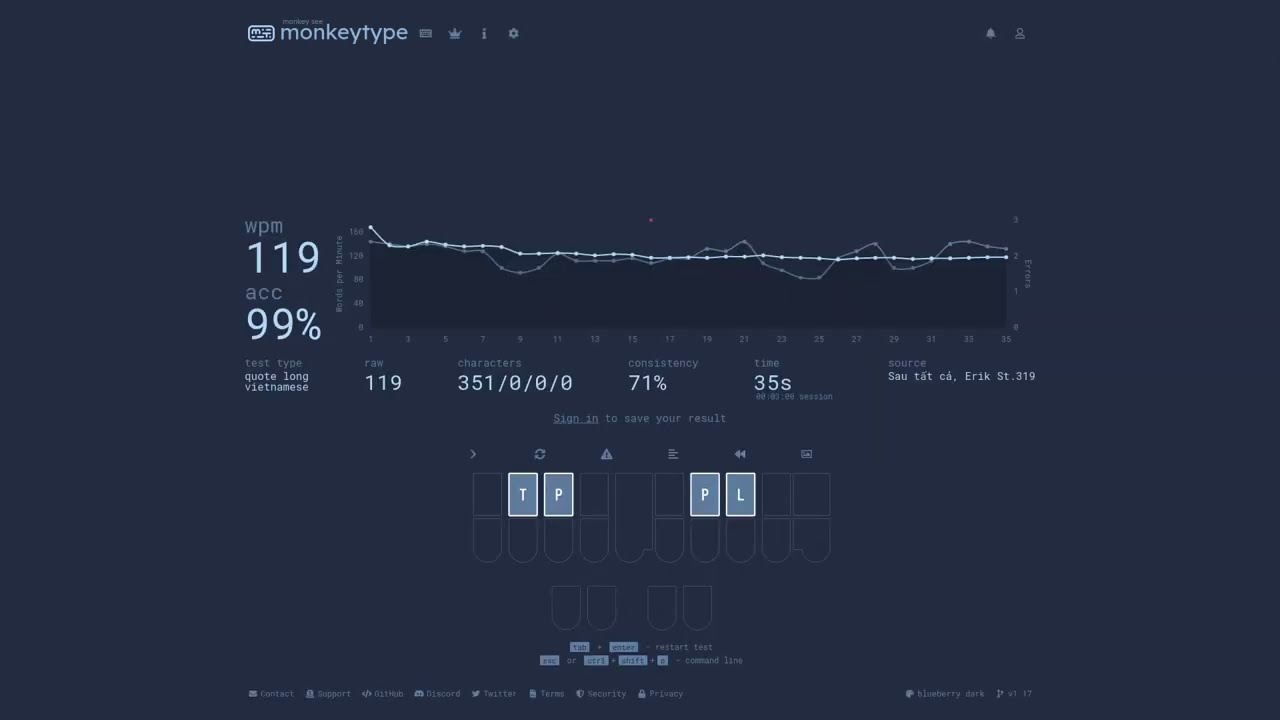My personal steno dictionaries.
- ip.py
- lapwing-base.json
- lapwing-commands.json
- lapwing-movement.modal
- lapwing-numbers.json
- lapwing-uk-additions.json
- LaTeX.json
- raw.py
- semi-modal-movement.json
- uni-number-reversals.json
- viet.json
Write #AOEUP to output the local IP address of the machine Plover is running on. Useful on a headless Stenogotchi that doesn't have a screen.
Requires plover-python-dictionary plugin as well as the netiface python package (must be installed from the command-line).
It uses netiface because that was the most reliable way I could get it to work.
This dictionary is for Lapwing theory, a free alternative to Plover theory and its main.json.
Looking to learn Lapwing theory? Check out the Lapwing for Beginners Wiki.
This dictionary contains all main movement, keyboard shortcuts, and Plover commands that I use.
By pressing down STPH on the left hand, the -RPBG cluster becomes arrow keys. -FR chorded together would be home, and -LG would be end. Pageup and pagedown resemble arrows pointing up and down respectively -RPG and -FBL.
By pressing STPH* instead, the shift modifier is used together with the movement keys in order to select text.
To move word by word (equivalent to pressing Ctrl+Shift and left/right), -RB and -BG are used. On macOS, Alt+Shift is used instead so that will have to be changed.
For more details see Lapwing for Beginners.
Many of the commands from main.json have stayed the same.
KPA→ capitalize the next wordKPA*→ capitalize the next word and supress the next spaceHRO*ER→ uncapitalize the next wordTK-LS→ supress the next space
Retroactive commands have also been added.
KA*PD→ capitalize the last wordHRO*ERD→ uncapitalize the last wordTK-FPS→ remove the last space
Common keyboard keys have also carried over from main.json.
R-R→ enter/return (capitalization of next word depends on previous punctuation)#R-R→Shift+EnterPW-FP→ backspace one characterPW*FP→ backspace one word (Ctrl+Backspace; change toAlt+Backspaceon macOS)TKHRE→ delete one characterTKHR*E→ delete one word (Ctrl+Delete; change toAlt+Deleteon macOS)TA*B→Tab#TAB→Shift+Tab
For more details, see Lapwing for Beginners.
For writing every single keyboard shortcut possible, I recommend Emily's modifiers dictionary.
See also: semi-modal-movement.json
This is a modal dictionary that is an extension to the movement keys in my commands.json dictionary.
After the modal dictionary plugin has been installed from the plugins manager, ensure Plover has been restarted and the plugin is enabled (configure → plugins). Next add the dictionary above whichever dictionary contains the default movement strokes.
Using this dictionary for movement keys is exactly the same as those in commands.json, however every successive movement stroke after the first does not need to contain the STPH cluster.
Examples:
STPH-G/-G/-G/-G→ arrow key to the right 4 timesSTPH*R/*R/*R→ select 3 characters to the leftSTPH-BG/-BG/-BG→ move to the right by 3 words
A right hand numberpad system. Lapwing not required; can be used with other theories.
See the Lapwing for Beginners Wiki for more details.
A dictionary for UK spellings for use with Lapwing theory. See Lapwing for Beginners for details.
My dictionary I use for writing LaTeX with steno. See the wiki for details
This python dictionary (requiring the plover-python-dictionary plugin) outputs the raw steno strokes joined by slashes (/) with the plover-stitching plugin. You will also need the plover-dict-commands plugin for enabling this dictionary with steno strokes. All plugins can be installed from the plugins manager.
After both plugins have been installed and Plover has been restarted, load the dictionary ensuring that it is not enabled. Next, add the following entries to a dictionary that is higher in priority (e.g. user.json):
"#RA*U": "{plover:solo_dict:+raw.py}",
"RA*U": "{plover:solo_dict:+raw.py}{`^}",
Stroking #RA*U will output the raw steno of all the next strokes until #RA*U is stroked again.
If RA*U is stroked instead, the output will be surrounded by backticks.
Examples:
RA*U/HEU/THR/HOU/RU/TKO*G/TOED/H-F/RA*U→`HEU/THR/HOU/RU/TKO*G/TOED/H-F`#RA*U/AOEUPL/TKO*G/TPAOEUPB/THAUG/SRE/PHUFP/#RA*U→AOEUPL/TKO*G/TPAOEUPB/THAUG/SRE/PHUFP
Thanks to @sammdot who made this dictionary in the first place :D.
See also: movement.modal
This dictionary contains movement strokes without the starting chord. The idea is to keep this dictionary at the top of your stack, but only enable it when you need to move the text cursor. You can use a dictionary entry like the following to achieve this:
"STPH": "{plover:toggle_dict:!semi-modal-movement.json}"
Make sure you have the plover-dict-commands plugin installed. You can do this by going to the plugins manager, installing it, and restarting Plover.
This dictionary defines number reversals with U instead of EU which would be impossible using thumber keys on The Uni. This is a supplemental dictionary for the standard number system that comes with main.json; it is not compatible with rh-numpad.json.
Examples:
#AOU→ 05#STPU→ 321
My Vietnamese steno theory utilizing the English layout.
This is my second attempt at a Vietnamese theory which is an improved version of my old one with some inspiration from user202729's plover_vi.
This system is easier to learn than my old system due to having fewer awkward chords and using the standard English layout. This removes the need to learn a another layout, saving weeks in the learning process if you are already familiar with English steno.
Although user202729's system has a faster potential speed with 2 word phrasing (which my system lacks) I have not been able to get it working with the latest version of Plover which is why I created this system.
For details see the wiki.
More recent demo on YouTube: