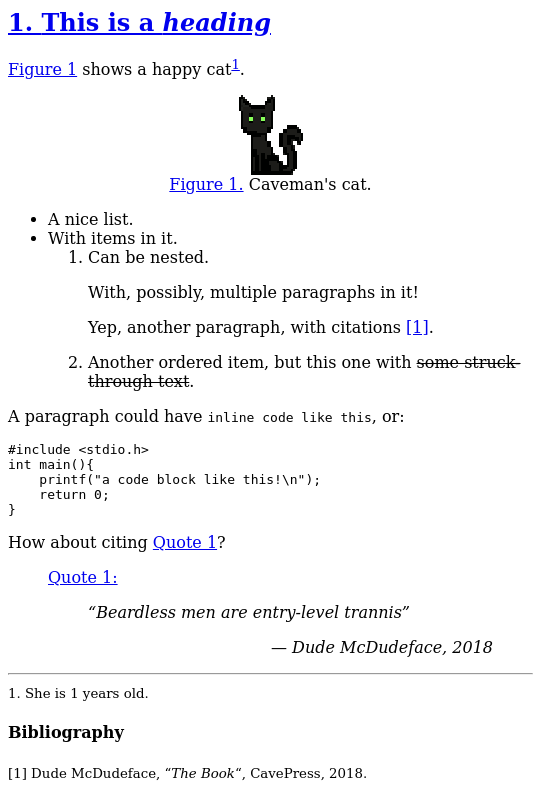CaveMark is a typesetting markdown parser. It is also the fastest pure-Python markdown parser!
If you don't know what's a typesetting parser read this . I don't know any typesetting markdown parser for Python. So maybe CaveMark is the only one. I know about Madoko, but its syntax sucks and I guess it's not a Python module (JavaScript). I never used Madoko.
This typesetting aspect makes CaveMark the easiest way to allow you write pretty documents for your blog/website/whatever, than, say, mistune or any other conventional markdown parser around.
E.g. by simply typing [myimage] shows a happy cat[mynote]. (assuming
resources myimage and mynote are defined) you will conveniently get this
beautifully formatted page, where figures, captions, footnotes, links, etc are
all done automatically:
Every single HTML code that CaveMark generates is configurable via
self.frmt_* variables. There is no hard-coded HTML strings. E.g. while by
default # This is a heading becomes <h1>This is a heading</h1>, you are
free to change it to be, say, lol This is a heading rofl, or whatever.
For a production demonstration of what CaveMark can do, checkout this website; all its articles are written in CaveMark!
- Headings with automatic indices.
- Paragraphs.
- Emphasized texts.
- Strikethrough texts.
- Lists.
- Shortcuts.
- Inline/block codes.
- Inline/box resources (e.g. books, links, figures, quotes, theorems, definitions, etc).
- Footnotes.
- Bibliographies.
- Simple, user-friendly, syntax (I think simplest among all typesetting parsers).
- Fastest in class.
- Supports CPython2, Cpython3, PyPy2, PyPy3.
- Made with beard.
Speed is not the main selling point, but I think it shows that I didn't take too sloppy shortcuts while coding it. I am benchmarking against mistune coz it's the fastest in town. Others were too slow to even bother.
Since mistune and CaveMark have different syntax, this benchmark only tests things where they agree on their syntax. Even though, I think, CaveMark still does more. E.g. headings in CaveMark automatically also produce section identifiers. E.g:
# Heading
## Subheading
# Another headinggives in mistune this:
<h1>Heading<h1>
<h2>Subheading<h2>
<h1>Another heading<h1>But gives in CaveMark:
<h1 id="sec_1"><a href="#sec_1">1. Heading</a></h1>
<h2 id="sec_1.1"><a href="#sec_1.1">1.1. Subheading</a></h2>
<h1 id="sec_2"><a href="#sec_2">2. Another headinng</a></h1>Results with CPython3 (repeated 3 times):
mistune : 18.177862088 seconds
cavemark: 9.386662586 seconds (1.9 times faster!)
mistune : 18.733004819999998 seconds
cavemark: 9.601156947 seconds (2.0 times faster!)
mistune : 18.762310276999997 seconds
cavemark: 9.647228555 seconds (1.9 times faster!)
Results with CPython2 (repeated 3 times):
mistune : 19.7261228561 seconds
cavemark: 9.48487520218 seconds (2.1 times faster!)
mistune : 19.4376080036 seconds
cavemark: 9.53958702087 seconds (2.0 times faster!)
mistune : 20.3399410248 seconds
cavemark: 9.61795091629 seconds (2.1 times faster!)
Results with PyPy3 (repeated 3 times):
mistune : 12.311563448000001 seconds
cavemark: 3.1916073270000003 seconds (3.9 times faster!)
mistune : 12.470256598999999 seconds
cavemark: 3.376128782 seconds (3.7 times faster!)
mistune : 13.637612451999999 seconds
cavemark: 3.126377384 seconds (4.4 times faster!)
Results with PyPy2 (repeated 3 times):
mistune : 8.99331712723 seconds
cavemark: 1.47040700912 seconds (6.1 times faster!)
mistune : 9.01434993744 seconds
cavemark: 1.45837283134 seconds (6.2 times faster!)
mistune : 9.00144791603 seconds
cavemark: 1.47606897354 seconds (6.1 times faster!)
You can find the full benchmark code in the benchmark directory.
In the future, I may do another benchmark where I test all the overlapping features, even when the syntax is not identical accross CaveMark and mistune. I plan to create two separate texts, both rendering exactly the same desired HTML document, but one in CaveMark's superior-yet-simpler typesetting syntax, and another in mistune's.
#[BOOKMARK] HEADING defines section headings, alongside its optional
BOOKMARK. E.g.:
# headingbecomes<h1 id='sec_1'><a href='#sec_1'>1.</a> heading</h1>.#some_bookmark headingbecomes<h1 id='some_bookmark'><a href='#some_bookmark'>1.</a>heading</h1>.
_ emphasizes texts. E.g. _this_ = this. ~~ to strike through text.
E.g. ~~this~~ = this.
Ordered lists are defined by +, and the unordered by *. E.g.:
* this item is not orderd.
* another unordered item.
+ this item is nested and is ordered.
+ another ordered item.
The most interesting part of CaveMark is how it defines resources, and uses them to achieve typesetting. Below is an example where a figure is defined. This figure can then be cited later in the document (as shown later in this section).
image : myimage
url : http://cave.mn/pics/cat.png
caption: caveman's cat looks happy
alt : caveman's cat
Aside from image, many other resource types are defined, e.g. book, footnote,
quote, theorem, etc. You can also easily add your own custom ones.
Citing a resource is by using []. E.g. [myimage] will cite the myimage
resource we defined earlier. When a resource identifier, e.g. myimage is
prefixed by !, in a citation box, e.g. [!myimage], then the resource
myimage will not expand into its inline citation format. Using [!myimage]
is useful when you want to only place the box/bibliography/footnote expansion
of the resource, without placing the inline expansion.
You can also pass an optional data string to the citation procedure, when
citing something. E.g. Recently, it was shown that [mylink:chickens can fly!], where mylink is a link resource that was defined earlier.
This will then work similar to [chickens can fly!](https://...), except better
and prettier.
Finally, a default resource type is implied if no specific resource identifier
is specified in a citation. E.g. by default, [:some text] will be
interpreted as a citation of the footnote with the automatically-generated
identifier __1 (this ID is also configurable, where 1 keeps incrementing to
keep each default identifiers unique):
footnote: __1
text : some text
CaveMark also supports shortcuts. By default:
(c)=©.(tm)=™.(R)=®."=“.''=”.--=—....=….
import cavemark
text_input = '''
image : myimage
url : http://cave.mn/pics/cat.png
caption: Caveman's cat.
alt : Caveman's cat.
book : mybook
title : The Book
authors : Dude McDudeface
publisher: CavePress
year : 2018
footnote: mynote
text : She is 1 years old.
quotation: myquote
text : Beardless men are entry-level trannis
author : Dude McDudeface, 2018
# This is a _heading_
[myimage] shows a happy cat[mynote].
* A nice list.
* With items in it.
+ Can be nested.
With, possibly, multiple paragraphs in it!
Yep, another paragraph, with citations [mybook].
+ Another ordered item, but this one with ~~some struck-through text~~.
A paragraph could have `inline code like this`, or:
```#include <stdio.h>
int main(){
printf("a code block like this!\\n");
return 0;
}```
How about citing [myquote]?
'''
parser = cavemark.CaveMark()
parser.parse(text_input)
parser.flush()
html_output = parser.get_html()
with open('test001.html', 'w') as f:
f.write(html_output)If you open test.html using your browser, you will see something neat:
I tried to avoid needless formatting features in CaveMark. E.g. most markdown
parsers have several ways of doing the same thing. For example a heading could
be defined by # This is a heading or:
This is a heading
-----------------
The # method is superior, since it allows you to also specify heading's level
by repeating #. E.g. ###### This is a heading defines a level 6 heading.
Therefore, CaveMark only supports the # method, and not the under-dashed one.
I don't see a good reason to do it. Specially that text editors, such as
vim, highlight headings texts accordingly either way.
Another example of avoiding needless features is that there is only one way to
define emphasized texts. I don't see any reason to allow to offer several ways
to emphasize texts. E.g. some markdown implementations offer *, **, _,
__ to denote that a text is emphasized. I think this is needless. CaveMark
only offers _ emphasize texts. E.g. _this_ becomes <em>this</em> in HTML
by default. You can then style the em tags as you want, or completely
replace the em tags by whatever you want.
I basically think that emphasization of texts is a semantic unit, and it is of one type. I see no case where it is good to emphasize texts by underlines in some paragraph, and then emphasize by bold in another paragraph. To me this makes no sense. IMO, if you wish to denote that a text is emphasized, then stick to the standard format for such a thing. In other words, varying the emphasization format across your paragraphs is like changing the font and color used in your section headings.
An example of where CaveMark reduces space of reserved keywords is that, in
markdown, commonly, you cite a link by putting [some text](https://...) in
your paragraphs. IMO this is inconvenient for two reasons:
- Citing ugly URLs will clutter your paragraphs.
- Too many keywords are reserved for the parser, namely
[...]and(...). Do we really need to do this?
CaveMark solves those inconveniences by using the syntax [mylink:some text]
instead, where mylink is a link resource defined elsewhere, e.g.:
link:mylink
url :https://domain.com/the/ugly/url?goes=here%20away%20from%20paragraphs
CaveMark's approach is superior because:
- It reserves fewer keywords in practice. I.e. it only reserves
[... : ...], so you can use(...)in your text without worrying about escaping them. The fact that:is reserved inside a[...]block is not worrying, because a resource ID is just an identifier (e.g. you don't need to use:in an identifier). - It keeps the ugly URLs away from your paragraphs. You can cite as many ugly URLs as you want, without being disturbed by damaging the readability of your markdown text.
If you can convince me that more features are needed, I will change my mind. But so far I have not seen any reason to justify having multiple ways of defining section headings or emphasized texts.
To use CaveMark:
import cavemark.- Initialize a CaveMark parsing object:
parser = cavemark.CaveMark()- Pass CaveMark text
textto the parser:
parser.parse(text)- Get HTML output
parser.flush()
html = parser.get_html()Flushing with parser.flush() is required to ensure you don't leave some
leftover shit behind you.
Note: this will flush everything, including the body, footnotes and
bibliographies. Sometimes, you wish to only flush one of these three. E.g.
sin case you are parsing several articles, and you wish to only flush their
HTML body and footnote, but not the bibliography, as you may want to gather
the bibliography and flush it later after all the articles are parsed. To
achieve this flexibility, you can pass the following arguments to
parser.flush():
footnotes: Set it toTrue(default) to flush footnotes, orFalseto not flush footnotes yet (gather footnotes for a later flush).bibliography: Set it toTrue(default) to flush the bibliography, orFalseto not flush the bibliography yet (gather bibliography items for a later flush).
E.g. if parser.flush(footnotes=False, bibliography=False), then only the
HTML body is flushed.
- Use HTML
htmlin your website however you please.
In order to avoid needing to-reinitialize new CaveMark objects per document, as you may only wish to reset only simple aspect, such as resetting section heading indices, citation indices, etc. Why initialize a whole new CaveMark parser object, right?
Here is what you have:
-
parser.forget_resources()Forgets all resources that were found in
text, unlessresource=RESIDis given then only that specific resource, RESID, will be forgotten. -
parser.forget_citations()For any resource in
text, forgets the that fact a resource was cited, unlessresource=RESIDis given, then only that specific resource, RESID, will have its citation forgotten.parser.forget_citations()differs againstparser.forget_resources()in that the former forgets the fact that a resource was cited, while the latter forgets resource's existance/definition. -
parser.forget_citation_counters()Reset counters of all cited resources, unless
resource_type=RESTYPEis given then only resource indecies of that type RESTYPE will be reset.This is useful so when you wish to parse a new page, you don't need to kcontinue your citation indices from the previous page. E.g. if the last citation index was
[100], and you start parsing a new page, you want to reset it so that your first cited resource is[1]instead of[101]. -
parser.forget_section_counters()Forgets the section heading ineces. E.g. if the last section was, say,
10.3.3.5, then calling this method will forget this fact, so that subsequently parsed section headings will start from the beginning, e.g.1.. This is useful when you are about to parse a new unrelated page to what you were parsing previously.
Two ways:
-
During CaveMark parsing object initialization:
parser = cavemark.CaveMark(option1=value1, option2=value2, ...)
-
After CaveMark parsing object initialization:
parser.option1=value1 parser.option2=value2 # ... etc parser.update()
As you see, with this approach, calling
parser.update()is required in order to recompile regular expressions, and other things, in order to ensure that all your changes are applied.
-
resourcesContains parsed resources in HTML form, as found in your passed text. This can be a convenient way for you to see all the resources that were parsed in the gtext that you have given to
parser.parse(text).This can also be useful as a caching mechanism. E.g. for resources that you frequently use, you don't need to parse them each time into HTML. Instead, you can simply store
parser.resourcessomewhere, and reload itparser.resources=old_parser_resourcesbeforeparser.parse(text). This way, you won't need to include resources in raw format intextas the HTML-cached one is already supplied inparser.resources. -
resource_keys_ignoredA set containing resource keys that their corresponding value must not be parsed. E.g.
urlis one. -
resource_countersA dictionary specifying counter names of various resources. If two entries have the same counter name, it means that they will share they same counter. E.g. by default
linkandbookshare the same counter:resource_counters = { 'link' :'counter_a', # sharing same counters 'book' :'counter_a', # sharing same counters 'image' :'counter_c', 'note' :'counter_d', 'quotation' :'counter_e', 'definition':'counter_f', 'axiom' :'counter_g', 'theorem' :'counter_h', 'corollary' :'counter_i', 'conjecture':'counter_j', 'footnote' :'counter_k', }
-
escapeSpecifies the escaping sequence. By default, it's the backward slash.
-
codeDefines opening/closing tags for code substrings, or any substring that you wish to ignore parsing on. By default:
code = { '$$' : '$$', '$' : '$', '`' : '`', '```': '```', }
-
code_inlineSpecifies whether a specific code substring (identified by its opening tag) should be always in a paragraph. By default:
code_inline= {'$$', '$', '`'}
-
code_unescapeCode substrings that unescapping should be enabled in them. By default:
code_unescape = {'`', '```'}
Note: the only unescapping that's enabled for them, which is the only one that makes sense, is unescapping strings that match their closing tag.
-
heading_offsetSpecifies an offset for all heading levels. By default:
heading_offset=1
E.g. with the default offset of
1, if# headingis seen, then its level will be2instead of1. E.g. if## headingis seen, then its level will be3instead of2. -
shortcutsA dictionary for simple replacement of some characters by other charactters. By default:
shortcuts = { '(c)' : '©', '(tm)' : '™', '(R)' : '®', '"' : '“', "''" : '”', '---' : '—', '...' : '…', }
-
cite_id_defaultIf a resource citation lacks an identifier, then that
cite_id_defaultwill be used as its identifier prefix (the suffix is a counter to keep dthe identifiers unique). E.g.[:some text]lacks an identifier. By default:cite_id_default = '__'
-
cite_type_defaultThe resource type for the cited resource that lacked a resource identifier. I.e. the resource type of resource ID
__N. where N is some unique number, as set bycite_id_default. By default:cite_type_default = 'footnote'
-
cite_key_defaultThe resource key for the cited resource that had optional data supplied. E.g.
[RESID:some optional data]. This key depends on the resource type that the RESID belongs to. So, this is a dictionary that maps resource type against its default key that the optional data will be assigned to, By default:cite_key_default = { 'link' : 'text', 'footnote' : 'text', }
-
frmt_cite_inline,frmt_cite_box,frmt_cite_data_default,frmt_cite_error_inline,frmt_cite_error_box,frmt_bibliography_prefix,frmt_bibliography_suffix,frmt_bibliography_item,frmt_bibliography_error_item,frmt_footnote_prefix,frmt_footnote_suffix,frmt_footnote_item,frmt_footnote_error_item,frmt_paragraph_prefix,frmt_paragraph_suffix,frmt_emph_prefix,frmt_emph_suffix,frmt_strike_prefix,frmt_strike_suffix,frmt_code_prefix,frmt_code_suffix,frmt_olist_prefix,frmt_olist_suffix,frmt_ulist_prefix,frmt_ulist_suffix,frmt_list_item_prefix,frmt_list_item_suffix,frmt_heading_prefix,frmt_heading_suffixAll these are HTML formatting variables. They allow you to change every HTML code is generated by CaveMark.
They are simple stuff. To see how they look like, just pring them. E.g.
print(parser.frmt_cite_inline)to see the default value. I am sure anyone could figure out how to use them.
- Tables.
Note 1: I currently don't need these features. My plan is to wait, until I happen to need them, then implement them. You are more than welcome to submit patches/pull requests. Alternatively, you can try to motivate me enough so that I implement them for you.