-
Notifications
You must be signed in to change notification settings - Fork 7
Search
amit edited this page Oct 12, 2017
·
1 revision
The chrome address bar can be used to search in your Asana account. Prerequisite - You should be logged in to Asana.
Type asana
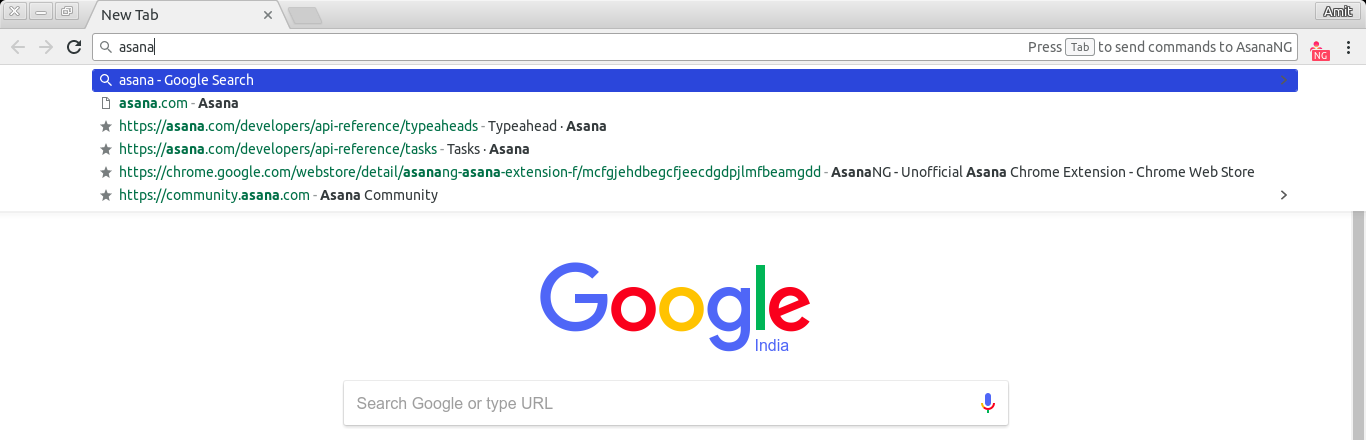
and space/tab - to start AsanaNG search.

Type any text - AsanaNG will search through all workspaces for projects/tags/sections/tasks for the input text. Each of the search result will have type(project, tag, ...) with it in search result.
Searching Project:

Searching Tag:
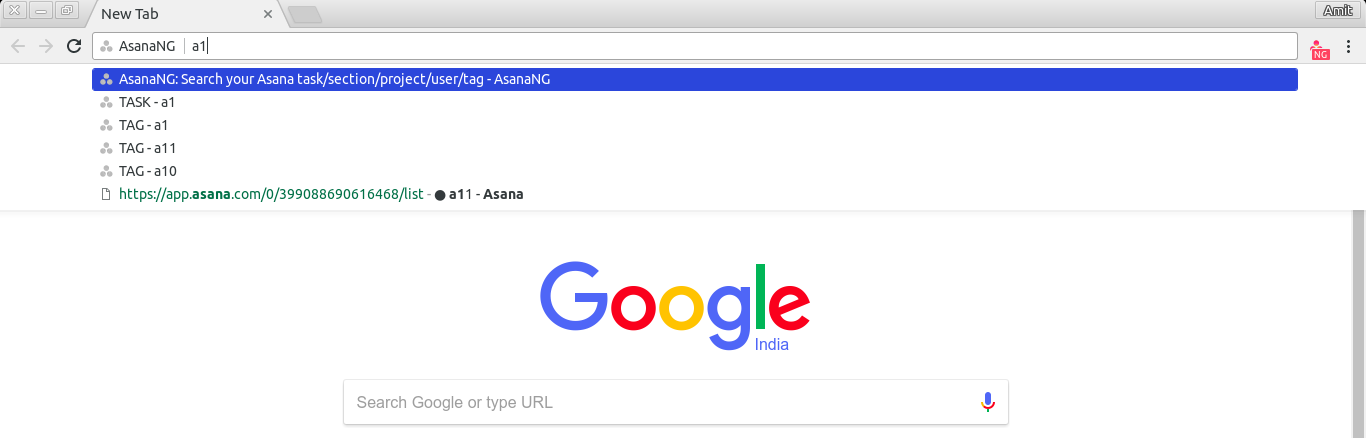
Searching Task:

Selecting the search result will open Asana with that projects/tag/section/task.