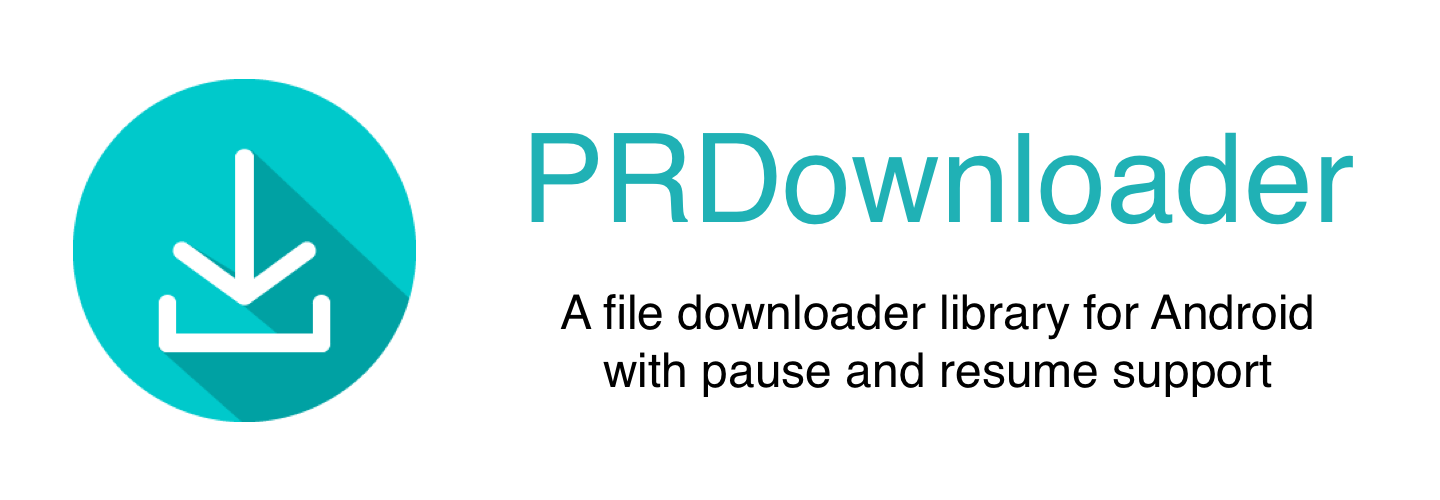- PRDownloader can be used to download any type of files like image, video, pdf, apk and etc.
- This file downloader library supports pause and resume while downloading a file.
- Supports large file download.
- This downloader library has a simple interface to make download request.
- We can check if the status of downloading with the given download Id.
- PRDownloader gives callbacks for everything like onProgress, onCancel, onStart, onError and etc while downloading a file.
- Supports proper request canceling.
- Many requests can be made in parallel.
- All types of customization are possible.
Hi, I am Amit Shekhar, Co-Founder @ Outcome School • IIT 2010-14 • I have taught and mentored many developers, and their efforts landed them high-paying tech jobs, helped many tech companies in solving their unique problems, and created many open-source libraries being used by top companies. I am passionate about sharing knowledge through open-source, blogs, and videos.
You can connect with me on:
Add this in your settings.gradle:
maven { url 'https://jitpack.io' }If you are using settings.gradle.kts, add the following:
maven { setUrl("https://jitpack.io") }Add this in your build.gradle
implementation 'com.github.amitshekhariitbhu:PRDownloader:1.0.1'If you are using build.gradle.kts, add the following:
implementation("com.github.amitshekhariitbhu:PRDownloader:1.0.1")Do not forget to add internet permission in manifest if already not present
<uses-permission android:name="android.permission.INTERNET" />Then initialize it in onCreate() Method of application class :
PRDownloader.initialize(getApplicationContext());Initializing it with some customization
// Enabling database for resume support even after the application is killed:
PRDownloaderConfig config = PRDownloaderConfig.newBuilder()
.setDatabaseEnabled(true)
.build();
PRDownloader.initialize(getApplicationContext(), config);
// Setting timeout globally for the download network requests:
PRDownloaderConfig config = PRDownloaderConfig.newBuilder()
.setReadTimeout(30_000)
.setConnectTimeout(30_000)
.build();
PRDownloader.initialize(getApplicationContext(), config); int downloadId = PRDownloader.download(url, dirPath, fileName)
.build()
.setOnStartOrResumeListener(new OnStartOrResumeListener() {
@Override
public void onStartOrResume() {
}
})
.setOnPauseListener(new OnPauseListener() {
@Override
public void onPause() {
}
})
.setOnCancelListener(new OnCancelListener() {
@Override
public void onCancel() {
}
})
.setOnProgressListener(new OnProgressListener() {
@Override
public void onProgress(Progress progress) {
}
})
.start(new OnDownloadListener() {
@Override
public void onDownloadComplete() {
}
@Override
public void onError(Error error) {
}
}); PRDownloader.pause(downloadId);PRDownloader.resume(downloadId);// Cancel with the download id
PRDownloader.cancel(downloadId);
// The tag can be set to any request and then can be used to cancel the request
PRDownloader.cancel(TAG);
// Cancel all the requests
PRDownloader.cancelAll();Status status = PRDownloader.getStatus(downloadId);// Method to clean up temporary resumed files which is older than the given day
PRDownloader.cleanUp(days);- Integration with other libraries like OkHttp, RxJava
- Test Cases
- And of course many many features and bug fixes
Outcome School Blog - High-quality content to learn Android concepts.
Copyright (C) 2024 Amit Shekhar
Licensed under the Apache License, Version 2.0 (the "License");
you may not use this file except in compliance with the License.
You may obtain a copy of the License at
http://www.apache.org/licenses/LICENSE-2.0
Unless required by applicable law or agreed to in writing, software
distributed under the License is distributed on an "AS IS" BASIS,
WITHOUT WARRANTIES OR CONDITIONS OF ANY KIND, either express or implied.
See the License for the specific language governing permissions and
limitations under the License.
All pull requests are welcome, make sure to follow the contribution guidelines when you submit pull request.