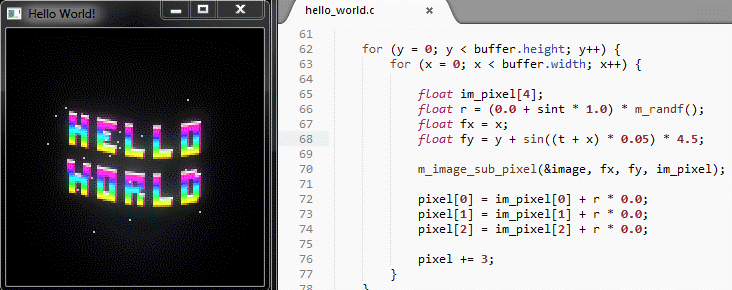C-Toy is an interactive C(99) coding environment based on TCC.
Small, simple, no bullshit. Write cross-platform C code and see the result immediately. No installation or compiler required, download (<4mb), unzip, run CToy and play. Ready for Windows, MacOSX and Linux. Ideal for prototyping, learning, teaching...
- CToy: program update on file save (use any text editor)
- CToy_player: to publish your project (dynamic update disabled)
- API for window managment, inputs, persistent memory...
- Image processing with MaratisTCL
- OpenGLES-2
- OpenAL
- Portable pen-tablet support (Wacom, etc)
- Use C-symbols from native dynamic libraries (*.dll etc) : just copy libraries in your_ctoy_path/lib/
- Pre-built Dear-Imgui suport (https://github.com/ocornut/imgui)
- Can also compile your project with other compilers (CMake script for gcc, vs, mingw)
- Emscripten compatible
- CToy 1.06 Win64
- CToy 1.05 MacOSX
- CToy 1.05 Linux64
- [all versions]
Requirement For Linux: OpenAL
- Launch CToy
- Open src/main.c using your favorite text editor
- Start coding (samples included)
- Save your file(s) and see the result in realtime
C-Toy expects a main file in src/main.c.
But instead of the standad C "main" function, the entry points are "ctoy_begin", "ctoy_main_loop" and "ctoy_end".
The compulsory "Hello, World!" program is then (in src/main.c):
#include <ctoy.h> // ctoy API (including frequently used ANSI C libs)
void ctoy_begin() // called at the beginning of the program
{
printf("Hello, World!\n");
}
void ctoy_main_loop() // called at every update of the main loop
{}
void ctoy_end() // called at the end of the program
{}Every time you modify src/main.c or any other file connected to it (directly or recursively included), C-Toy will recompile and restart the program dynamically.
One other difference with standard C is the use of persistent memory to maintain a bloc of memory intact between recompiles. For example:
#include <ctoy.h>
void *persistent_memory = NULL;
void ctoy_begin()
{
if (ctoy_t() == 0) {
persistent_memory = calloc(256, 1); // allocate 256 bytes with zero value
ctoy_register_memory(persistent_memory); // register persistent memory
}
else {
persistent_memory = ctoy_retrieve_memory(); // retrieve persistent memory
}
}
void ctoy_main_loop()
{
int *persistent_counter = (int *)persistent_memory; // access a piece of persistent memory
(*persistent_counter)++; // do something with the data
printf("persistent_counter = %d\n", (*persistent_counter)); // print the content
}
void ctoy_end()
{}(You can store any data that was manually allocated with malloc, it can be an array or a global pointer. Just avoid storing function pointers, as functions addresses may change after recompiles, or update them after calling ctoy_retrieve_memory)
C-Toy API: https://github.com/anael-seghezzi/CToy/blob/master/ressources/include/ctoy.h
MaratisTCL: https://github.com/anael-seghezzi/Maratis-Tiny-C-library
OpenGLES2: https://www.khronos.org/registry/OpenGL-Refpages/es2.0/
OpenAL: https://www.openal.org/documentation/OpenAL_Programmers_Guide.pdf
Wiki: https://github.com/anael-seghezzi/CToy/wiki
CToy is licensed under the zlib/libpng License.
Unix:
mkdir Build
cd Build
cmake -G "Unix Makefiles" ../ -DCMAKE_INSTALL_PREFIX=../bin -DCMAKE_BUILD_TYPE=Release
make
make install
Windows:
mkdir Build
cd Build
cmake -G "Visual Studio 11 Win64" ../ -DCMAKE_INSTALL_PREFIX=../bin
(libtcc.dll and libtcc.dylib where pre-built from a fork of tcc: libtcc-fork)