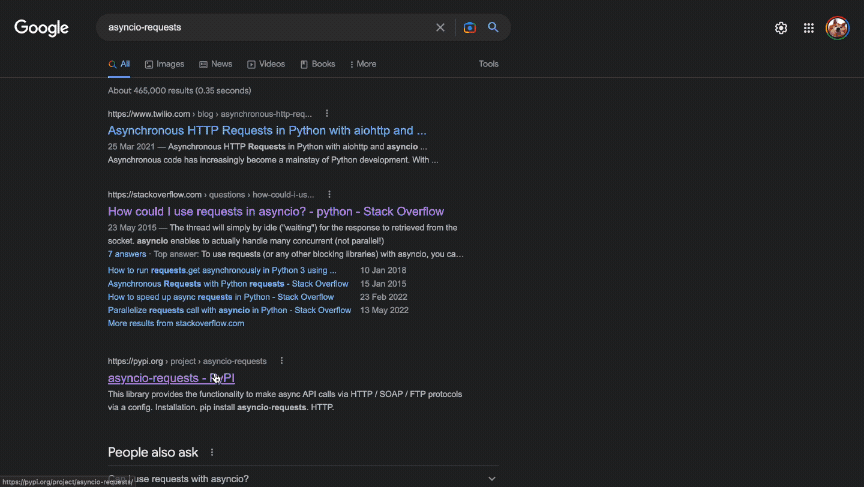-
Notifications
You must be signed in to change notification settings - Fork 1.6k
How to train on other documentation
This AI can use any documentation, but first it needs to be prepared for similarity search.
Start by going to
/scripts/ folder
If you open this file you will see that it uses RST files from the folder to create a index.faiss and index.pkl.
It currently uses OPEN_AI to create vector store, so make sure your documentation is not too big. Pandas cost me around 3-4$
You can usually find documentation on github in docs/ folder for most open-source projects.
Name it inputs/
Put all your .rst/.md files in there
The search is recursive, so you don't need to flatten them
If there are no .rst/.md files just convert whatever you find to txt and feed it. (don't forget to change the extension in script)
And write your OpenAI API key inside
OPENAI_API_KEY=<your-api-key>
python ingest.py ingest
It will tell you how much it will cost
Once you run it will use new context that is relevant to your documentation Make sure you select default in the dropdown in the UI
You can learn more about options while running ingest.py by running:
python ingest.py --help
| Options | |
|---|---|
| ingest | Runs 'ingest' function converting documentation to to Faiss plus Index format |
| --dir TEXT | List of paths to directory for index creation. E.g. --dir inputs --dir inputs2 [default: inputs] |
| --file TEXT | File paths to use (Optional; overrides directory) E.g. --files inputs/1.md --files inputs/2.md |
| --recursive / --no-recursive | Whether to recursively search in subdirectories [default: recursive] |
| --limit INTEGER | Maximum number of files to read |
| --formats TEXT | List of required extensions (list with .) Currently supported: .rst, .md, .pdf, .docx, .csv, .epub, .html [default: .rst, .md] |
| --exclude / --no-exclude | Whether to exclude hidden files (dotfiles) [default: exclude] |
| -y, --yes | Whether to skip price confirmation |
| --sample / --no-sample | Whether to output sample of the first 5 split documents. [default: no-sample] |
| --token-check / --no-token-check | Whether to group small documents and split large. Improves semantics. [default: token-check] |
| --min_tokens INTEGER | Minimum number of tokens to not group. [default: 150] |
| --max_tokens INTEGER | Maximum number of tokens to not split. [default: 2000] |
| convert | Creates documentation in .md format from source code |
| --dir TEXT | Path to a directory with source code. E.g. --dir inputs [default: inputs] |
| --formats TEXT | Source code language from which to create documentation. Supports py, js and java. E.g. --formats py [default: py] |