-
Notifications
You must be signed in to change notification settings - Fork 21
Vocabulary
The diagram below depicts the core classes of the LDT vocabulary.
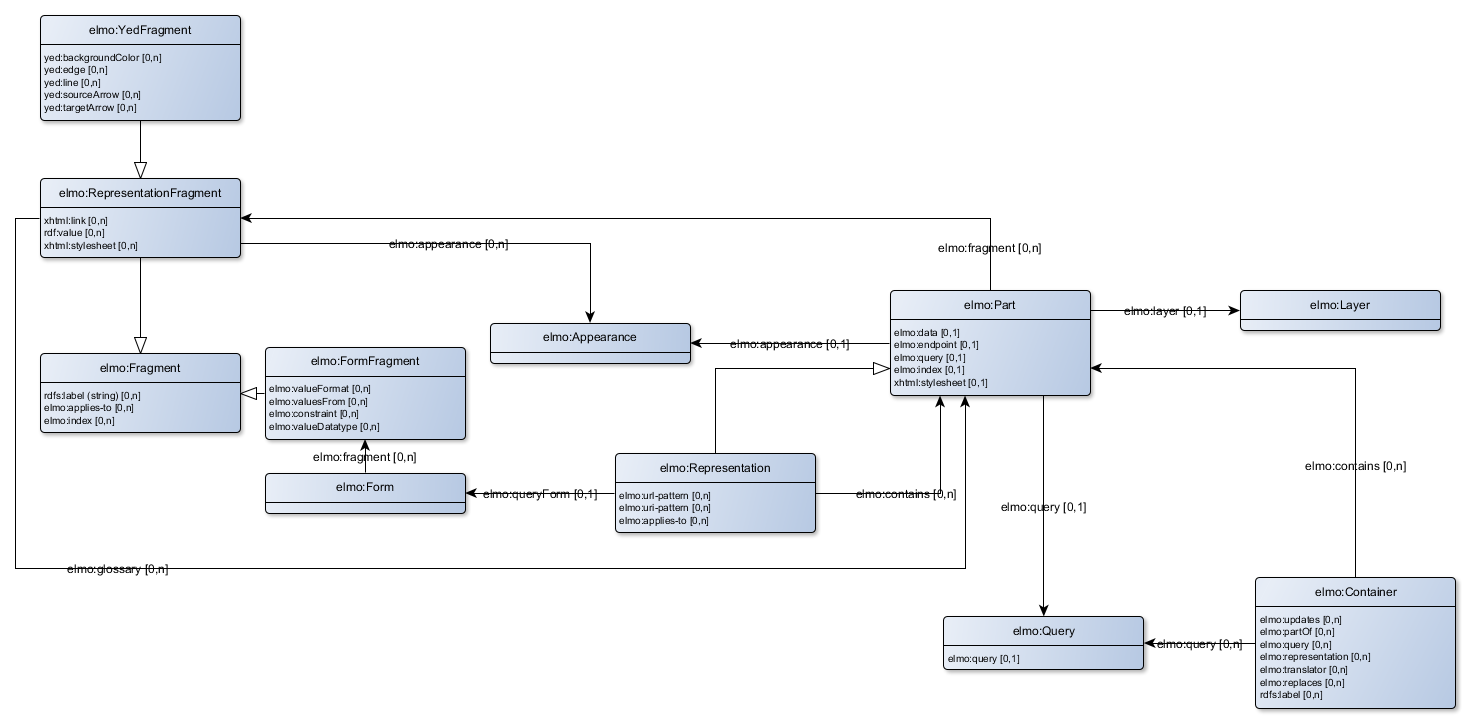 (Show original size)
(Show original size)
The appearance for a particular representation. You should only use the predefined appearances of the Linked Data Theatre:
- TableAppearance;
- ShortTableAppearance;
- ContentAppearance;
- HeaderAppearance;
- NavbarAppearance;
- NavbarSearchAppearance;
- HiddenAppearance;
- LoginAppearance;
- CarouselAppearance;
- IndexAppearance;
- TreeAppearance;
- HtmlAppearance;
- GraphAppearance;
- TextAppearance;
- FormAppearance;
- GeoAppearance;
- GeoSelectAppearance;
- ImageAppearance;
- ChartAppearance.
A constraint places on a fragment.
A regular container. Updates to this container will be places in the graph with the same URI as the container.
A versioned container. Updates to this container will be places in the graph with the URI of the container, concatenated with a hash ('#') and a timestamp. Updates will also be placed in the graph with the same URI as the container, including a dcterms:hasVersion statement.
A form to be used when a mandatory URL parameter is not set.
A part of a representation that defines how a fragment of a representation is presented.
The layer at which a representation is located. Three layers are defined:
- BottomLayer;
- DefaultLayer;
- TopLayer.
If no specific layer is defined, the DefaulLayer is used. Only representations located at the highest avaiable layer will be used.
The representation of some data
The style of a fragment.
The translator used to translate non-RDF data into RDF data. Three translators are defined at this moment (these correspond with the filenames in the /translators folder).
- GenericExcelTranslator;
- SimpleExcelTranslator;
- SimpleTranslator;
- XMI21Translator.
The regex pattern to which a URL should conform for this representation. More than one url-pattern properties can be added. The URL should conform to at least one of the patterns.
The applies-to property is used in three different ways:
- When used as a property of a Representation, it states the pattern that should match the resource description. For example:
[rdf:type owl:Class]is a pattern that matches all resources of the type owl:Class. - When used as a property of a Fragment, it defines the property or the variable for which the fragment is defined. For example:
elmo:applies-to rdfs:labelstates that the frament is used for a rdfs:label property, andelmo;applies-to "graph"states that the fragement is used for the variable ?graph.
The property that defines the SPARQL query used for the representation.
Some static data.
States that a representation contains some other representations. All containing representations will be presented below each other.
States the order in which fragments or representations are presented.
States that the object contains a string with html formatting. This property should be used with a HtmlAppearance.
- Home
- Theatre installation
- Tutorial
- Using the theatre
- Configuring the theatre
-
Appearances
- CarouselAppearance
- ChartAppearance
- ContentAppearance
- GeoAppearance
- GeoSelectAppearance
- GraphAppearance
- FormAppearance
- FrameAppearance
- HeaderAppearance
- HiddenAppearance
- HtmlAppearance
- IndexAppearance
- ImageAppearance
- LoginAppearance
- ModelAppearance
- NavbarAppearance
- NavbarSearchAppearance
- ShortTableAppearance
- TableAppearance
- TreeAppearance
- TextAppearance
- VocabularyAppearance
- LDT Vocabulary