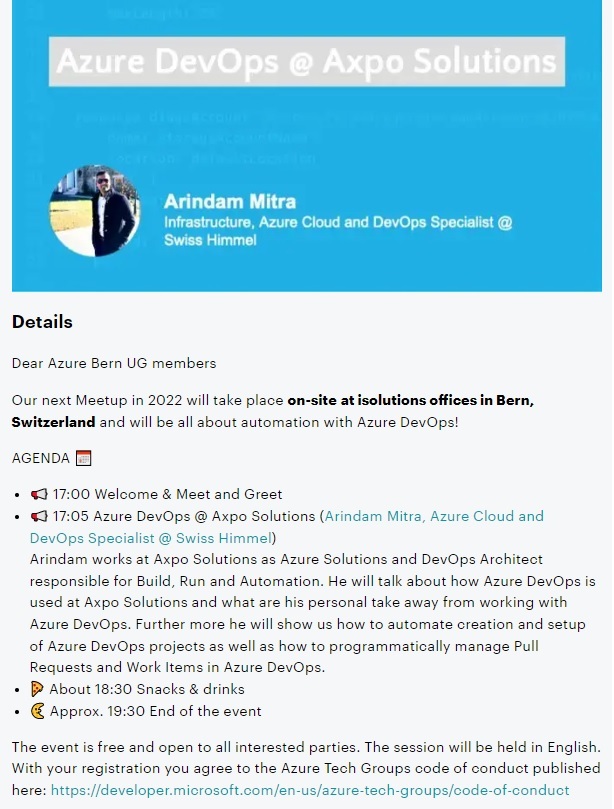Greetings my fellow Technology Advocates and Specialists.
In this Session, I will demonstrate how to Create and Setup Azure DevOps Project with Best Practices using DEVOPS CLI, REST API and DEVOPS PIPELINE
I had the Privilege to talk on this topic in FOUR Azure Communities:-
| NAME OF THE AZURE COMMUNITY | TYPE OF SPEAKER SESSION |
|---|---|
| Journey to the Cloud 5.0 | Virtual |
| Microsoft Azure Bern User Group | In Person |
| Cloud Lunch and Learn | Virtual |
| Azure Back To School - 2022 | Virtual |
| WHAT DOES THE PIPELINE DO:- |
|---|
| # | PIPELINE TASKS |
|---|---|
| 1. | INSTALL AZURE DEVOPS CLI EXTENSION |
| 2. | EXECUTING HELP OPTION OF AZURE DEVOPS CLI |
| 3. | DISPLAY PAT (PERSONAL ACCESS TOKEN) |
| 4. | CREATE AZURE DEVOPS PROJECT |
| 5. | SET DEFAULTS AZURE DEVOPS ORGANISATION & PROJECT |
| 6. | CREATE REPOSITORIES |
| 7. | INITIALIZE REPOSITORIES |
| 8. | CREATE PIPELINE FOLDERS |
| 9. | CREATE PIPELINE ENVIRONMENT |
| 10. | CREATE AGENT POOL |
| 11. | CREATE POLICY - MINIMUM NUMBER OF REVIEWERS |
| 12. | CREATE POLICY - CHECK FOR LINKED WORK ITEMS |
| 13. | CREATE POLICY - CHECK FOR COMMENT RESOLUTION |
| 14. | CREATE POLICY - LIMIT MERGE TYPES |
| 15. | CREATE POLICY - CODE REVIEWERS |
| Below follows the contents of the YAML File (Azure DevOps):- |
|---|
trigger:
none
######################
#DECLARE PARAMETERS:-
######################
parameters:
- name: PAT
type: object
default: <Please Provide the PAT Value Here>
- name: DevOpsOrganisation
type: object
default: https://dev.azure.com/ArindamMitra0251
- name: DevOpsProjName
type: object
default: AM001
- name: DevOpsProjDescription
type: object
default: Test Project
######################
#DECLARE VARIABLES:-
######################
variables:
DevOpsEnv: DEV
DevOpsPool: AMPool001
DevOpsGITUser: AM
DevOpsGITEmail: arindam0310018@gmail.com
DevOpsOrganisationWithoutHTTPS: dev.azure.com/ArindamMitra0251
DevOpsPipelineInfraFoldername: Infrastructure
DevOpsPipelineAppFoldername: Application
DevOpsReqReviewer1: arindam.mitra@test.onmicrosoft.com
######################
#DECLARE BUILD AGENT:-
######################
pool:
vmImage: 'ubuntu-latest'
###################
#DECLARE STAGES:-
###################
stages:
- stage: AZ_DEVOPS_PROJECT
jobs:
- job: SETUP_DEVOPS_PROJECT
displayName: SETUP DEVOPS PROJECT
steps:
########################################################
# Install Az DevOps CLI Extension in the Build Agent:-
#######################################################
- task: AzureCLI@1
displayName: INSTALL DEVOPS CLI EXTENSION
inputs:
azureSubscription: 'amcloud-cicd-service-connection'
scriptType: ps
scriptLocation: inlineScript
inlineScript: |
az extension add --name azure-devops
az extension show --name azure-devops --output table
###############################################################
# Help Option of Az DevOps CLI Extension in the Build Agent:-
###############################################################
- task: PowerShell@2
displayName: HELP OPTION OF AZ DEVOPS CLI
inputs:
targetType: 'inline'
script: |
az devops -h
###################################################################
# Display Az DevOps PAT in the Build Agent:-
##################################################################
- task: CmdLine@2
displayName: DISPLAY PAT
inputs:
script: |
echo "PAT TOKEN IS: ${{ parameters.PAT }}"
#########################################################################
# Create DevOps Project:-
# Azure DevOps organization URL required if not configured as default.
# source-control - "git" is default
# visibility - "private" is default
#########################################################################
- task: PowerShell@2
displayName: CREATE DEVOPS PROJECT
inputs:
targetType: 'inline'
script: |
echo "${{ parameters.PAT }}" | az devops login
az devops project create --name ${{ parameters.DevOpsProjName }} --description "${{ parameters.DevOpsProjDescription }}" --org ${{ parameters.DevOpsOrganisation }} --process Agile --output table
##################################################
# Set Default DevOps Organization and Project:-
##################################################
- task: PowerShell@2
displayName: SET DEFAULTS DEVOPS ORG & PROJECT
inputs:
targetType: 'inline'
script: |
az devops configure --defaults organization=${{ parameters.DevOpsOrganisation }} project=${{ parameters.DevOpsProjName }}
##########################
# Create Repositories:-
#########################
- task: PowerShell@2
displayName: CREATE REPOSITORIES
inputs:
targetType: 'inline'
script: |
az repos create --name "${{ parameters.DevOpsProjName }}-INFRASTRUCTURE" -p ${{ parameters.DevOpsProjName }} --org ${{ parameters.DevOpsOrganisation }} --output table
az repos create --name "${{ parameters.DevOpsProjName }}-APPLICATION" -p ${{ parameters.DevOpsProjName }} --org ${{ parameters.DevOpsOrganisation }} --output table
##############################
# Initialize Repositories:-
#############################
- task: PowerShell@2
displayName: INITIALIZE REPOSITORIES
inputs:
targetType: 'inline'
script: |
mkdir ${{ parameters.DevOpsProjName }}
mkdir ${{ parameters.DevOpsProjName }}-APPLICATION
git config --global user.email "$(DevOpsGITEmail)"
git config --global user.name "$(DevOpsGITUser)"
git config --global init.defaultBranch main
git config --global --unset https.proxy
cd ${{ parameters.DevOpsProjName }}
git init
"REPO NAME: ${{ parameters.DevOpsProjName }}" > README.md
git add .
git commit -m "Initial commit"
git remote add origin (az repos list --project "${{ parameters.DevOpsProjName }}" --org ${{ parameters.DevOpsOrganisation }} --query [1].webUrl)
git push https://$(DevOpsGITUser):${{ parameters.PAT }}@$(DevOpsOrganisationWithoutHTTPS)/${{ parameters.DevOpsProjName }}/_git/${{ parameters.DevOpsProjName }}
mkdir ${{ parameters.DevOpsProjName }}-INFRASTRUCTURE
cd ${{ parameters.DevOpsProjName }}-INFRASTRUCTURE
git init
"REPO NAME: ${{ parameters.DevOpsProjName }}-INFRASTRUCTURE" > README.md
git add .
git commit -m "Initial commit"
git remote add origin (az repos list --project "${{ parameters.DevOpsProjName }}" --org ${{ parameters.DevOpsOrganisation }} --query [2].webUrl)
git push https://$(DevOpsGITUser):${{ parameters.PAT }}@$(DevOpsOrganisationWithoutHTTPS)/${{ parameters.DevOpsProjName }}/_git/${{ parameters.DevOpsProjName }}-INFRASTRUCTURE
mkdir ${{ parameters.DevOpsProjName }}-APPLICATION
cd ${{ parameters.DevOpsProjName }}-APPLICATION
git init
"REPO NAME: ${{ parameters.DevOpsProjName }}-APPLICATION" > README.md
git add .
git commit -m "Initial commit"
git remote add origin (az repos list --project "${{ parameters.DevOpsProjName }}" --org ${{ parameters.DevOpsOrganisation }} --query [2].webUrl)
git push https://$(DevOpsGITUser):${{ parameters.PAT }}@$(DevOpsOrganisationWithoutHTTPS)/${{ parameters.DevOpsProjName }}/_git/${{ parameters.DevOpsProjName }}-APPLICATION
#############################
# Create Pipeline folders:-
#############################
- task: PowerShell@2
displayName: CREATE PIPELINE FOLDERS
inputs:
targetType: 'inline'
script: |
az pipelines folder create --path \$(DevOpsPipelineInfraFoldername) --org ${{ parameters.DevOpsOrganisation }} -p ${{ parameters.DevOpsProjName }} --output table
az pipelines folder create --path \$(DevOpsPipelineAppFoldername) --org ${{ parameters.DevOpsOrganisation }} -p ${{ parameters.DevOpsProjName }} --output table
az pipelines folder list --org ${{ parameters.DevOpsOrganisation }} -p ${{ parameters.DevOpsProjName }} --output table
#############################################
# Create Environment Using DEVOPS REST API:-
#############################################
- task: PowerShell@2
displayName: CREATE PIPELINE ENVIRONMENT
inputs:
targetType: 'inline'
script: |
$env = "$(DevOpsEnv)"
$envJSON = @{
name = $env
description = "My $env environment"
}
$infile = "envdetails.json"
Set-Content -Path $infile -Value ($envJSON | ConvertTo-Json)
az devops invoke --area distributedtask --resource environments --route-parameters project=${{ parameters.DevOpsProjName }} --org ${{ parameters.DevOpsOrganisation }} --http-method POST --in-file $infile --api-version "6.0-preview"
#############################################
# Create Agent Pool Using DEVOPS REST API:-
#############################################
- task: PowerShell@2
displayName: CREATE AGENT POOL
inputs:
targetType: 'inline'
script: |
$pool = "$(DevOpsPool)"
$poolJSON = @{
name = $pool
description = "My $pool Agent Pool"
}
$infile = "pooldetails.json"
Set-Content -Path $infile -Value ($poolJSON | ConvertTo-Json)
az devops invoke --area distributedtask --resource pools --route-parameters project=${{ parameters.DevOpsProjName }} --org ${{ parameters.DevOpsOrganisation }} --http-method POST --in-file $infile --api-version "6.0"
###################################
# Branch policies and settings:-
###################################
##########################################
# Require a minimum number of reviewers:-
##########################################
- task: PowerShell@2
displayName: POLICY - MIN NUMBER OF REVIEWERS
inputs:
targetType: 'inline'
script: |
$repoID = az repos list --project ${{ parameters.DevOpsProjName }} --org ${{ parameters.DevOpsOrganisation }} --query [0].id
echo $repoID
az repos policy approver-count create --project ${{ parameters.DevOpsProjName }} --allow-downvotes false --blocking true --branch main --creator-vote-counts false --enabled true --minimum-approver-count 2 --repository-id $repoID --reset-on-source-push true --output table
$repoID = az repos list --project ${{ parameters.DevOpsProjName }} --org ${{ parameters.DevOpsOrganisation }} --query [1].id
echo $repoID
az repos policy approver-count create --project ${{ parameters.DevOpsProjName }} --allow-downvotes false --blocking true --branch main --creator-vote-counts false --enabled true --minimum-approver-count 2 --repository-id $repoID --reset-on-source-push true --output table
$repoID = az repos list --project ${{ parameters.DevOpsProjName }} --org ${{ parameters.DevOpsOrganisation }} --query [2].id
echo $repoID
az repos policy approver-count create --project ${{ parameters.DevOpsProjName }} --allow-downvotes false --blocking true --branch main --creator-vote-counts false --enabled true --minimum-approver-count 2 --repository-id $repoID --reset-on-source-push true --output table
################################
# Check for Linked Work Items:-
################################
- task: PowerShell@2
displayName: POLICY - CHECK FOR LINKED WORK ITEMS
inputs:
targetType: 'inline'
script: |
az repos policy work-item-linking create --project ${{ parameters.DevOpsProjName }} --blocking true --branch main --enabled true --repository-id $(az repos list --project ${{ parameters.DevOpsProjName }} --org ${{ parameters.DevOpsOrganisation }} --query [0].id) --output table
az repos policy work-item-linking create --project ${{ parameters.DevOpsProjName }} --blocking true --branch main --enabled true --repository-id $(az repos list --project ${{ parameters.DevOpsProjName }} --org ${{ parameters.DevOpsOrganisation }} --query [1].id) --output table
az repos policy work-item-linking create --project ${{ parameters.DevOpsProjName }} --blocking true --branch main --enabled true --repository-id $(az repos list --project ${{ parameters.DevOpsProjName }} --org ${{ parameters.DevOpsOrganisation }} --query [2].id) --output table
################################
# Check for Comment Resolution:-
################################
- task: PowerShell@2
displayName: POLICY - CHECK FOR COMMENT RESOLUTION
inputs:
targetType: 'inline'
script: |
az repos policy comment-required create --project ${{ parameters.DevOpsProjName }} --blocking true --branch main --enabled true --repository-id $(az repos list --project ${{ parameters.DevOpsProjName }} --org ${{ parameters.DevOpsOrganisation }} --query [0].id) --output table
az repos policy comment-required create --project ${{ parameters.DevOpsProjName }} --blocking true --branch main --enabled true --repository-id $(az repos list --project ${{ parameters.DevOpsProjName }} --org ${{ parameters.DevOpsOrganisation }} --query [1].id) --output table
az repos policy comment-required create --project ${{ parameters.DevOpsProjName }} --blocking true --branch main --enabled true --repository-id $(az repos list --project ${{ parameters.DevOpsProjName }} --org ${{ parameters.DevOpsOrganisation }} --query [2].id) --output table
#######################
# Limit merge types:-
#######################
- task: PowerShell@2
displayName: POLICY - LIMIT MERGE TYPES
inputs:
targetType: 'inline'
script: |
az repos policy merge-strategy create --project ${{ parameters.DevOpsProjName }} --blocking true --branch main --enabled true --repository-id $(az repos list --project ${{ parameters.DevOpsProjName }} --org ${{ parameters.DevOpsOrganisation }} --query [0].id) --allow-no-fast-forward true --allow-rebase true --allow-rebase-merge true --allow-squash true --output table
az repos policy merge-strategy create --project ${{ parameters.DevOpsProjName }} --blocking true --branch main --enabled true --repository-id $(az repos list --project ${{ parameters.DevOpsProjName }} --org ${{ parameters.DevOpsOrganisation }} --query [1].id) --allow-no-fast-forward true --allow-rebase true --allow-rebase-merge true --allow-squash true --output table
az repos policy merge-strategy create --project ${{ parameters.DevOpsProjName }} --blocking true --branch main --enabled true --repository-id $(az repos list --project ${{ parameters.DevOpsProjName }} --org ${{ parameters.DevOpsOrganisation }} --query [2].id) --allow-no-fast-forward true --allow-rebase true --allow-rebase-merge true --allow-squash true --output table
###########################################
# Automatically include code reviewers:-
###########################################
- task: PowerShell@2
displayName: POLICY - CODE REVIEWERS
inputs:
targetType: 'inline'
script: |
az repos policy required-reviewer create --project ${{ parameters.DevOpsProjName }} --blocking true --branch main --enabled true --message "REVIEW REQUIRED" --repository-id $(az repos list --project ${{ parameters.DevOpsProjName }} --org ${{ parameters.DevOpsOrganisation }} --query [0].id) --required-reviewer-ids $(DevOpsReqReviewer1) --output table
az repos policy required-reviewer create --project ${{ parameters.DevOpsProjName }} --blocking true --branch main --enabled true --message "REVIEW REQUIRED" --repository-id $(az repos list --project ${{ parameters.DevOpsProjName }} --org ${{ parameters.DevOpsOrganisation }} --query [1].id) --required-reviewer-ids $(DevOpsReqReviewer1) --output table
az repos policy required-reviewer create --project ${{ parameters.DevOpsProjName }} --blocking true --branch main --enabled true --message "REVIEW REQUIRED" --repository-id $(az repos list --project ${{ parameters.DevOpsProjName }} --org ${{ parameters.DevOpsOrganisation }} --query [2].id) --required-reviewer-ids $(DevOpsReqReviewer1) --output table
| PIPELINE RUNTIME VARIABLES:- |
|---|
 |
| Personal Access Token (PAT) needs to be provided at Runtime which is then used for DevOps Login to Create DevOps Project |
| Below follows the code snippet for PIPELINE RUNTIME VARIABLES:- |
|---|
#####################
#DECLARE PARAMETERS:-
######################
parameters:
- name: PAT
type: object
default: <Please Provide the PAT Value Here>
- name: DevOpsOrganisation
type: object
default: https://dev.azure.com/ArindamMitra0251
- name: DevOpsProjName
type: object
default: AM001
- name: DevOpsProjDescription
type: object
default: Test Project
| Values of the VARIABLES incase if you wish to change:- |
|---|
######################
#DECLARE VARIABLES:-
######################
variables:
DevOpsEnv: DEV
DevOpsPool: AMPool001
DevOpsGITUser: AM
DevOpsGITEmail: arindam0310018@gmail.com
DevOpsOrganisationWithoutHTTPS: dev.azure.com/ArindamMitra0251
DevOpsPipelineInfraFoldername: Infrastructure
DevOpsPipelineAppFoldername: Application
DevOpsReqReviewer1: arindam.mitra@test.onmicrosoft.com
| PIPELINE RESULTS:- |
|---|
 |
| DEVOPS PROJECT CREATED SUCCESSFULLY:- |
|---|
 |
| REPOSITORIES CREATED SUCCESSFULLY:- |
|---|
 |
| REPOSITORIES INITIALISED SUCCESSFULLY:- |
|---|
| REPO NAME = AM001 |
 |
| REPO NAME = AM001-INFRASTRUCTURE |
 |
| REPO NAME = AM001-APPLICATION |
 |
| POINTS TO NOTE ON REPOSITORIES INITIALIZATION:- |
|---|
git config --global user.email "$(DevOpsGITEmail)"
git config --global user.name "$(DevOpsGITUser)"
git config --global init.defaultBranch main
| If above not added, below ERROR was encountered:- |
|---|
 |
git config --global --unset https.proxy
| If above not added, below ERROR was encountered:- |
|---|
 |
git push https://$(DevOpsGITUser):${{ parameters.PAT }}@$(DevOpsOrganisationWithoutHTTPS)/${{ parameters.DevOpsProjName }}/_git/${{ parameters.DevOpsProjName }}
| If above not added, below ERROR was encountered:- |
|---|
 |
| PIPELINES FOLDERS CREATED SUCCESSFULLY:- |
|---|
 |
| POINTS TO NOTE ON "PIPELINE ENVIRONMENT" AND "AGENT POOL":- |
|---|
| "Pipeline Environment" and "Agent Pool" CANNOT be created using Azure DevOps CLI. Hence both are created using Azure DevOps REST API. |
| Details on REST API Add Pipeline Environment can be found HERE |
| Details on REST API Add Agent can be found HERE |
| PIPELINE ENVIRONMENT CREATED SUCCESSFULLY USING DEVOPS REST API:- |
|---|
 |
| Below follows the code snippet for PIPELINE ENVIRONMENT:- |
|---|
#############################################
# Create Environment Using DEVOPS REST API:-
#############################################
- task: PowerShell@2
displayName: CREATE PIPELINE ENVIRONMENT
inputs:
targetType: 'inline'
script: |
$env = "$(DevOpsEnv)"
$envJSON = @{
name = $env
description = "My $env environment"
}
$infile = "envdetails.json"
Set-Content -Path $infile -Value ($envJSON | ConvertTo-Json)
az devops invoke --area distributedtask --resource environments --route-parameters project=${{ parameters.DevOpsProjName }} --org ${{ parameters.DevOpsOrganisation }} --http-method POST --in-file $infile --api-version "6.0-preview"
| AGENT POOL CREATED SUCCESSFULLY USING DEVOPS REST API:- |
|---|
 |
| Below follows the code snippet for AGENT POOL:- |
|---|
#############################################
# Create Agent Pool Using DEVOPS REST API:-
#############################################
- task: PowerShell@2
displayName: CREATE AGENT POOL
inputs:
targetType: 'inline'
script: |
$pool = "$(DevOpsPool)"
$poolJSON = @{
name = $pool
description = "My $pool Agent Pool"
}
$infile = "pooldetails.json"
Set-Content -Path $infile -Value ($poolJSON | ConvertTo-Json)
az devops invoke --area distributedtask --resource pools --route-parameters project=${{ parameters.DevOpsProjName }} --org ${{ parameters.DevOpsOrganisation }} --http-method POST --in-file $infile --api-version "6.0"
| BRANCH POLICIES CREATED SUCCESSFULLY:- |
|---|
| Policies are 1) MINIMUM NUMBER OF REVIEWERS 2) CHECK FOR LINKED WORK ITEMS 3) CHECK FOR COMMENT RESOLUTION, 4) LIMIT MERGE TYPES, and 5) CODE REVIEWERS |
 |
 |
| Below follows the code snippet for BRANCH POLICIES:- |
|---|
###################################
# Branch policies and settings:-
###################################
##########################################
# Require a minimum number of reviewers:-
##########################################
- task: PowerShell@2
displayName: POLICY - MIN NUMBER OF REVIEWERS
inputs:
targetType: 'inline'
script: |
$repoID = az repos list --project ${{ parameters.DevOpsProjName }} --org ${{ parameters.DevOpsOrganisation }} --query [0].id
echo $repoID
az repos policy approver-count create --project ${{ parameters.DevOpsProjName }} --allow-downvotes false --blocking true --branch main --creator-vote-counts false --enabled true --minimum-approver-count 2 --repository-id $repoID --reset-on-source-push true --output table
$repoID = az repos list --project ${{ parameters.DevOpsProjName }} --org ${{ parameters.DevOpsOrganisation }} --query [1].id
echo $repoID
az repos policy approver-count create --project ${{ parameters.DevOpsProjName }} --allow-downvotes false --blocking true --branch main --creator-vote-counts false --enabled true --minimum-approver-count 2 --repository-id $repoID --reset-on-source-push true --output table
$repoID = az repos list --project ${{ parameters.DevOpsProjName }} --org ${{ parameters.DevOpsOrganisation }} --query [2].id
echo $repoID
az repos policy approver-count create --project ${{ parameters.DevOpsProjName }} --allow-downvotes false --blocking true --branch main --creator-vote-counts false --enabled true --minimum-approver-count 2 --repository-id $repoID --reset-on-source-push true --output table
################################
# Check for Linked Work Items:-
################################
- task: PowerShell@2
displayName: POLICY - CHECK FOR LINKED WORK ITEMS
inputs:
targetType: 'inline'
script: |
az repos policy work-item-linking create --project ${{ parameters.DevOpsProjName }} --blocking true --branch main --enabled true --repository-id $(az repos list --project ${{ parameters.DevOpsProjName }} --org ${{ parameters.DevOpsOrganisation }} --query [0].id) --output table
az repos policy work-item-linking create --project ${{ parameters.DevOpsProjName }} --blocking true --branch main --enabled true --repository-id $(az repos list --project ${{ parameters.DevOpsProjName }} --org ${{ parameters.DevOpsOrganisation }} --query [1].id) --output table
az repos policy work-item-linking create --project ${{ parameters.DevOpsProjName }} --blocking true --branch main --enabled true --repository-id $(az repos list --project ${{ parameters.DevOpsProjName }} --org ${{ parameters.DevOpsOrganisation }} --query [2].id) --output table
################################
# Check for Comment Resolution:-
################################
- task: PowerShell@2
displayName: POLICY - CHECK FOR COMMENT RESOLUTION
inputs:
targetType: 'inline'
script: |
az repos policy comment-required create --project ${{ parameters.DevOpsProjName }} --blocking true --branch main --enabled true --repository-id $(az repos list --project ${{ parameters.DevOpsProjName }} --org ${{ parameters.DevOpsOrganisation }} --query [0].id) --output table
az repos policy comment-required create --project ${{ parameters.DevOpsProjName }} --blocking true --branch main --enabled true --repository-id $(az repos list --project ${{ parameters.DevOpsProjName }} --org ${{ parameters.DevOpsOrganisation }} --query [1].id) --output table
az repos policy comment-required create --project ${{ parameters.DevOpsProjName }} --blocking true --branch main --enabled true --repository-id $(az repos list --project ${{ parameters.DevOpsProjName }} --org ${{ parameters.DevOpsOrganisation }} --query [2].id) --output table
#######################
# Limit merge types:-
#######################
- task: PowerShell@2
displayName: POLICY - LIMIT MERGE TYPES
inputs:
targetType: 'inline'
script: |
az repos policy merge-strategy create --project ${{ parameters.DevOpsProjName }} --blocking true --branch main --enabled true --repository-id $(az repos list --project ${{ parameters.DevOpsProjName }} --org ${{ parameters.DevOpsOrganisation }} --query [0].id) --allow-no-fast-forward true --allow-rebase true --allow-rebase-merge true --allow-squash true --output table
az repos policy merge-strategy create --project ${{ parameters.DevOpsProjName }} --blocking true --branch main --enabled true --repository-id $(az repos list --project ${{ parameters.DevOpsProjName }} --org ${{ parameters.DevOpsOrganisation }} --query [1].id) --allow-no-fast-forward true --allow-rebase true --allow-rebase-merge true --allow-squash true --output table
az repos policy merge-strategy create --project ${{ parameters.DevOpsProjName }} --blocking true --branch main --enabled true --repository-id $(az repos list --project ${{ parameters.DevOpsProjName }} --org ${{ parameters.DevOpsOrganisation }} --query [2].id) --allow-no-fast-forward true --allow-rebase true --allow-rebase-merge true --allow-squash true --output table
###########################################
# Automatically include code reviewers:-
###########################################
- task: PowerShell@2
displayName: POLICY - CODE REVIEWERS
inputs:
targetType: 'inline'
script: |
az repos policy required-reviewer create --project ${{ parameters.DevOpsProjName }} --blocking true --branch main --enabled true --message "REVIEW REQUIRED" --repository-id $(az repos list --project ${{ parameters.DevOpsProjName }} --org ${{ parameters.DevOpsOrganisation }} --query [0].id) --required-reviewer-ids $(DevOpsReqReviewer1) --output table
az repos policy required-reviewer create --project ${{ parameters.DevOpsProjName }} --blocking true --branch main --enabled true --message "REVIEW REQUIRED" --repository-id $(az repos list --project ${{ parameters.DevOpsProjName }} --org ${{ parameters.DevOpsOrganisation }} --query [1].id) --required-reviewer-ids $(DevOpsReqReviewer1) --output table
az repos policy required-reviewer create --project ${{ parameters.DevOpsProjName }} --blocking true --branch main --enabled true --message "REVIEW REQUIRED" --repository-id $(az repos list --project ${{ parameters.DevOpsProjName }} --org ${{ parameters.DevOpsOrganisation }} --query [2].id) --required-reviewer-ids $(DevOpsReqReviewer1) --output table
Hope You Enjoyed the Session!!!
Stay Safe | Keep Learning | Spread Knowledge