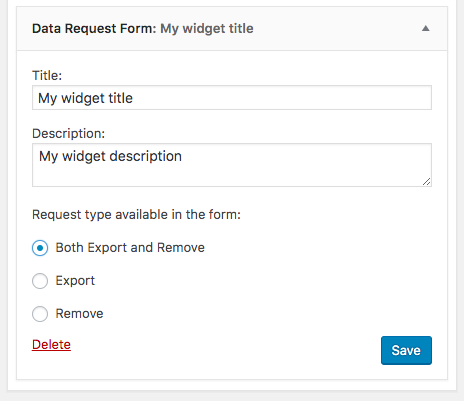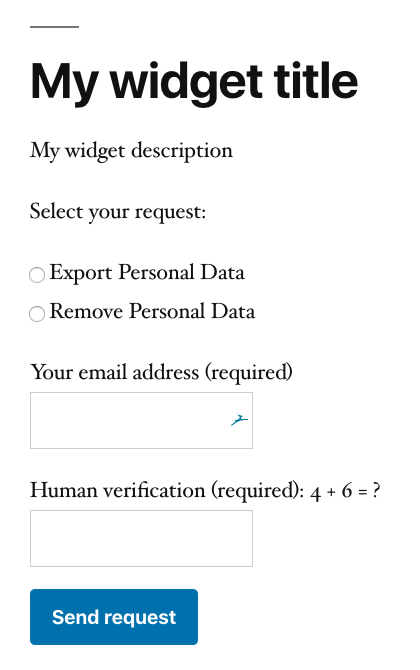Development of a new WordPress Core feature – Privacy Data Request front-end Forms.
Table of content:
The purpose of this repository is to prepare a future Privacy Data Request Form feature.
The feature is based on an existing plugin: GDPR Data Request Form, initially created by @audrasjb and @whodunitagency.
In this repo, you’ll find the folders/files that have been modified from WordPress Core (current trunk).
To test/contribute, just copy these files in your WordPress install.
See WordPress Core Privacy Team roadmap:
Front End User Initiated Requests (Feature Plugin)
In 4.9.6, the ability for an administrator to initiate a data export or data erasure for a user by email address was added. While this provided sites with the tools to be compliant with new laws and regulations, site owners are still left to find a way to accommodate those requests. Adding a way for users to initiate this request on their own would prove a more “out of the box” experience and decrease the burden on site administrators to initiate these requests themselves. Related tickets: #44013
- ✅ PHP Function to display the Privacy Data Request Form:
wp_get_privacy_data_request_form() - ✅ New Core Widget:
WP_Widget_Data_Request - ✅ Add filters to handle strings customization in the forms
- ✅ Add possibility to choose either to show remove request, export request, or both in PHP Function
- ✅ Add possibility to choose either to show remove request, export request, or both in Core Widget
- ✅ Filter Documentation
- ✅ CSS classes documentation
- 🔲 Gutenberg Core Block
- 🔲 Wording audit
- 🔲 Accessibility audit
- 🔲 Security audit
- 🔲 Coding standards audit
- 🔲 Graphic Design audit
- 🔲 Inline Doc audit
- audrasjb
- whodunitagency
- xkon
$args (array) An array of default Privacy Data Request Form arguments. Default: None.
Default parameters: see Filter/Parameters section below.
privacy_data_request_form_defaults filters the default form output arguments. It is part of the function wp_get_privacy_data_request_form().
$defaults (array) (required) An array of default Privacy Data Request Form arguments. Default: None.
The defaults set in the wp_get_privacy_data_request_form() function are as follows:
$defaults = array(
'form_id' => 'wp-privacy-form-' . $key_id,
'label_select_request' => esc_html__( 'Select your request:' ),
'label_select_export' => esc_html__( 'Export Personal Data' ),
'label_select_remove' => esc_html__( 'Remove Personal Data' ),
'label_input_email' => esc_html__( 'Your email address (required)' ),
'label_input_captcha' => esc_html__( 'Human verification (required):' ),
'value_submit' => esc_html__( 'Send Request' ),
'request_type' => 'both', // Accepts 'both', 'export' or 'delete'
'notice_success' => esc_html__( 'Your enquiry have been submitted. Check your email to validate your data request.' ),
'notice_error' => esc_html__( 'Some errors occurred:' ),
'notice_invalid_nonce' => esc_html__( 'Security check failed, please refresh this page and try to submit the form again.' ),
'notice_invalid_email' => esc_html__( 'Invalid email address.' ),
'notice_invalid_captcha' => esc_html__( 'Security check failed: invalid human verification field.' ),
'notice_invalid_request' => esc_html__( 'Request type invalid, please refresh this page and try to submit the form again.' ),
'notice_missing_field' => esc_html__( 'All fields are required.' ),
'notice_request_failed' => esc_html__( 'Unable to initiate confirmation request. Please contact the administrator.' ),
);
add_filter( 'privacy_data_request_form_defaults', 'my_privacy_form' );
function my_privacy_form() {
$args = array(
'form_id' => 'my_privacy_form_id'
'label_select_request' => 'Please select a request',
'label_select_export' => 'Export',
'label_select_remove' => 'Delete',
'label_input_captcha' => 'Please prove you’re a human:',
'value_submit' => 'Send your request',
'request_type' => 'export',
'notice_success' => 'Thanks for your request… Check your email to validate your data request.',
'notice_error' => 'There is some errors!',
'notice_invalid_nonce' => 'The security nonce failed!',
'notice_invalid_email' => 'Your email is invalid',
'notice_invalid_captcha' => 'Invalid mathematic result :-)',
'notice_invalid_request' => 'Invalid request: please refresh the page and submit the form again!',
'notice_missing_field' => 'Missing fields',
'notice_request_failed' => 'Privacy Request failed. Please try again!',
);
return $args;
}
Here is the default HTML markup generated by the function:
<form action="" id="wp-privacy-form-{unique_key}" class="wp-privacy-form" method="post">
<!-- After submitted, the form will display either an error noce… -->
<div class="wp-pricacy-form-notice wp-pricacy-form-notice-error">
Some errors occurred:<br />
Invalid email address.<br />
Security check failed: invalid human verification field.
</div>
<!-- …or a success notice -->
<div class="wp-pricacy-form-notice wp-pricacy-form-notice-error">
Your enquiry have been submitted. Check your email to validate your data request.
</div>
<!-- end notices -->
<div class="wp-privacy-form-field wp-privacy-form-field-action" role="radiogroup" aria-labelledby="wp-privacy-form-radio-label-{unique_key}">
<p id="wp-privacy-form-radio-label-{unique_key}">Select your request:</p>
<input id="wp-privacy-form-data-type-export-{unique_key}" class="wp-privacy-form-data-type-input" type="radio" name="wp_privacy_form_type" value="export_personal_data">
<label for="wp-privacy-form-data-type-export-{unique_key}" class="wp-privacy-form-data-type-label">Export Personal Data</label>
<br />
<input id="wp-privacy-form-data-type-remove-{unique_key}" class="wp-privacy-form-data-type-input" type="radio" name="wp_privacy_form_type" value="remove_personal_data">
<label for="wp-privacy-form-data-type-remove-{unique_key}" class="wp-privacy-form-data-type-label">Remove Personal Data</label>
</div>
<p class="wp-privacy-form-field wp-privacy-form-field-email">
<label for="wp_privacy_form-data_email-5ce684114e5b4">Your email address (required)</label><br />
<input type="email" id="wp_privacy_form-data_email-5ce684114e5b4" name="wp_privacy_form_email" required>
</p>
<p class="wp-privacy-form-field wp-privacy-form-field-human">
<label for="wp_privacy_form-data_human-5ce684114e5b4">Human verification (required): {captcha}</label>
<br>
<input type="text" id="wp_privacy_form-data_human-5ce684114e5b4" name="wp_privacy_form_human" required="">
</p>
<p class="wp-privacy-form-field wp-privacy-form-field-submit"><input type="submit" value="Send Request"></p>
</form>