-
Notifications
You must be signed in to change notification settings - Fork 30
resizepoint
bakkeby edited this page Jul 1, 2024
·
4 revisions
By default resizing a floating client window using the mouse in dwm result in:
- the cursor moving to the bottom right corner and
- the size of the client is determined by the top left corner and the mouse position
There exists a neat patch called resizecorners that allow the cursor to be moved to the nearest corner and the client is then resized from there.
This patch works similarly to the resizecorners patch, except that the mouse cursor does not move to any of the corners.
- resize the client window from the point where you clicked
- mouse cursor changes icon when resizing clients depending on the nearest corner
- it is intuitive to use
- it ignores application resize hints while resizing for smooth operation *
(* both the built-in functionality and the resizecorners patch respect resize hints, which can cause a jagged feel when resizing terminals)
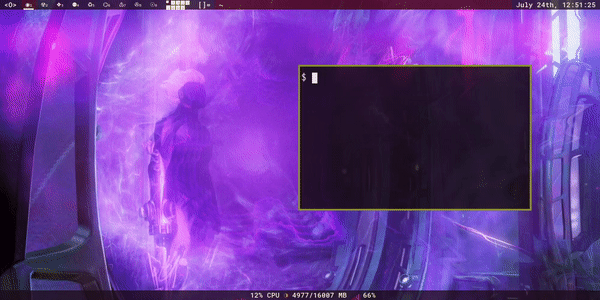
-
dwm
- banish
- barmodules
- dragmfact
- dragcfact
- fakefullscreenclient
- flextile-deluxe
- floatpos
- focusdir
- focusedontop
- focusfollowmouse
- fullscreen-compilation
- lock masks
- losefullscreen
- mark
- masterstacker
- monitorrules
- netclientliststacking
- placedir
- placemouse
- renamedscratchpads
- resizepoint
- riodraw
- sendmon keepfocus
- shiftviewclients
- steam
- swallow
- switchtag
- tagallmon
- tagicons
- tagmonfixfs
- tagswapmon
- togglefullscreen
- togglelayout
- toggletag
- unmanaged
- vanitygaps
- windowrolerule