-
Notifications
You must be signed in to change notification settings - Fork 243
New issue
Have a question about this project? Sign up for a free GitHub account to open an issue and contact its maintainers and the community.
By clicking “Sign up for GitHub”, you agree to our terms of service and privacy statement. We’ll occasionally send you account related emails.
Already on GitHub? Sign in to your account
Cannot build source on windows #23
Comments
|
Hi Karim, We don't have Windows binaries available, sorry. This is something I'd really like to see but haven't the time to do it yet. Cheers, Chris |
|
Hi Chris, I'll try to build it in windows and I'll back to you when done. |
|
Tried but encountered many compiling errors.. |
|
I did also plan to use this on windows. A build tutorial would be great -- installation for OSX was very straightforward. I'll will take a look into this further and document any issues that arise. |
|
any news for window? |
|
@chrislatina @sunilit42 hello :-) well we provided build instructions on Mac because we had access to such a machine. Sadly we don't have anybody with a Windows OS in the office. Could you eventually share your compiling errors @v1r? A good alternative would be to use Docker to run the Linux compiled version on Windows. |
|
Hello and a big "Thank You" to BBC Research and Development for your great tools :-) |
|
No real news yet, sorry. I tried to set up a build using Visual Studio, but there was a lot of work to do to get all the library dependencies built correctly. Maybe cross-compiling using mingw would be easier? If time allows, I do plan to continue working on this. |
|
would love to see the windows version working too |
1 similar comment
|
would love to see the windows version working too |
|
this would be perfect if i could run on windows too. |
|
+1 here |
|
+1 |
|
did any one find the way to run in windows? please response. |
|
So, this is not quite the same as a native Windows build we all wished for, but since Windows10 and the release of "Windows Subsystem for Linux" there is a way around this problem. |
|
so there will be no window binary? we must use alternate way to run current library on windows:( |
|
I wanna debug this project in windows using Visual Studio, it's inconvenient without windows binary ,maybe we could choose FFmpeg? Hope to get out earlier. |
|
did any one find the way to run in windows? please response. |
|
I compiled audiowaveform in Windows successfully. But :/ I have not found the right way to compile Libid3tag for Windows . As a result ,this program need some preprocessing before use mp3. Other types works perfectly. I want to ask a question @chrisn before share... is same thing as logical with |
|
@hlthi Great news, thank you! I'm still hoping to produce a native Windows build using Visual Studio, but my time to work on this is limited. Your effort is much appreciated. You're right, the code you quoted simply converts audio from MP3 to WAV format. |
|
@chrisn , Mp3AudioFileReader::skipId3Tags's last line Is the only valid for id3v2 ? ID3v2 -> before the audio data You skip id3tag in Mp3AudioFileReader::open method but this is only valid for ID3v2. Is that correct ? |
|
Yes, the idea of that code is to skip ID3v2 tags at the beginning of the file. This was the cause of an earlier bug, see #34. Do you have a working build of libid3tag for Windows now? |
|
Thanks @chrisn . No :/ But I searched 0xFFF or 0xFFE for dedect start of mp3(11111111111 pattern MPEG Audio Frame Header). It is same as skip tag for id3v2. Libid3tag was only used with that function, so I do not need it anymore. |
|
I was hoping that the Windows build wouldn't require too many code changes, what's the issue with building libid3tag? |
|
Ohh, orginal build doesn't handle id3V1 tag and same out of sync error #34. I hope these could help you, Working after v1.1.0 Not working now It can need change |
|
Libid3tag windows error same as -> Bug Debian |
|
https://github.com/hlthi/audiowaveform-windows/releases Readyy ! I did not do enough testing, I need some sleep. |
|
@hlthi, it asks for missing |
|
@wincentbalin Looks great, thank you! A couple of points: I wonder if we can avoid patching the source code (e.g, the |
|
Additionally, I found other way to compile static binaries for Windows. I used Ubuntu with MinGW64 in Docker; the results are in this repository. Regarding the patch: indeed, we could just add the calls to the |
|
Tested @wincentbalin's x64 build, works as expected, thanks! Why don’t you output manual (--help) by default? It’s quite short. |
|
@wincentbalin I'm still waiting for MXE to build, it takes a while :-) So, what I'm thinking is we can:
|
|
@sergeevabc This issue is about building audiowaveform on Windows. Please, would you mind raising separate issues for your other suggestions. |
|
@chrisn I do not have much experience with CMake, but fixing usage of |
|
Yes, please do. I'll take a look at CMakeLists.txt based on your modifications. |
One of the steps to address the issue #23.
|
I forgot to mention that the MXE compilation script can be considerably sped up if you set the environment variable JOBS=4 ./audiowaveform-compile.shon a quad-core CPU. |
|
Just tested input and output filenames with non-ASCII characters, and they work. |
|
@wincentbalin Thanks for testing. I was wondering whether we'd need to change the command line option handling to use I'm currently looking at enabling static builds on Linux, will report progress in #35. |
|
Any update for Windows ? |
|
I have now added Windows binaries to the Releases page, thanks to @wincentbalin's great work. |
|
@chrisn, it’s still difficult to create audioform out of the box. $ audiowaveform -i test.mp3 -o test.dat --split-channels
Input file: test.mp3
Format: Audio MPEG layer III stream
Bit rate: 128000 kbit/s
CRC: no
Mode: joint (MS/intensity) stereo
Emphasis: no
Sample rate: 44100 Hz
Encoding delay: 1105
Padding: 1611
Generating waveform data...
Samples per pixel: 256
Input channels: 2
Output channels: 2
Done: 100%
Recoverable frame level error: lost synchronization <--- another scary thing
that goes w/o explanation
Frames decoded: 301 (0:07.862)
Generated 1351 points
Output file: test.dat
Resolution: 16 bits
Channels: 2
Done
$ audiowaveform -i test.dat -o test.png
Input file: test.dat
Channels: 2
Sample rate: 44100 Hz
Bits: 16
Samples per pixel: 256
Length: 1351 points
Image dimensions: 800x250 pixels
Channels: 2
Sample rate: 44100 Hz
Samples per pixel: 256
Start time: 0 seconds
Start index: 0
Buffer size: 1351
Axis labels: yes
Amplitude scale: 1
Output file: test.png
Done
Now let’s see… Err… Where is the rest? A few seconds are obviously missing. |
This is normal, it comes from the MP3 decoder when it runs out of data at the end of the file. Seeing lots of these would indicate a problem, such as a corrupted MP3 file.
You can either increase the image width, or use the |
|
@chrisn, consider making $ audioform --help | grep zoom
-z [ --zoom ] arg (=256) zoom level (samples per pixel)
--pixels-per-second arg (=100) zoom level (pixels per second) |
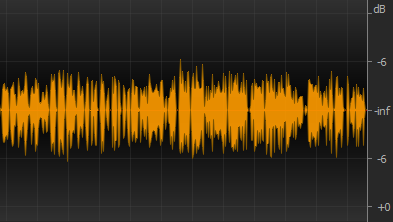
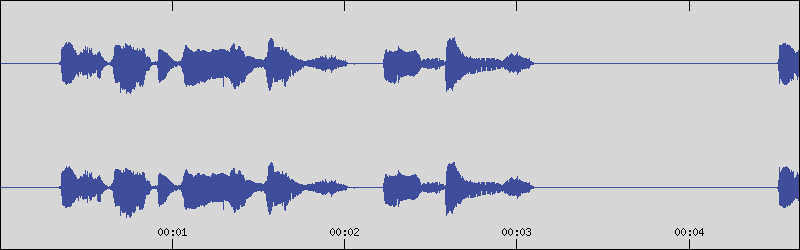
Hi there,
I have problems building the library using cmake on windows due to dependencies.. is there any binary out there for windows already built...
Thanks!
The text was updated successfully, but these errors were encountered: